A wonderful form factor that suffers from the
compromises made in pursuit of performance.
Until Razer launched its blade gaming laptop last year one
had to make the choice of a laptop designed for portability, or one designed
for serious gaming performance. The Blade delivered a degree of both, combining
a thin and light design with some of the faster mobile components out there,
wrapping it all up in a very slick, but costly, package.
Suffice to say, other manufacturers have seen the impact the
blade had, and we are starting to see more gaming laptops packed into thin and
light chassis designs. One of the models that most impressed us when unveiled
at Computex was Gigabyte’s P35K, and we have been hankering to get one into the
Labs ever since.
At first glance this looks like the perfect compromise
product for those who want Blade-like portability without the premium price-tag
that comes with Razer’s product. However, after spending time using and
benchmarking the P35, we have a few issues with the way in which it has been
designed, and with the compromises made to deliver a gaming machine in this
form factor.
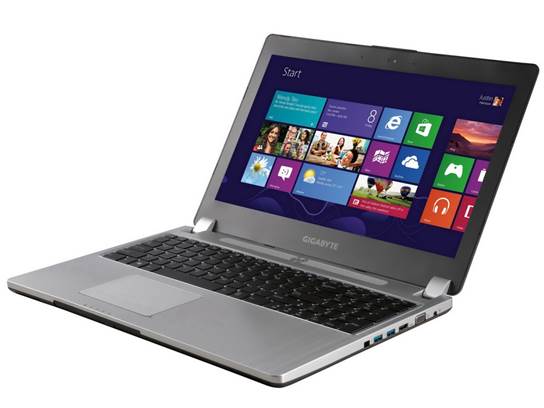
Gigabyte P35K
From a hardware perspective the P35K is very well rounded.
It sports a 47W Core i7-4700HQ CPU, 2GB GeForce GTX 765M GPU, 16GB DRR3, 256GB
SSD and 1TB HDD and a DVD writer (the disc drive can be removed by the user and
replaced with another hard drive if one wishes). This all drives a good-looking
15.6in 1080p IPS screen.
This makes for some pretty serious gaming potential,
although you will need to tune bleeding edge titles down a touch if you want to
run them at 1080p. (Thankfully, this is the sort of situation that Nvidia’s
GeForce experience is perfect for.) However, while the hardware is great, after
a short while it becomes apparent that putting it into such a thin chassis
causes some serious issues.
The first of these becomes apparent when you fire up a game,
the CPU and GPU start heating up and the fans kick in. These fans are loud and
relatively high-pitched, an obvious side effect of having to jam them into such
a thin chassis. We have encountered similar issues with thin and light designs
in the past, and know that even if you have the sound cranked up while gaming,
you’ll have moments when fan noise overrides lulls in the gaming action.

From a hardware
perspective the P35K is very well rounded
The other issue, which also seems to stem from the thin
nature of the design, is that performance plummets when you unplug the P35K
from mains power. When this happens the CPU speed drops from the stock 2.4GHz
to 800Mhz, and does not even appear to turbo up when needed. We tested this aspect
with our Crysis benchmarks, which we know to be sensitive to CPU performance
now days, and the effect was fascinating.
When plugged into the wall and running at full tilt, the
P35K delivered frame-rates of 78fps at medium, 50 at high detail and 20fps at very
high. However, rerunning the same tests when the laptop was on battery power
led to scores of 31fps at both medium and high detail, before again dropping to
19fps at very high. This indicates that there are two factors influencing the
benchmark results - at medium and high the CPU is acting as the hard limit on
performance, whereas at very high detail the GTX 765M just doesn’t have enough
grunt to push out playable frame-rates. While 31fps is technically playable, it
is far from what the laptop should be capable of, and a direct result of
Gigabyte’s power management design (which isn’t changeable through the usual
means in Windows).

The other issue is
that performance plummets when you unplug the P35K from mains power
Even with this aggressive CPU throttling and a noticeable
reduction in screen brightness, the P35K only lasted for five hours in our
light use battery test. This all points to the major problem we have with the
P35K - that there seems to be very little benefit from the move to a thin chassis,
and too much compromise.
Because of the drop in performance when running on battery,
the thin and light nature of the design means that the P35K isn’t really
suitable for gaming on the go. You’ll still want to plug into the wall in order
to do any serious work or play with the laptop.
Ultimately this is a decent laptop for gamers, packing some
very nice hardware. However the compromises made to keep this thin and light
are, in our minds, too great to make this a standout product. The overall
design has potential, but Gigabyte needs to spend some time working on the
thermal design in order to reduce fan noise, while also coming up with a better
solution than just clocking down the CPU to ensure decent battery life. If it
can do this, while still keeping the price reasonable, then the P35K could
evolve into something special indeed. For now though, this will remain a
competent, if flawed, attempt at mixing performance and portability.

This is a decent
laptop for gamers, packing some very nice hardware
|
Specs and price
·
Price: $1,999
·
Intel Core i7-4700HQ
·
2GB GeForce GTX 765M
·
16GB DDR3
·
15.6in 1920x1080 IPS screen
·
256GB SSD
·
1TB HDD
·
DVD Writer
Verdict
·
Performance: 5/6
·
Features and design: 3/6
·
Value for money: 5/6
·
Overall: 4/6
|