Lighting Amazon Kindle Touch
Once Barnes & Noble introduced Nook
Simple Touch With GlowLight, eBook reader device based on the first E Ink with
edge lighting technology, time is the only matter before Amazon responds. That
is 3G Kindle Paperwhite, an edge lighting version of Kindle Touch last year.
Thanks to efficient lighting of Paperwhite, improved fonts, and nearly perfect
shape factor, it is a great eBook reader device. But it is a completely
luxurious thing.
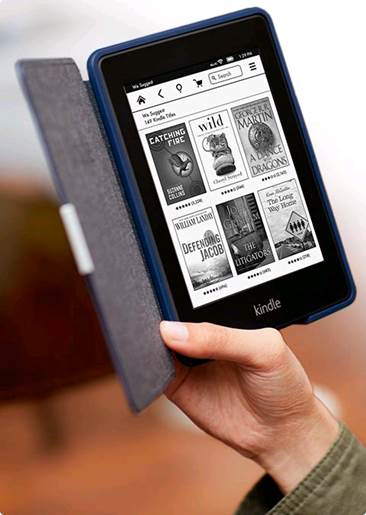
Amazon
Kindle Paperwhite 3G
Design, controls and cover
Kindle Paperwhite is black instead of dark
gray like the previous Kindle Touch. It has a size of 6.7x4.6x0.36 inches (HWD)
and weighs 7.8 ounces; the model without 3G weighs 7.5 ounces. Paperwhite is
significantly thinner than the Nook Simple Touch With GlowLight although the
later model is nearly 1 ounce lighter.
There are two hard buttons to turn the page
on Kindle Paperwhite. Home button of the Kindle Touch has become a print logo,
and the upper edge of the beveled surface is blank. You only have one USB cable
for charging although the optional AC adapter is available for $19.99. Another shortcoming:
the headphone jack which can be used to listen to audio books, podcast, and
music are not available.
In terms of connectivity, two Kindle models
Paperwhite support 802.11b/g/n Wi-Fi access point with WEP, WPA or enabled
WPA2. Model 3G works over AT&T data network as before, as well as on many
oversea networks. You do not have to pay for 3G access, but Amazon has limited
its use to buy books and access Wikipedia.
Screen, interface and reading
Paperwhite screen is a pearl with E Ink. It
has 6 inch in diagonal size, but with the improvement density of 212 pixels per
inch. It is also capacitive touch screen, which proved to be faster with the
finger touches than the Kindle Touch. Scanning speed of E Ink consumes time
when you're turning the pages, which you do by touching one of the three areas
on the screen, but on Paperwhite, they are faster and less irritating than ever.

It
has 6 inch in diagonal size, but with the improvement density of 212 pixels per
inch.
Equally great thing is the new edge
lighting technology. When we place 2 screens side by side, Kindle Paperwhite screen
is brighter and more stable than the screen of the Nook Simple Touch With
GlowLight. You can choose from 24 brightness levels from the level sufficient
to use the Kindle as a flashlight. We can see a small leak from the LEDs along
the bottom edge, but it is less than the Nook. With every measure, Paperwhite
screen is better
Finally Amazon has improved the home
screen. Instead of a book list and an old, boring and fixed collection,
Paperwhite presents the covers of the books you have read recently and the
books that Amazon introduced to you. Home icon located in the left corner of
the Kindle toolbar has been improved (be accessed by typing near the top of the
screen), it returns you to this screen at any time.
There are six fonts with 8 size options,
along with the new set for spacing and margins. The new fonts are beautiful;
they help Paperwhite compare with the Nook and Sony Reader. There is also a
slight increase in sharpness.
As before, X-Ray is still available for you
to learn the meaning of words, and you can bring the full author profile. Beta
version of Kindle browser is still very limited. A great upgrade: Time to Read,
it helps you estimate how much time it will take to read each chapter based on
your normal reading speed.
But there are still some problems. Although
Amazon has introduced the real pages last year; they are still not available
for many books. I also wish it would be easier to organize the book. It's not
hard to create the book group called "collection", but they are not
proper sync with all devices.
Storage and battery life
There is 2GB built-in storage, down from
4GB on the model of last year, and it still has no memory card slot. Inside,
you have 1.25GB available for user content - for about 1,100 books. It is also
slightly less than before, probably due to larger memory sizes of the new
operating system - and of course your cloud account can contain as many Kindle
books as you want.
As the previous version, Paperwhite is good
for about 8 reading weeks with a single charge and the wireless is turned off,
even though Amazon set the light at the 10th level. A full charge takes about 4
hours. No matter how, battery life is not a problem with the E Ink eBook
readers.
Price and conclusion
Amazon device has confusing price. For
$119, basically Paperwhite is $20 cheaper than $139 of the Nook Simple Touch
With GlowLight. However, the B&N model does not offer advertising, while
you need to pay $20 on the Kindle to remove them, so they have similar price.
The defense for $179 (or $199) for the 3G version that we tested proves to be
difficult as it requires to compare with 7-inch tablets like Google Nexus $7,200
and Amazon Kindle Fire HD. The convenience of buying new books on the beach cannot
be denied but it means you trade it for other things that a color tablet can
do.
Overall, Amazon has a winner here. The
owner of Kindle Touch is certainly ignored, and it provides a few reasons for
Nook owners to leave Barnes & Noble Nook Simple Touch With GlowLight or
step out of the upgrade path. If you are buying an eBook reader device for the
first time, it is a more difficult choice. Nook is lighter and comes with
heavier features (including ePub support), while Paperwhite is thinner and has
better screen and lighting system - in other words, it is the better eBook
reading device. If that's what you want, it's hard to make mistake with the
Kindle Paperwhite.
|
Info
·
Price: $179 for direct purchase
·
Ratings: 4/5
Advantages
·
Clear edge lighting technology
·
New sharp font definition
·
Smooth touch-based UI
·
Improved home screen
Disadvantages
·
We have to spend $20 to remove ads.
·
There is no headphone jack.
·
3G version is priced closely to the 7-inch
color tablet.
|