Instead of notes, try...Evernote
Notes is a short-term solution that's good
for little more than quick thoughts and shopping lists. If you want something
that'll serve up your notes and clippings on any device with ease, switch to
Evernote (free, universal), the premiere cloud based option for such things.
The basic service is free to use and also accommodates things like voice notes
and images, plus a recent overhaul significantly enhanced the Ul. Premium users
can pay a monthly sum for features like shared notebooks and an optional PIN
lock.
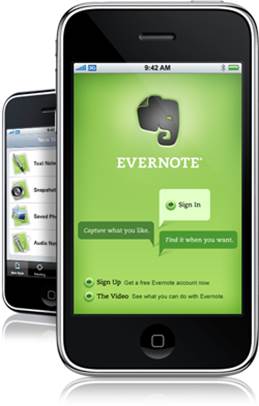
Instead of clock, try...Alarm clock HD
Apple's Clock app gets the job done when it
comes to setting alarms, but Alarm Clock HD ($0.99, universal) turns waking up
into more than just a startling event. The LED-inspired aesthetic is an
alluring blast from the past, but the app's most impressive feature is its
ability to incorporate content from your Twitter or Facebook account or an RSS
feed to serve you overnight information on the fly; plus, it'll use your
location to deliver the day's weather. It also does a pretty good job of waking
you up, but that's expected.

Instead of mail, try...Sparrow
Sparrow's future development on the iOS
platform might be cloudy after Google's acquisition, but a recent iPhone 5
update has us thinking the best third-party mail app's days aren't yet
numbered. And thankfully so: Sparrow ($2.99, iPhone) is a vision of what we’d
love the built-in Mail app to be. with an array of gestures used to flip between
conversations and sort email with ease, plus many other little tweaks that
spruce up the inbox and make it easier to use. A lack of push support is the
only thing that may keep Sparrow off some users' iPhones; otherwise, make the
switch!
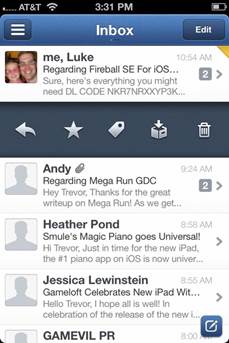
Instead of safari, try…Chrome
Safari isn't wholly replaceable, since
it'll always be the default browser, plus third-party options are at a
disadvantage due to Apple forcing them to use UlWebView. But if you can bear
the slight performance dip, Chrome (free, universal) is our everyday pick for
an iPhone or iPad browser. Google's option does a fantastic job of delivering
desktop features to the smaller screen, like the Omnibox for URLs and searches,
plus private browsing and cloud sync for passwords, tabs, bookmarks, and more.
Even if it can't be the default on our devices, Chrome is the default iOS
browser in our hearts.

Instead of twitter, try...Tweetbot
If you stare at Twitter on your iPhone as
much as we do, you may find it extremely difficult to adjust to a new app. Tweetbot
($2.99, iPhone/iPad) justifies its learning curve by outpacing the official app
with a bevy of helpful features and a slick interface. Handy gestures make it
easy to view entire conversations or dig into all of the little details behind
a tweet, and image previews in the feed and integration with services like
Favstar and Instapaper are appreciated tweaks. Plus you can sync your last-read
tweets with the iPad and Mac versions—go all Tweetbot, everywhere!

instead of music, try...Ecoute
Sure, your tunes might sound the same
pumping through Apple's built-in W Music app, but if you want a bit more visual
pop to the navigation and a deeper set of options, Ecoute ($2.99, iPhone) is a
great replacement pick. Ecoute drops the list-centric approach in favor of a
smooth interface that highlights album covers, making it easy to flip through
artists, albums, and tracks. AirPlay and ¡Tunes Match are both available, as is
integrated support for Last.fm, Twitter, and Facebook for sharing purposes,
with quick access to lyrics being the cherry on top. For power listeners, it’s
well worth three bucks.
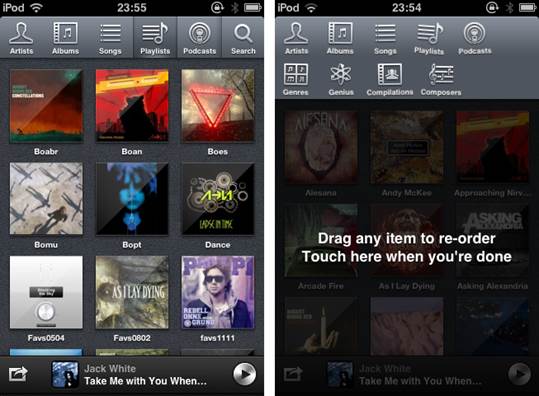
Instead of messages, try...IMO messenger
Why use separate apps /. A for mobile to mobile
V J notes, instant messaging, Facebook chat, and VOIP calls? Imo Messenger (free,
iPhone) condenses a wide array of services into one extremely useful, free app,
and it's bound to replace SMS for those who chat on the go with non-iOS users.
In addition to looping in Google Talk, AIM, Skype, Facebook, Yahoo!, and many
other platforms, Imo can be used to send text bursts and share images within
its own service, plus it offers its own VOIP calls and the ability to pass quick
voice IMs to others Carry on a chat wherever you are, however you want.

Instead of maps try...Bing
We’ve come to grips with the current
shortcomings of Apple’s Maps, but if you need a respite, our top pick isn’t
exactly an app it’s the web version of Google Maps, which works solidly in
Safari and Chrome, though an app version is on the horizon. If you need
something native now and don’t want to spend a fortune, check out Bing (free,
iPhone). Microsoft's all-in-one app includes a pretty solid maps option,
complete with transit markers and directions, and it functions pretty similarly
to Google Maps in many respects. Apple Maps haters should find it a fairly
suitable short-term solution.
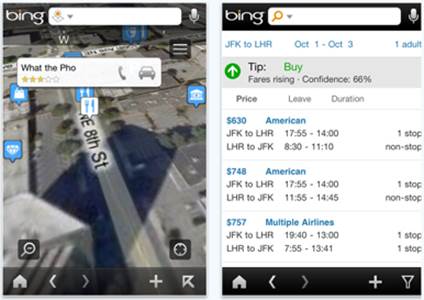
Instead of weather, try...Dark sky
The built-in Weather app has barely
changed, adding hourly forecasts and auto-detecting your location, but that's
about it. Dark Sky ($3.99, universal) keeps track of your location, watches
storm radar, and can tell you via push notification within a couple of minutes
when it’ll start raining exactly where you are. If you're trying to figure out
when you should walk the dog, if a Little League game might be rained out, or
if it's a good idea to line-dry your bedspread, nothing beats it.
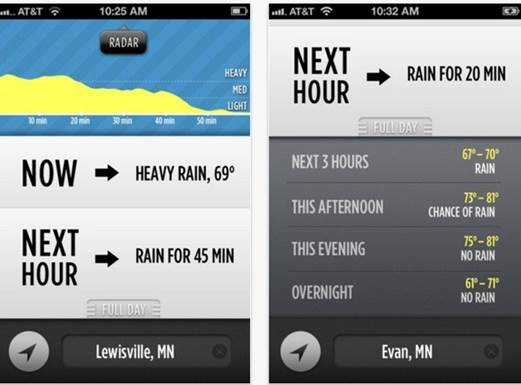
Instead of podcasts try...Instacast
You won’t find a cheesy reel-to-reel tape
animation here, and that's a good thing. Instacast ($4.99, universal) can play
the podcasts you already have synced to your iOS device, or you can subscribe
to new ones from right within the app. You can set myriad preferences per
podcast: whether to download it or stream it, how long to keep it, playback
speed, how far the forward and back buttons should skip, and more. It makes
keeping up with podcasts effortless, no matter how many you're addicted to.

Instead of reminders, try...Clear
Now that Clear ($1.99, * iPhone) has
finally made the leap to the Mac, the popular iPhone app is an even better
choice for those averse to Apple's built-in Reminders. Clear gets the job done
and looks great doing it, and now all of your reminders and to-do lists can be
synced to your Mac via iCIoud, as well. You won't get the ability to create new
reminders via Siri, but you can copy and paste text from emails to create new
lists, which is almost as cool.

Instead of cards, try...Ink Cards
Apple’s free Cards app lets you send
attractive letterpress cards customized with your photos and messages, through
the mail, postage included. And while we love sending cards right from our
phones that's where our photos and contacts live anyway we prefer the designs
of Sincerely's Ink Cards (free, universal), plus they're only $1.99 mailed,
while Cards charges $2.99. Ink Cards needs Contacts integration instead of just
Facebook, and the option to send in envelopes rather than just as postcards.
But we love it anyway.
