Performance
This brings us to the overall performance
of the Surface RT. On paper, the figures are mightily impressive: the score of
1042ms recorded in the SunSpider browser benchmark is as fast as any tablet
that's ever passed through our lab. Unfortunately, our Real World Benchmarks
won't run on Windows RT.
However, other performance indicators
suggest the Tegra 3 processor inside the Surface doesn't cope as well with
Windows as even previous-generation Intel processors. Our Samsung 700T tablet,
equipped with a Sandy Bridge 1.6GHz Core i5-2467M and 4GB of RAM, rebooted and
returned to the password screen in 31 seconds; the 1.3GHz quad-core Tegra 3
with 2GB of RAM here took 47 seconds. When our Samsung tablet lands on the
Start screen, it's ready to get going without delay; the Surface RT stumbles
through the first 30 seconds or so, like an ageing Windows XP installation in
need of a refresh.

Microsoft
Surface With Windows RT
App performance is patchy too. Running two
Windows 8 apps side by side often causes performance to stutter, while
moderately demanding 3D games such as Pinball FX2 are occasionally juddery.
Even streaming tunes over Xbox Music can cause the Surface RT to wobble. These
performance hiccups might not be so apparent to users who haven't experienced
windows 8 on an x86 device, and they certainly aren't showstoppers, but we
wonder if the performance trade-offs are too great, especially when you bring battery
life into the equation.
The Surface RT lasted a shade over nine
hours in our looping video test -a respectable, if not stellar, score for a
tablet.
The third-generation iPad lasted 12hrs
32mins, although a fairer comparison can perhaps be drawn with the Tegra
3-equipped Asus Eee Pad Transformer Prime, which lasted 10hrs 8mins on its own,
and 18hrs 5mins with the extra battery slice in its detachable keyboard. Alas,
the Surface keyboards aren't equipped with an extra battery.
Windows Store
Without access to desktop software, Surface
RT owners are dependent on the apps available from the Windows Store. We're a
little nervous about drawing any firm conclusions concerning the quality of the
Windows Store, as it's an immature, evolving beast with new apps appearing on a
daily basis. However, at the time of writing, there's no doubt that the Windows
Store falls a long way short of its iOS and Android rivals in terms of both
quantity and quality of applications.

Without
access to desktop software, Surface RT owners are dependent on the apps
available from the Windows Store.
Big names are conspicuous by their absence:
Twitter, Facebook, (no, the People app isn't an outright replacement for
dedicated clients), most national newspapers, iView, Spotify, Photoshop
Touch... the list goes on. At the time of writing, we were struggling to find
even a decent photo-editing app, which are (almost literally) ten a penny in
the rival stores.
The presence of the full-blown version of
Internet Explorer partly compensates for this lack of apps. Services such as
iView, Twitter and YouTube can be accessed, sometimes offering more features
than are available via apps on rival platforms.
A smattering of decent apps is available
for Windows RT, such as the art package Fresh Paint and cloud photo effects
studio PhotoFunia. Familiar favourites such as Skype, Kindle and Tuneln Radio
also add to the package, but there's no doubt the Windows Store is in urgent
need of high-quality reinforcements.
Sign Of Things To Come?
The Surface RT is an incredibly hard device
to define. Microsoft's first tablet is bold, unique and the most fully-featured
device of its type. No other tablet makes it as easy to get to work straight
out of the box; no other tablet has its broad compatibility with a range of
peripherals; and no other tablet has such over-arching ambition.
Yet it falls short in several respects. The
ARM processor seems to struggle under the weight of Windows, the Windows Store
is weaker than either of its two main rivals, and the boarded-up desktop is
frustrating.
Ultimately, the Surface RT falls between
two stools. On the one hand, it isn't as good a tablet as the iPad or the cream
of the Android crop, and the lack of backwards compatibility with traditional
Windows desktop software means that it can't be considered a genuine laptop
replacement.
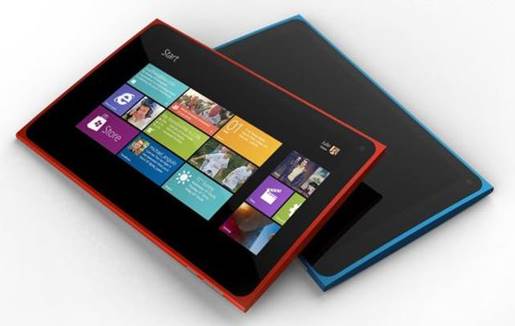
It remains an attractive device in its own
right, but more than anything, it whets our appetite for the full Windows 8
version of the Surface; this is due to arrive early in 2013, and will have a fully
unlocked desktop and all the benefits of a regular laptop.
This' Surface with Windows 8 Pro' will have
a core i5 CPU, come with a 1080p resolution screen, and also be thicker and
heavier than the Surface RT. More like an Ultrabook in power and price, Microsoft
has only announced US pricing so for, but it will be significantly more than
the ARM version of Surface (the base 64GB model will have a price tag of SUS
899 and come without the smart cover, and the 128GB version will have a cool
SUS 999 price).
If you can hold out until the new year, we
think it's going to be worth the wait. With this design philosophy and proper
computing power, Microsoft could we be onto a winner in the tablet stakes.
|
Specifications
·
Processor: NVIDIA Tegra-based ARM chip
·
Weight: 676 grams
·
Thickness: 9.3 millimeters
·
Display: 10.6-inch ClearType HD capacitive
touchpanel
·
Battery: 31.5Wh
·
I/O: microSD, USB 2.0, Micro HD Video, 2x2
MIMO antennae
·
Software: Windows RT + Office Home &
Student 2013 RT
·
Accessories: Touch Cover, Type Cover, VaporMg
Case & Stand
·
Capacity: 32GB / 64GB
·
Availability: "Around" the Windows 8
launch (fall 2012)
·
Pricing: To be determined
|