It’s cheap, but is it cheerful? The GoClever Tab R974
is proof that in the tablet market, at least - you generally get what you pay
for.
The Nexus 7, Kindle Fire HD and Barnes & Noble Nook HD
are all proof that decent budget tablets do exist. But these tablets are all
loss-leaders, designed to encourage content sales or boost Android platform
popularity; the GoClever is not. Unlike the Fire and Nook, though, it does
offer access to Google Play.
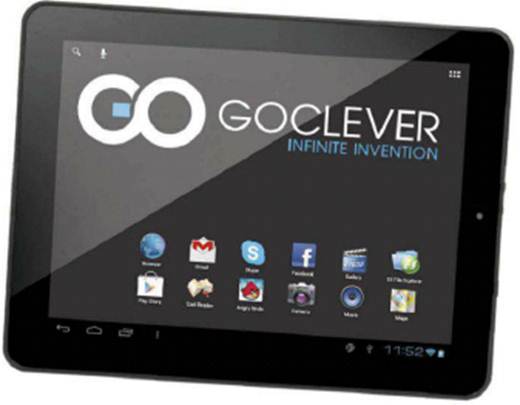
GoClever Tab R974
- front
Mainly plastic in construction, the rear panel has a faux
metallic silver finish that gives a fleeting impression of quality. It’s by no
means a thin device, but the edges taper off and make it feel thinner than it
is. The screen bezel is also larger than those of premium tablets, but our main
concern with the GoClever’s build is the amount of flex in its plastic sides,
and the loose plastic construction of the volume switch and on/off button.
The GoClever has some great connectivity options, including
micro USB, mini HDMI and a microSD slot. The latter lets you boost the 16GB
storage with a further 32GB.There are front- and back-facing 2Mp cameras; both
capture video.
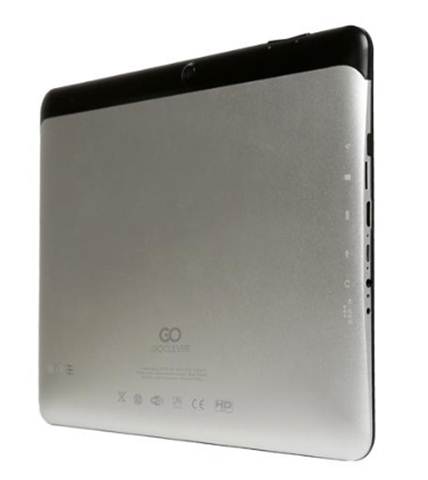
GoClever Tab R974
- back
A single IW speaker is found on the rear, situated exactly
where you’d typically place your hand, so any movie watching or music listening
will likely make use of the 3.5mm headphone jack.
The GoClever boasts a 9.7in, TFT capacitive touchscreen LCD.
Its 1024x768 resolution makes it far from the crispest screen we’ve seen, but
we found it zippy and responsive, with decent viewing angles.
Given the low price, the specification isn’t bad. The CPU is
a RockChip RK3066 dual-core Cortex A9 chip running at 1.6GHz, and it’s backed
with a healthy IGB of DDR3 memory. There’s also 802.1 In wireless, an
accelerometer and a 6,800mAh lithium-polymer battery.
Subjectively, the GoClever Tab R974 feels like a responsive
and snappy device, and this is born out by our performance benchmarks. In GeekBench
the GoClever recorded 1,178 points, and we saw 1,267ms in the SunSpider
JavaScript test, placing it not too far behind tablets costing a lot more.
The GoClever Tab R974 runs Android 4.1.1 Jelly Bean. This is
no longer the very latest Android OS, but it’s as near as dammit.

The GoClever Tab R974 runs Android 4.1.1 Jelly Bean.
|
Info
·
Price: From $269
·
Company: GoClever
·
Website: goclever.com
Pros
·
Good performance
·
Strong connectivity
·
Cheap price
·
Decent 9.7in screen
·
Access to Google Play
Cons
·
Cheap construction
·
Poor speaker
Specifications
·
9.7in (1024x768) capacitive multitouch screen
·
Android 4.1.1 Jelly Bean
·
1.6GHz RockChip RK3066 processor
·
1GB RAM
·
16GB storage
·
802.11b/g/n
·
2x2Mp cameras
·
Mini HDMI 1.4
·
Micro USB 2.0
·
6,800mAh lithium-polymer battery
Verdict
·
The GoClever Tab R974 is very obviously a budget tablet, but
its performance is usable and the screen is good
·
Ratings: 3.5/5
|