The wonderful hi-resolution display, great store and
integrated light turn it into an excellent e-reader, but Kindle Paperwhite is
still better.
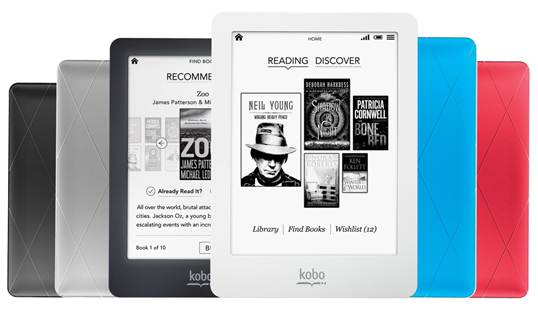
Kobo Glo
As inferred from the name, Kobo Glo e-reader has a built-in
light. Like Amazon Paperwhite, it uses an integrated LED and E-Ink Pearl
touchscreen. It features 1024x768pixel resolution while last year’s model
showed 800x600pixel resolution.
For technical specs, the two devices seem on par. Kobo’s
screen seems great. Its resolution makes texts sharper than before, allowing
you to use smaller fonts without tiring your eyes down. We really like the
built-in light, which means that you can read in any condition.
Comparing two devices, we have to say that Kindle Paperwhite
is better than Kobo Glo, with slightly darker contrast and texts. Though using
similar lighting technology, they don’t work in the same way. Paperwhite’s
light is always on while Kobo’s one works as a conventional book light which is
designed for too dark condition.
Kobo’s light is brighter than that of Paperwhite yet the
light is not equally distributed and there’s a visible illuminating bar on top
where LED lies. With the light on, Kobo’s display is easy to read but texts
seem a bit faded.
Kobo’s UI is interesting. Its touchscreen is as fast as what
you expect from E Ink. From the main screen, you can quickly choose which book
to open then click to open it. You also can purchase books from the device via
Wi-Fi though it is not as fast as that from Amazon’s device.
Discover tab, which lists books you may concern, shows a
carousel of book covers but it’s not easily to navigate in E Ink device as the
page takes considerable time to refresh.
While Amazon store allows you to view list of books and
browse everything, Kobo store is just a search box. If you want to buy a book, using
Kobo website and letting it be provided to your device seems easier. Most of
books which are in Amazon Kindle’s top list are also available from Kobo, with
some exceptions.
Once opening the book, you can turn pages by tapping the
right/left-hand side of the screen or swipe (right-to-left/left-to-right for going
toward/backward). Page turns are smooth and quick at default setting, which
refreshes fully after 6 page turns.
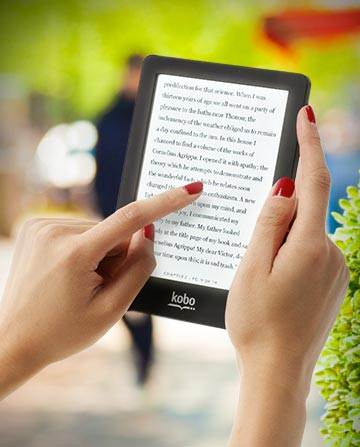
Navigation
Tapping the screen once brings out option menu, including a
menu for page navigation. Here, you can search for books or words and view
table of contents. You have full control over each book’s appearance and a choice
for 9 fonts. You also can change font size, margin, line spacing and – unlike
from Kindle – text justification.
Kobo announced a continuous 70h runtime with light on and
brightness at 15%-20%. This makes it hard to get on par with Kindle Paperwhite
because Amazon’s figure was quoted at higher brightness. However, as we tested
both, we didn’t think you will need to charge the device more than once a few
weeks.
An essential reason for buying Kobo is its format support
and it, in fact, doesn’t lock you with a specific store. While buying books via
Kobo appears easier and handier, you can buy from anywhere (apparently except
from Amazon) and add encrypted PDF and ePUB files into your device through USB and
Adobe connection and Adobe Digital Editions. This freedom mainly appeals to users
who don’t want to be stuck with Amazon. However, its format support isn’t
perfect – PDF support is not much good as PDF updates are slow and hard to use.
Kobo Glo has 2GB of RAM, seeming common with e-readers, but
there’s also a micro-SD slot that accepts 32GB cards. Based on that you may put
1000 books into the standard memory, you won’t surely need a memory card but
it’s still a good option.
There’s no 3G version of Kobo Glo, but the installed 802.11n
Wi-Fi adapter will be sufficient for most people. You can load books into eReader
before going to school or using access point if you want to get out and need a
new book.
We really like Kobo Glo. It is fast and user-friendly, while
the store and apps offer an experience like from Amazon but with an additional
benefit which is that you can buy e-books from other stores. Despite all, we
prefer Kindle Paperwhite as its lighting is more even, helping to boost
contrast. We were also satisfied with Amazon store, which owns the largest
coverage, and didn’t hesitate to buy books from other stores. If you desire a
right to buy books from any store, Kobo Glo is another excellent option with a
reasonable price. It won our BestBuy award.
|
Info
·
RRP: $150
·
Website: www.whsmith.com
Technical
specs
·
Display: 6in mono-color touchscreen
·
Storage: 2048MB
·
Memory card: Micro-SD
·
E-book format: ePub, PDF, HTML, RTF, Mobi, TXT
·
Image format: BMP, TIFF, JPEG
·
Size/weight: 114x165x10mm/184g
·
Warranty: RTB 1 year
Verdict
·
The wonderful hi-resolution display, great store and integrated
light turn it into an excellent e-reader, but Kindle Paperwhite is still
better.
·
Ratings: 5/5
|