Touch magic in large, retail displays
It is not just mobile phones and such
personal devices that are into the touch fad. Retail displays are also getting a
huge touch makeover. Industry experts claim that users are so used to touch-
enabled displays in their personal devices that they expect the same interactivity
to be extended to larger-format screens as well. What sets this segment apart
is the need for robustness as the displays will be frequently used by several
untrained users.
Spice king McCormick recently opened its
World of Flavors - a 353sq.m complex at the Baltimore Inner Harbor, in USA,
where it has deployed 107cm (42-inch), touch-enabled HP digital signage
displays and HP TouchSmart All-in-One PCs. Apart from several digital
engagements, including a guess-the-spice game, it has setup an 8.5m (28-foot)
wall dedicated to broadcasting McCormick's past and history of spices and
flavors in an immersive experience.

HP
TouchSmart 9100 All-in-One PC
J2 Retail Systems, makers of special
digital displays for the retail world, also has some interesting products such
as the TFR and Pro-Cap. Their True Flat Resistive (TFR) screen has a bezel-free
design that makes it a totally flat, sealed screen that is both practical and
stylish. The TFR screen's IP rating denotes that it can be used outdoors.
For exceptional durability, J2 is also
equipping some of its models with Projective Capacitive Touch (Pro-Cap)
screens, which apparently come with an almost unlimited touch life. These
scratch-resistant glass screens are said to be durable, while also delivering
stable performance with exceptional screen clarity and brightness. Pro-Cap
screens also allow finger touch inputs such as gesturing, and are unaffected by
moisture, temperature or harsh cleaning products. J2 offers touch screens in
5-wire resistive, surface acoustic wave (SAW) and infrared types.
Samsung has created much more excitement
with three new technologies unveiled at the GITEX Technology Week held in
October this year at the Dubai World Trade Centre: a transparent display
(NL22B), a 190cm (75-inch) LED LFD (ME75B) and a 3D video wall.
The NL22B transparent display can be used
to create an immersive shopping experience. It may also be used in other fields
such as healthcare and education. The 56cm (22-inch) transparent display is a
cube-shaped device that contains a transparent front panel with a computer
built into the chassis. It allows images and animations to interact with the
products showcased inside the cube. So it can be used in a store to allow
users to interactively find out more about products, try out various combinations,
etc, before making a purchase.

Samsung's
NL22B transparent display
The ME75B is a cutting-edge, huge
light-emitting diode (LED) display that is energy-efficient, smart and
network-enabled. It can adjust brightness by itself, and has a built-in media
player too, which makes it a standalone device. It can be used with a touch
overlay and can be implemented at stores or restaurants to provide customers
with an interactive guide.
The 3D video wall is a slim, edge lit,
high-definition LED panel - another product that will be loved by retailers!

The
ME75B is a cutting-edge, huge light-emitting diode (LED) display that is
energy-efficient, smart and network-enabled.
Performance matters - everywhere
While touch has been throwing its weight
all over the display scene, other factors such as resolution and display
performance also continue being points of innovation. The issue of performance,
for instance, is being dealt with from varied angles - right from the material
to the chip and the software.
One interesting example is the Corning
Lotus Glass technology unveiled last year. The eco-friendly, high-performance
display glass has been developed to support the demanding manufacturing
processes of both organic LED displays and LCDs for high-performance, portable
devices such as smart phones, tablets and notebook computers. It performs
exceptionally well in low-temperature poly-silicon (LTPS) and oxide TFT
backplane manufacturing environments.
"Corning Lotus Glass has a high
annealing point that delivers the thermal and dimensional stability our
customers require to produce high performance displays," said Andrew
Filson, worldwide commercial director, Display Technologies, and vice
president, Corning Holding Japan GK, in a press report. "Because of its
intrinsic stability, it can withstand the thermal cycles of customer processing
better than conventional LCD glass substrates. This enables tighter design
rules in advanced backplanes for higher resolution and faster response
time."
To keep pace with the demand for
performance, this year 3M also announced a few high-performance multi-touch
displays that extend tablet-like responsiveness to larger, interactive
displays. The 61cm (24-inch) M2467PW and the 69cm (27-inch) M2767PW feature
brilliant high-definition graphics powered by LED backlights, wide viewing
angles and elegant smart phone-like product design. The M2467PW can recognize
up to 20 simultaneous touch events. The M2767PW with ultra-fast 40-touch
capability is ideal for multiuser applications such as digital signage and
product selectors.
Based on 3M's Projected Capacitive
Technology (3M PCT), these multi-touch displays offer the unique ability to
recognize and reject the user's palms or arms resting on the touch screen to
help prevent inadvertent touches while also maximizing multi-touch functionality.
A 3M-proprietary Anti-Stiction surface treatment allows the user's fingers to
effortlessly glide across the screen for smoother gesturing and accurate draw
capabilities.
Microsoft never stands out of any race!
This March, researchers at Microsoft claimed to have developed a touch screen
display that improves touch screen latency by a factor of 100. Current touch
screen displays have an input latency of about 100 ms, which is responsible for
the delay we notice between giving the input and seeing it on screen. In a
video demonstration, a Microsoft researcher showed a 10ms latency screen that
changed the delay of a movable virtual object on the screen to a rubber band
impression. This was followed by a 1ms delay version, in which the delay was
barely perceivable. However, the company also made it clear that this is still
a 'technology' and will take many years before it becomes a product.

3M's
M2167PW multi-touch display offers 20 simultaneous touch events at an
ultra-fast 6-millisecond response time.
Sun-screen, anybody?
Readability in sunlight is an important
parameter for comparison of mobile device models these days and justly so. This
requirement holds even for outdoor displays used for events or promotions.
To improve visibility in sunlight, some
general guidelines are that a sun-readable display should be bright enough to
be clearly visible under direct sunlight. Its display contrast ratio should
also be high. Generally, the screen brightness is of the order of 1000 nits and
the contrast ratio is at least 5:1. Plus, some technology should be used to
avoid the glare.
Some companies use the combination of a
standard display, an enhancement film applied on the internal screen to
optimize brightness and contrast, and a polarizing film applied on both sides
of the touch screen to minimize reflection. The anti-reflective coated
protection glass minimizes the mirror image and maximizes transmittance, while
the anti-glare coated protection glass scatters light directed on the surface
and softens the image of direct light sources.
Pixel Qi's transflective technology is one
such technology worth watching. It uses a special layer that acts like a partial
mirror - part of it transmits the light while the rest of it reflects the
light.
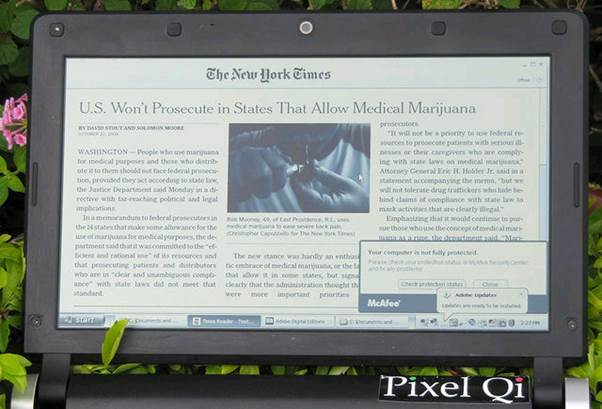
Pixel
Qi's transflective technology is one such technology worth watching.
One industry expert writes: "It's like
a typical mirror layer found in most displays but with holes punched out in it.
This allows for a composite mode where users can adjust the backlight and still
see the LCD screen with reasonable brightness."
This transflective LCD is viewable under
all lighting conditions including direct sunlight regardless of the LCD's
original brightness. Also, because the LCD pixels are reflective, the user can
turn down the brightness level and save on battery power consumption.
Tru-Vu uses optical bonding to improve
daylight viewing on their LCDs. Optical bonding injects a transparent
optical-grade epoxy resin to bond a protective glass panel directly to the face
of the LCD. This eliminates the air gap between the LCD and the cover glass,
drastically reducing the reflections which cause the visual wash-out typically
seen in bright conditions. Optical bonding also increases the durability of
the LCD monitor by bonding the LCD panel to the cover glass and the monitor's
enclosure. It also avoids fogging due to moisture trapped between the layers.