Projector
Obviously, the highlight of Galaxy Beam and
the only reason for its existence is the pico DLP nHD 15-lumen projector
(640x360) built directly on the upper half of the device. Although it seems
unusual for some people, this is not the first (or even the second) time that
Samsung participates in the projector-phone rodeo race; we have seen the
manufacturer tried to implement this form factor with AndyCall W7900 (or Haptic
Beam), AMOLED Beam W9600 and the original Galaxy beam I8520. Of course, this is
the best product among the group, and the competitive field does not exist
right now; almost all manufacturers do not even care about the especially
narrow market segment.

The
projector
With this device, you can project movies
and images with the size up to 50 inches, and maintain the definition at the
distance of 6 feet to the wall or ceiling that you are projecting onto. We were
quite satisfied with the general performance: the video quality was maintained
stably and the audio was also very smooth, so the voices appeared in time. The
projector has many brightness levels which can be adjusted as preference, but
even at the brightest level, the projected images were relatively darkish
compared to what we saw on the screen. However, that has been forecasted – the
Galaxy beam will never replace anyone’s TV, but it still works well in dark
rooms (the result is quite unstable in daylight). This is also not surprising
at all, but it is notable that after a long using period, the projector becomes
very hot.
If you are considering using the Beam as a
replacement for TV, we have some good news: we did not encounter any problem
when watching films through the third party apps like Netflix, which means that
you can easily transfer videos. There are also some settings that Samsung loads
to the specific projector applications, for instance, the flashlight mode,
“quick pad” mode allowing you to print the screen and draw directly on it (very
ideal for presentations) and the ambience mode allowing you to view the
slideshow with the playing music in the background. There is also a “visual
presenter” uses the phone’s camera to act as the overhead projector. At first,
we did not imagine many features of Beam, except a businessperson can use it to
present, but it is really more useful that what we expected. We have watched
movies on the wall (and on the ceiling) in the bedroom before falling asleep
which is a very useful option, because presenting screen is much bigger than
our TV. Moreover, energetic children can also watch the movies (or using quick
pad to draw) in almost every possible case. Then, think of the interesting
holiday slideshows that you can present for your friends. Are these good enough
excuses for most of people who choose this product? Not really, but the fact
that this option is available for anybody who needs it has already pleased us.

The
projector’s performance
Software
You think that the hardware is difficult to
sell? Firmware will not help convince you to buy Galaxy Beam, because it
operates on the Android 2.3 Gingerbread. Just to remind you, this operating
system version from Google is about to celebrate its 2 year anniversary. There
is no acceptable reason for a smartphone to run an outdated operating system,
although it is a basic device. Samsung confirmed the Jelly Bean would come at
last, but that company was not able to fulfill it at ETA, and maybe we will not
receive any update until next year.

The
application menu
You will get the same standard-level
TouchWiz 4.0 interface which first appeared on Galaxy S II. Since it does not
contain any specific carrier, you will have no worry about any disappointing
floating software – a good thing, because it is not easy to discard the
undesirable app on Gingerbread. In the worst case, you are still able to add
folders to the standard application menu thanks to the special TouchWiz
version, so the annoying applications can easily be out of your side if you
wish.
Camera
Having a look over the Beam’s
specifications, we cannot help being surprised seeing a 5MP camera and a VGA
front camera. Those are modules that Samsung uses for junior their smartphones and
we really did not expected any impressive images from this phone. Quite surely,
our sample pictures are fine, but if photography is your work, you will be
looking for more senior options from the manufacturers. About its features and
settings, there really are some ways for you improve your shots – Samsung is
always generous in that aspect. You can optionally adjust the sidebar settings
which contains most of the regular-use features. Tap the viewfinder to lock
focus but not expose; if you want to do both, just hold the shutter button
until you feel good to leave it. You can also take a widescreen shot and use
some normal scene mode, some exposure settings, the macro-focus mode, three
filters, white balance and ISO. HDR is not an option here, but you will not
miss it too much on a junior device.
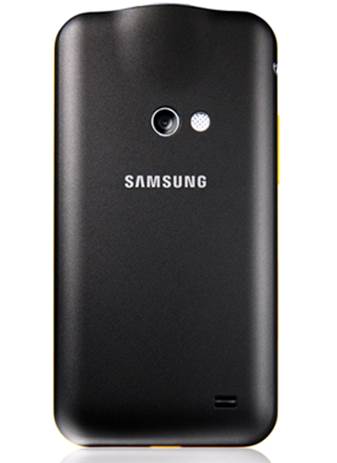
The
camera and LED flash
In terms of the specifications, the camera
has a focal length of 3.54mm and an f/2.6 aperture. In daylight, it seemed that
the lighter colors were somehow washed out, while the white balance rather
shifted toward yellow. Detail is not worth a worry here, and we did not
recognize any compression in our photos. It turned out that the low-light taken
pictures were really good; as long as we used it in the specific low-light mode
(the standard and backlight shots will not do as well as that). Besides, with
the LED flashlight, the camera can capture more colors than that we expected.
With lower-resolution phones usually coming
with the lower-resolution video recording ability, 1,280x720 is the best that
you can find here. All of the films are recorded under the format of MPEG-4 at
the speed of 30fps (average) and use a bit rate of 12.3Mbps. The microphone
attracts good voice, but the resulting scenes are slightly choppy as well as
lack of many details and sharpness. It does not fulfill our expectation, but it
turns out to be suitable for family use.