Ultra-portable devices have taken the
market by storm, eating into the legacy PC market. With the increasing
popularity of Android as a platform, vendors are churning out a plethora of
devices to choose from. This article aims to guide you on the best available.
Android has taken everyone by storm – I
still remember trying out the first beta release on a virtual machine. No one
believed it to be strong, but perhaps the backing of an Internet giant has its
own benefits. Being open source (kind of), the Android project gained traction
and within years became a real competitor to the then very strong iOS. In this
article, we will be looking at devices that feature some flavor (version) of
Android. But before we get to the devices, let's take a quick look at the
innards.

Android
is an ARM-centric OS
Android is an ARM-centric OS. Even though
it has now added support for MIPS and x86 instruction sets, its ‘first love’ is
still very much the ARM instruction set and all Android releases (AOSP builds)
are geared towards ARM processors.
The ARM processors jargon buster
ARM (Advance RISC Machines) is a UK company
that built RISC processors, which it sells under its name. Almost all
smartphones and low-power computing devices use ARM or some sort of RISC
processor (e.g., MIPS) inside. ARM doesn't actually sell microprocessors – it
licenses its technology to other companies as a result companies can either
drop the vanilla (non-modified) ARM Core in their SoC or create their own
processors using ARM designs as the blueprint. Of course, all companies have to
pay royalty to ARM.
SoC: The
System on a Chip is a package that has the processing core (CPU), graphics core
(GPU), memory controller, baseband and host of other controllers that are needed
to process data, fabricated onto a single piece of silicon. SoCs are efficient
and reduce memory overhead. All mobile devices come with an SoC from one
manufacturer or the other, which may have either an ARM/MIPS or x86 core.
Companies like Qualcomm, Texas Instruments, ST-Ericsson, Apple and nVidia built
their SoCs using ARM processor designs.
The ARM nomenclature can confuse you
easily. Unlike the x86 core/instructions, which are easy to understand and
differentiate, ARM makes the job a bit tougher. To make things easier, I'll
segregate the ARM core into three segments, as shown below.
Instruction set: These are special functions that a processor can perform such as Arithmetic
Instruction, floating point, bit manipulation, etc. ARM supports a variety of
instructions from measly mathematical to the complex vector/SIMD instructions.
Until recently, ARM was very much into low-power and miniature cores limited to
32-bit addressing modes. However, the firm recently introduced a new family
that supports 64-bit which addresses high-performance computing, but we aren't
covering that.
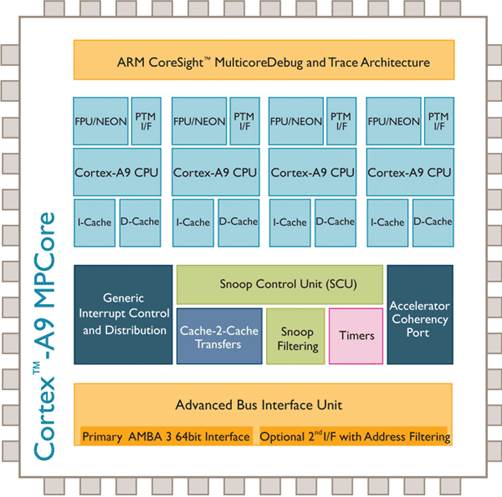
The
Cortex A9 cores are used in almost all smartphones
The ARM architecture and family: The ARM architecture is the base for all ARM cores available today.
Usually, a company creating custom cores licenses the architecture for
fine-tuning/tweaking before it builds its own core. Some of these manufacturers
are Apple (A series processors) or Qualcomm (Snapdragon Krait), as mentioned
earlier.
Using the architecture and fine-tuning it
for special work such as Real Time Processing or general-purpose, ARM creates a
family of processors that goes under the names Cortex-A, Cortex-R, etc.
The ARM core: By varying the core clock speed, instruction sets and processing
elements, ARM produces many cores for the SoC builders. One of the most common
that you may have heard of is from the Cortex-A family – the Cortex A9 cores
are used in almost all smartphones.
It's totally up to manufacturers to opt for
the cores they feel are suitable for their SoC needs.
Since we’re now done with the processor
jargon, let me lay out a selection criteria covering both hardware and
software, which I used to pick the best VFM hardware on the market. Also, keep
these points in mind when you shop for a tablet or a smartphone.
Screen size:
This is the first thing that comes to mind. Screen size selection is subjective
and should be based on your taste. Still, for a smartphone, it's better to opt
for a screen that’s bigger than 10.16 cm (4”). As for tablets, we will be
covering both industry standard 17.78 cm (7”) and 25.4 cm (10”) devices.
Resolution:
Ultra-portables bestowed us with resolutions that were higher than earlier
laptop models or even higher than the 56 cm (22”) monitor. The best part is
that these devices offer the ability to pinch to zoom or tap to zoom, which
aids in reading even with a lower-size display. Look for the best screen in
terms of PPI (the higher the better); do note that some mobile phones boast of
higher screen sizes, but the resolution is not on par, which results in a lackluster
viewing experience. Usually, a PPI of above 200 is considered very good.

Ultra-portables
bestowed us with resolutions that were higher than earlier laptop models
Hardware:
The biggest issue with Android is fragmentation. Thus, to get good performance,
you need more than a single horse to drive the system. iOS can run very well
with half the processing power and works even smoother – however, in Android,
you can have better hardware at a lower price point. The general consensus is
to avoid devices with single-core processors. You'll feel lag and jitters
during Web browsing, which isn't a good experience.
So how many cores? “The more cores, the better,” is generally a myth. Architecture and
process nodes boost performance more than stuffing in more cores without
enhancements. Phones with quad-core SoCs can drain your battery and heat up
your phone more often. Phones with Tegra3 can reach a temperature as high as
65*C under usage which makes them practically very hot to handle. Tablets have
more breathing room, so even with a power-hogger temperatures stay low.
For example, the performance of the Nvidia
Tegra 3, a quad-core, is significantly lower than the Qualcomm dual-core Krait
SOC (28 nm counterpart).
GPU: There
aren't many options in this segment: ARM (Mali), Qualcomm (Adreno), MediaTek
(PowerVR) and Nvidia (GeForce) are the only choices one has. Of these, ARM and
Mediatek license their GPUs to vendors, so you'll see those in many phones. If
you go for an Adreno or Mali GPU-based system, make sure your device has over 1
GB of RAM, since these co-processors tend to share a large chunk of memory,
leaving less for your apps.
Updates and custom ROMs: This is an area that is badly plagued and monopolized by vendors.
Even though Android is an open source solution, neither you nor Google can
control the updates for the devices. Vendors have complete control over it and
that's why Android has stagnated with fragmentation over versions. Most devices
below $184 hardly receive any updates while devices under $368 are put on the
hold list and may or may not receive version updates from vendors. If you want
a future-proof phone that will receive an update for the next version of
Android, look no further than Nexus devices from Google.
From what I have seen, Samsung is the top
vendor when it comes to providing relentless updates and upgrades for their
devices, followed by HTC. The worst are Sony and Motorola, which dropped
umpteen devices from their update list for absurd reasons.
If you are curious and know how to work
around this problem with updates, you can always install third-party ROMs
available at XDA-forums. These are highly untested and community built, so be
aware that you can ruin your device. Some well-known ROM developer groups are
Cyanogen, MIUI, AOKP, etc. Here again, the unfortunate approach of most
developers is to target high-end devices for their ROM; so if yours is a
low-cost device, it may be left with few or no updates. Still, I can't blame
these freelance developers, as they work for nothing yet provide you with
compelling solutions (if your device is listed) at no cost. So, before buying a
device, do drop by XDA to check how well your device is supported there.
I won't be covering 4G or LTE baseband
details, since their penetration in India is currently limited and won't make
an impact in the next two years at least.