As the second phone of Sony in the US
mobile market, the Xperia TL comes with an effort to coordinate with a critical
business: 007 movie franchise. But an important distinction as Bond’s official
phone and a smattering of pre-loaded “Skyfall’ multimedia content won’t drive
customer adoption; specs and pricing will. Following the footsteps of the
company’s first flagship, the Ion, this AT&T 4G LTE exclusive is priced at
$99 as the two-year contract, packing a 4.6 inch HD Reality display (1,289x720)
powered by Mobile BRAVIA Engine, a dual-core Snapdragon S4 clocked at 1.5GHz,
16GB of storage (expandable up to 32GB via macros), 1GB RAM, NFC, dual-band Wi-Fi, Bluetooth 4.0, as well as a built-in
1,850m battery.

Sony
Xperia TL
Hardware
Despite the similar design with arc S,
actually, the Xperia TL is an Ion’s revolution; a second chance to be the
high-end phones in US. Fans of Sony Ericsson’s arc S will find this device is a
spiritual successor rather than a cognate, as TL still carries on that curved
body legacy, but with the dimensions of 129.4x67.3x9.35 mm (5.1x2.6x0.4 inches),
it is 0.5mm thicker. Compare those dimensions with Ion and you have two phones,
separated by a generational leap, have dimensions and weight nearly the same –
although the TL is slighter at 139g (4.8 ounces). If we put them together, at
first, it doesn’t appear like that, thus it is probably made by the TL’s
scooped back.

Xperia
TL’s back side
While we are talking about the back side,
it merits mentioning that this particular facet lays claim to the entirety of
Sony’s industrial design finesse. Generally, it as an appealing quality, with a
matte finish that’s divided by seams for the two non-removable caps, a covered
port for micro-SIM and micro-USB ports on the upper left, and an additional
cutout for NFC contact just beneath the 13.1 megapixel camera. Referring to the
camera, it has the same Exmor R sensor Sony put in Ion (though there was a
slight increase in module resolution) and is housed within a gently protruding
bump. And in a genius move of the company’s designers, it is also slightly indented
so you won’ have to worry about smudging the lens with greasy hands. And
lastly, the remarkable Xperia logo is placed on the bottom of the device’s
speaker.
We have a small complaint at the way Sony
chose to arrange the hardware keys and ports here. It can only be a problem for
the right-handers, but the buttons for power, volume and camera all lie on a
lower half of the phone’s right edge and are buried in the palm. Again, it’s
just a small problem that’s mostly fixed by switching to the other hand – dear
left-handers, you are at an advantage.

Buttons
of camera, volume and power are all lie on a lower haft of the right edge
Head-on, the Xperia TL is rather simple;
its edges are only interrupted by a 3.5mm headphone jack sticking out at the
top and a chin down below. Otherwise, the only visual standouts are the
company’s logos flanking the scratch-resistant 4.6 inch screen, including the
AT&T globe at the bottom and Sony’s own branding, which sits beneath the
earpiece ant to the side of a 720p camera.

Sony
Xperia TL and AT&T globe logo
Despite its $99 on contract pricing, the TL
provides a higher-resolution screen than similarly priced competitors. After
all, this is the latest blockbuster of Sony, and like Ion, it has a 1,280x720
HD Reality TFT LCD display. In fact, we’ve found the display produces bright
colors, but is lacking in contrast. Next to the 720p screen used on the Droid
RAZR HD, the difference is obvious. The TL’s screen looks pale, a fact not
helped by the poor viewing angles and tremendous washout, evident from a slight
15-degree angle. We tested the handset outdoors and even in overcast
conditions, you will still have to increase brightness to near-maximum levels
for clear visibility. Moreover, after a few days of testing, we decided to
disable the setting for environmental dimming, as that just left the screen too
dim for most situations.

The
TL’s screen looks pale
Sony has moved on from the “HD Everywhere”
mantra of Xperia Ion, and is now emphasizing sharing via NFC – even going so far
as to include a SmartTag in the box. For further explanation, the phone hasn’t
shed its predecessor’s built-in media connectivity, given that an MHL
connection with any compatible TV will trigger the same app carousel and
ability to mirror content. There is no option to wirelessly stream your library
of movies, TV shows or music, so you will need to have the appropriate cable
handy.
SmartTags
Placed in Xperia TL’s box is a very
beautiful SmartTag. If you still remember, Sony announced these NFC accessories
back in January at CES and now, nearly one year later, they are ready for mass
consumption. Since Hurricane Sandy hinder our access to the tag bundled with
our review unit, we went ahead and ordered a pack of the company’s online
store. For $20, you have 4 cards with attractive colors, which are compatible
with any kind of NFC-equipped smartphone. Use in with this official Bond phone
and we’re sure you where this is headed. Hover the TL just above any SmartTag
and the phone’s Smart Connect apps springs to attention instantly loading the
James Bond theme via Walkman or Google Play Music, in addition to directing the
browser to the 007 website. Of course, you can set handset-specific actions so
multiple users can enjoy the use of these tags and delete events as necessary.
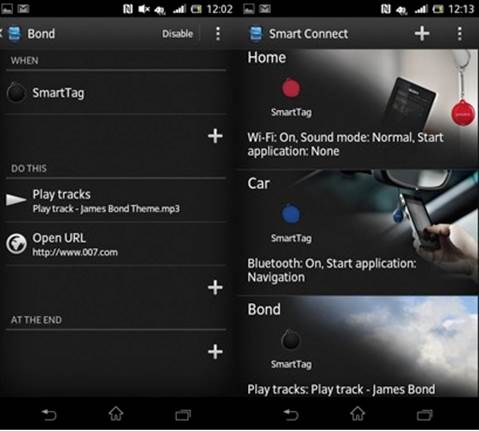
The
Smart Connect interface
The Smart Connect interface is quite
straightforward and even the least tech savvy of users would have no problem
configuring events. Just launch the app and you will be prompted to create a
new event, associate it with a special device (e.g. SmartTag of headphones),
and set an (optional) trigger time and any initial or closing actions like
placing a call, opening an app or sending a text. There are also other presets
for various profiles, for example Home which enables Wi-Fi, Car for active
Bluetooth and Navigation, as well as an Office setting that launches your
Calendar – all of which can be reconfigured to your liking.