Performance
Cheap tablets are synonymous with cutting
up most of the hardware details. In the case of the Asus Memo Pad, it is the
SoC system. A quad-core processor series certainly cannot be used, but while its
Acer Iconia B1 rival is equipped with a dual-core chip, the Asus has only a
single-core processor. This device uses a WonderMedia WM8950 chip from its VIA subsidiary,
which is a relatively slow 1GHz one. It also is supported by the Mali-400 graphics
ARM chip with only moderate power.

The
Memo Pad 7 has higher pixel density but the iPad Mini’s display quality is
better.
However, although there is no strong
processor but Asus proved to be so generous to integrate much memory storage.
In the context that most competitors only equip their devices with 1 GB or at
most, a limited 4 GB, Asus is willing to bring to the Memo Pad up to 8 GB. It
is quite enough to store all your music, photos and books for reference. Like
its rivals, the Asus allows external microSD support with memory cards up to 32
GB. This slot is located on the device’s bottom, which is quite easy to remove
when needed.
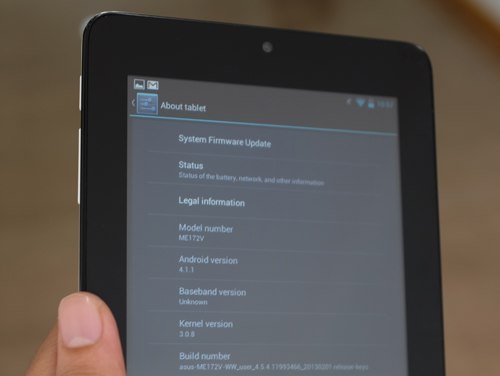
The
device runs on Android 4.1.1, which is fairly new.
Jelly Bean Android 4.1.1 on the Memo Pad 7
is not the latest version but while the 4.2 is very rare on the devices, this
can be considered a strength of Asus products. Manufacturers also change very
little of the interface on the new models and users can comfortably experience
the original applications without additional weight from its launcher as on
Samsung or HTC devices.
The screen on the cheap tablets is the
biggest weakness of all and the Memo Pad 7 is no exception. With the display of
7 inches, the 1,024x600 pixel resolution gives the pixel density of 177 ppi,
which is better than 162 ppi of the iPad Mini, but the quality of the iPad Mini’s
display is way better. Similar to its Acer Iconia B1 rival, the Memo Pad 7 is
weak in both brightness and viewing angles, especially vertically, which is quite
narrow.

The
display is good, but not exceptional compared to that of its rivals of same
range of money.
If the brightness level is set to be more
than 2/3, the screen always gives the feeling of glare, and image details are
lost in several places, which is very difficult to follow. If you look at
places where strong light source is right behind, the images are very shiny.
However, if turning it to the average level, though not outstanding, the Memo
Pad can be considered a more powerful tablet at the same range of money in the
criteria of color and contrast.
The Memo Pad 7's touch can be seen as very
sensitive; it can recognize your touch right after your finger touches the
screen. However, the weak point in the product configurations make it feel a
bit "jerky" when switching through pages while surfing.

The
interface has not changes much on the Asus Memo Pad 7.
Using single-core processor chip, but even
the 1 GB RAM is not good enough to give a smooth feeling of using the Memo Pad
7 to the user. Using AnTuTu Benchmark program to evaluate, it achieved 4,362 points,
less than the Iconia B1 competitor which got 6,847 points and just more than a
third compared to "the brother" Nexus 7 with the score of 12,700
points.
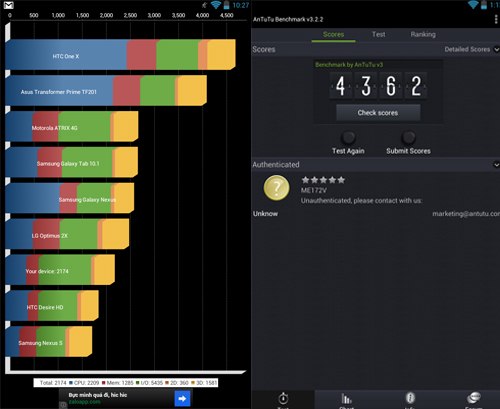
AnTuTu
Benchmark
When tested with Linpack for Android, the
device reached 30.8 Mflops while this figure was 37.332 with the Iconia B1, and
69.296 Mflops on the Nexus 7. In testing with the Quadrant Standard program,
the machine reached 2,174 points.
As not designed to be used with 3G
connection, the Memo Pad 7 has pretty good battery life. With Wi-Fi on
continually, gaming and web surfing in about an hour, the battery drops about
6%. If you have the normal needs, surfing the internet in about 2 hours a day, using
Facebook in about 1 hour, syncing mail and social networking accounts
constantly, in about 45 minutes, playing games in about 45 minutes, the device
can last up to 1.5 days.
Conclusion
Advantages
·
Solid design
·
The pattern on the back gets rid of dust and
dirt
·
A front-camera for video calling
·
Cheap price
Disadvantages
·
The display is not excellent.
·
Not good performance
Overview
·
The Asus Memo Pad 7 is a cheap but definitely
designs and brands, suitable for those students or office users are not in high
demand.
|
Specifications
·
2G network: N/A
·
SIM: no
·
Dimensions: 196.2x119.2x11.2 mm (7.72x4.69x0.44
inches)
·
Weight: 370 g (13.05 oz)
·
Display type: LED-backlit LCD, capacitive
touchscreen
·
Display size: 600 x 1024 pixels, 7.0 inches
(~170 ppi pixel density)
·
Multi-touch: yes
·
Memory card slot: microSD, up to 32GB
·
Internal memory: 8/16 GB storage, 1 GB RAM
·
Primary camera: 1MP
·
Camera features: video-calling
·
Video: yes, 720p
·
Secondary camera: no
·
OS: Android OS, v4.1 (Jelly Beans)
·
Chipset: VIA WM8950
·
CPU: 1GHz
·
GPU: Mali-400
·
Sensors: Accelerometer
·
Battery: Non-removable Li-Po 4270 mAh battery
(16 Wh)
·
Talk time: up to 7h
|