Amazon’s budget tablet gets gibber,
but is it still beautiful?
Unlike rival tablet manufacturers, Amazon
really drives home the fact that it’s selling the Kindle Fire as a means of
selling you more content. This is evident in many places throughout the
operating system: from the lock screen, which shows adverts and special offers
unless you pay $15 to turn them off, to the home screen that suggests more
items you can buy.
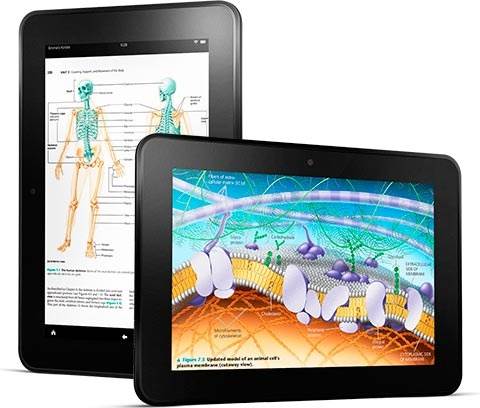
Amazon
Kindle Fire HD 8.9in
This may seem intrusive, but using the
Kindle Fire HD 8.9in is a smooth and pleasurable experience especially if you
already use Amazon’s services. The home screen is dominated by a carousel
showing your most recently opened apps, eBooks, music, magazines and videos.
If you already buy eBooks from the Kindle
store, music from Amazon’s MP3 Music Store or subscribe to Lovefilm (which
Amazon owns), then the Books, Music and Video tabs at the top of the screen
will show content you’ve bought and rented. Links built into each tab take you
to the appropriate section of the built-in app for accessing the Amazon store
to buy more.
A smooth and pleasurable experience

Although
the Kindle Fire HD’s operating system is based on Android, it’s so heavily
modified that it can’t run standard Android apps or access the Google Play
store
Although the Kindle Fire HD’s operating
system is based on Android, it’s so heavily modified that it can’t run standard
Android apps or access the Google Play store. Apps are instead downloaded from
Amazon’s own Kindle Fire app store. Although many popular favorites, such as
Skype, are present, it’s not as well stocked as Google Play. However, there are
fewer dodgy-looking apps because Amazon is pickier about which apps it sells.
Physically, the Kindle Fire HD 8.9in has
the same plain, sturdy design as its 7in cousin. The most significant
difference is the bigger, higher-resolution screen. The display’s 1,920 x 1,200
-pixel resolution is great, not only for watching videos, but also for reading
web pages and emails because text is crisp and smooth. It’s not quite as good
quality as the iPad 4’s screen, though.

The
display’s 1,920 x 1,200 -pixel resolution is great, not only for watching
videos, but also for reading web pages and emails because text is crisp and
smooth
At 500g, the Kindle Fire HD is around 100g
lighter than Apple’s tablet, but it can’t match either the iPad 4 or iPad Mini
for battery life. When playing videos on a loop, it lasted just less than nine
hours. This is still respectable though. The controls weren’t as comfortable to
use as they should be; the volume and power buttons are flat, making them
tricky to find by touch.
We’re not keen on the on-screen keyboard
either, because the keys are too small for typing, especially when it is held
horizontally.
The Kindle HD has 16 or 32GB of storage
built in, and there’s no memory card slot for adding more, but you can store
content on Amazon’s servers. Apps and eBooks you’ve already opened are
downloaded automatically. If you’re away from Wi-Fi, you will need to ensure
you’ve downloaded what you want to take with you. It’s therefore a shame
there’s no built-in 3G option.

The
speakers are excellent, for a tablet, among the best we've heard
Our verdict: 4/5
A good-value tablet for entertainment and
web browsing, but other tablets have a better selection of apps
Key points: High-resolution screen –
Imperfect image quality – Plain nut sturdy design – Inexpensive
Best price online: $269
Alternative: Apple iPad Mini: $403. A
smaller, more compact iPad with lots of quality apps but a low-resolution
screen
|
Specifications
§ Processor:
TI OMAP4470
§ Processor
clock speed: 1.5GHz
§ Memory:
1.00GB
§ Size:
163x239x9mm
§ Weight:
567g
§ Sound:
Dolby Stereo
§ Pointing
device: touchscreen
§ Price:
$269
|