Charge with the original charger will save
you time and ensure safety for your device. In addition, users should consider
carefully before using any other devices' charger or charging through USB port.
Practical test
To find out the quickest way to energize
the smartphone and tablet, PCWorld America has conducted a test to see how long
it take to fully charge a device. 4 tested devices include iPhone 5 and Samsung
Galaxy S III, iPad 4 and Samsung Galaxy Note 10.1.
The experiment used the original charger of
each phone, tablet and USB port (Mac's and laptop's using Windows 7) besides
using the original charger of one phone for another phone and the original
charger of one tablet for other tablet.
The results
In general, fastest recharging time is the
one using the original charger (charger comes along with phones, tablets). For
3 of the 4 tested devices, the original charger is fastest with its
"companion" device. The only exception is the Samsung Galaxy S III,
recharge time with the original charger is a little longer.
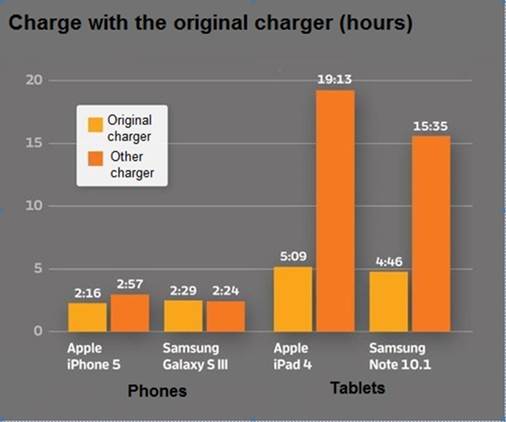
The
original charger is the one comes along with phones, tablets. The other charger
is a proper charging device of other manufactures.
The above results will surprise you that
some devices take too long to be recharged without its original charger. In our
opinion, all phones or tablet contains a circuitry to detect that whether the
device's power is plugged in. If that charger is not for its own kind, it will
reduce the current to avoid overheating the device. Perhaps this caution is the
reason why the battery fully charged time takes so long.
In short, if you travel or work without
carrying the original charger, you will have to wait very long time for your
device to be fully loaded.
Don't use a phone's charger for tablet
This test also tried to use the charger
designed for the phone on the tablet, and vice versa. The results show that the
phone does not have any problems when using the tablet's charger,
but the tablet does not respond well to the phone charger.
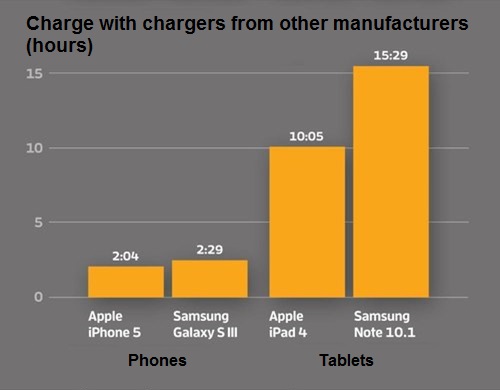
Results
of charging tested device by other device's charger.
Here, Samsung Note 10.1 is worst when it
takes 15 hours 29 minutes to fully charge using the charger of the Samsung
Galaxy S III. However, the iPad is not any better when it takes more than 10
hours to fully charge with the charger of the Iphone 5.
The reason is that while the iPad charger
supplies 2100 mA current, the iPhone charger only supplies 1,000 mA current.
This makes the charging for Ipad's large battery with iPhone's charger like
using family pumps to pump water for a whole apartment. Although it still
works, but it requires a lot of time.
Charging via USB port - not all ports are the same
When it comes to charge your phone or
tablet from the USB port, you should remember that not all USB ports are
equally well done.
The above test had charged 4 devices via
USB ports of Lenovo ThinkPad Twist S230u notebook (running Windows) and MacBook
Air. Results showed that the charging for mobile devices is quite slow.
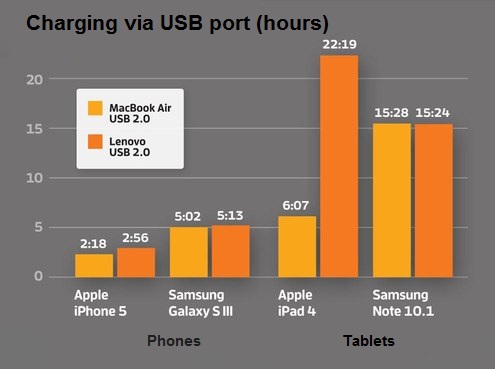
Results
of charging via computer USB port
During the test, to charge via laptop,
Samsung Galaxy S III took over 5 hours while the iPhone 5 takes 2-3 hours.
That's because the iPhone 5 has a battery with 1400 mAh capacity, which is
smaller than the Galaxy S III's 2,100 mAh. Both devices have used 500 mA while
charging.
Meanwhile, the iPad only takes 6 hours to
charge from the USB port of the MacBook Air, but it takes more than 25 hours to
fully charge when connected to the USB port of Lenovo ThinkPad.

The
USB port provides various power levels, depending on the connected devices.
The reason is the Apple's phone an tablet
can load more power (1,100 mA maximum) from the USB port of the Apple device.
However, only the Apple products can do so because Samsung Note 10.1 takes over
15 hours to charge from the same USB port.
USB 2.0 port on a laptop can provide 500
mAh (with USB 3.0, it increased to 900 mAh), but only when the connected device
request. If the device is not required, the laptop only provides about 100 mAh
to avoid overload. Quick charge feature (faster-charging) is available on some
recent modest computers, often referred to as the USB ports provide high
currents. If you just bought a laptop, please read the user manual to determine
whether it can offer this feature and how to use it.
Please use the original charger
Experiment shows that you will charge your
device fastest if you use the charger that come along with your device.
However, if you only want to carry one charger on a trip for both iPhone and iPad,
take your iPad charger instead of the iPhone charger. But do not use it too
much because the manufacturer recommends that not to use the tablet's charger
for mobile phones because the charging power source for tablet is larger than
the one for phone, so the phone's battery’s quality can easily be reduced.
For other devices, use the charger that
manufacturers have dedicated test for each respectively device. Most
manufacturers have a charger compatibility list for their products.
A number of upcoming new technology is
likely to speed up the charging time. For example, Qualcomm recently announced
the new 2.0 Quick Charge standard that will allow energy's charger to reach 4
Amps (4000 mA). However, to use it you will have to have special chargers and
devices will also have to support this standard.