Wi-Fi Mouse Pro - Turn your Android
device into a wireless mouse and keyboard
Price: $3.9
It feels pretty old fashioned using a mouse
nowadays, so why not use your Android device instead. Grab Wi-Fi Mouse from the
Play store, then install a bit of software on your PC and in no time you can be
using your tablet or phone to navigate through your computer.

Wi-Fi
Mouse Pro - Turn your Android device into a wireless mouse and keyboard
·
The app can act as a remote control as well.
·
Multi-touch gestures let you switch window focus
and much more.
·
Swap between right and left-handed mouse modes
with ease.
·
Let you use speech to text input quickly and
simply.
Onavo Extend - Extends your Android data
plan
Price: Free

Onavo
Extend - Extends your Android data plan
An ingenious app that could save you money
on your 3G, Onavo Extend essentially compresses the amount of data you’re
using, finding some pretty impressive savings for you in the process. If you
often find yourself going over your data limit, then you need to grab this app
right now.
GMD Gesture Control - Use multi-touch
gestures to navigate your Android device
Price: $5.9
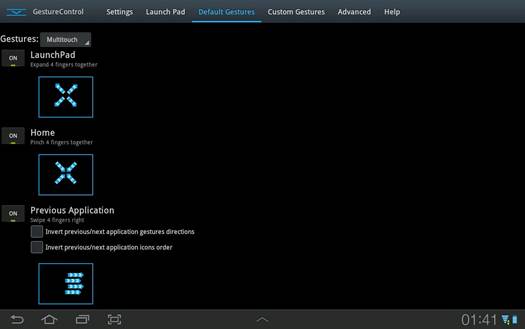
GMD
Gesture Control - Use multi-touch gestures to navigate your Android device
There are some things the iPad does out of
the box that your Android device simple doesn’t, and chief among them is
multi-touch gestures. But, if your Android is rooted, you can buy GMD Gesture
Control from the Play store and set up and use custom swipes to change
applications, | close what you’re working on and an awful | lot more.
Shush! - Turn your ringer back on after
a set time
Price: Free
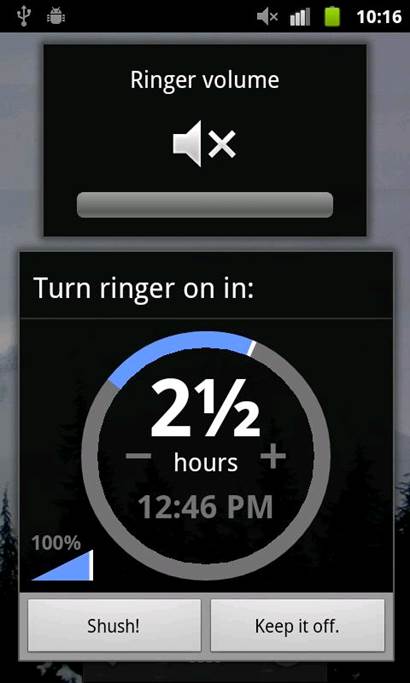
Shush!
- Turn your ringer back on after a set time
Shush! is a clever, free application that
lets you set a time limit for turning your phone on silent. Mute your phone and
Shush! will then pop up to ask you how long you want it to be quiet. This
essential download means you’ll never miss an important call because you forgot
to put your ringer on again.
Filter - Dim your screen far more than
the native settings allow
Price: Free

Filter
- Dim your screen far more than the native settings allow
Staring at a screen is a decent way to get
a headache, and while Android has built-in brightness controls, sometimes
they’re not enough. That’s where Screen Filter comes in. Fine grained controls
let you set your level, and you can even use Locale or Tasker to change
brightness.
Waze - Community generated traffic
alerts
Price: Free

Waze
- Community generated traffic alerts
Waze is designed so you don’t have to
combat the long commute to work alone. It’s a social network for drivers that
lets you add alerts and recommendations to keep others abreast of what the flow
of traffic is like. Just driving with the app open sends details to the Waze
servers about traffic speed. A great idea that can only get better as more
people pick it up.
Sidebar Pro - Adds a swipeable sidebar
to your Android experience
Price: $1.99

Sidebar
Pro - Adds a swipeable sidebar to your Android experience
Sidebar Pro makes the most of the swipeable
nature of touchscreen devices, letting you drag a customizable bar in from the
side of the screen. You can access your favorite apps, kill programs that are
running in the background, and flip a series of toggles. Clever and elegant,
Sidebar Pro adds an extra level of control to your overall Android experience
that feels like it should always have been there.
Zooper Widget - Build your own custom
time and weather widget
Price: $1.99

Zooper
Widget - Build your own custom time and weather widget
The Android OS is all about individuality.
There are so many layers of changes you can make to your phone or tablet that
there’s no reason two devices should ever look alike. Zooper Widget embraces
that philosophy wholeheartedly, letting you create your own unique widget using
the parameters of the app. You can choose your font, positioning, angle and the
information that the widget displays. Best of all, it’s a widget built with
your device’s battery in mind, designed only to use power when you want it to.
There’s a huge amount to customize, and some great templates to start you off
too. Along with a clock and the weather, you can add your calendar to the
widget and keep up to date with what you’re supposed to be doing. Smart and
brilliantly designed, Zooper Widget manages to capture the Android ethos - it’s
stylish, individual and it just works.
Feedly - A gorgeous RSS reader designed
for Android devices
Price: Free

Feedly
- A gorgeous RSS reader designed for Android devices
An RSS reader might not sound like the sort
of app you’d put on a list concerning cutting-edge innovation, but Feedly is
such a unique way to keep up to date with your favorite sites and blogs it’d be
wrong not to. Slick, polished and special, try this and you’ll never go back.
Device Info Ex Live Wallpaper - Displays
pertinent information about your Android device
Price: $0.99

Device
Info Ex Live Wallpaper - Displays pertinent information about your Android
device
Live wallpaper is cool, but it’s rarely
useful for anything other than showing off. That’s where Device Info Ex Live
Wallpaper comes in. Using this app you can use your wallpaper to display a mind
boggling array of facts and figures about your device, from internal memory
usage to CPU specifications.