Google Nexus 4
The Nexus 4 is a pretty bland handset at
first glance. The front is practically featureless, thanks to the use of
software buttons on the display itself. The screen has nicely curved edges, so
it fits almost seamlessly into the rest of the body.

Google
Nexus 4
Turn it sideways and it’s slender, but not
stick-thin, at 9.1mm. That said it’s very comfortable to hold thanks to its
sloped-off edges, and the power button is easy to find with either hand.
You can’t access the battery, and there’s
no memory card slot. The latter in particular is a shame, as only 8GB and 16GB
storage options are available. However, it runs the very latest version of
Android - 4.2.2 and unlike many Android handsets, its operating system hasn’t
been doctored by countless tweaks.
The Nexus 4 is a great phone for those who
want Android in its purest form, but the hardware can’t quite beat the Samsung
Galaxy S4.
Google sells the Nexus 4 through its
website, with the 8GB model costing $359 and the 16GB, $419.
More details: www.google.com/nexus
Three Value Mi-Fi
Three’s various Mi-Fi-branded devices work
as mobile Wi-Fi hotspots, with the data connection provided by Three’s 3G
mobile phone network. Basically, switch one on and - 3G mobile signal
permitting - you have a private Wi-Fi hotspot that can be used anywhere, and by
up to five Wi-Fi- equipped devices (laptops, smartphones, tablets) at once.
The Value Mi-Fi is intended to appeal to
those on a budget, but save for a few fripperies, it’s no less capable than
similar personal hotspots. It has four flickering lights that convey
information about the data connection, power and so on. This hardly matters
because once the device is switched on either it finds a signal and works right
away, or it doesn’t.
Three’s claimed battery life of 4.5 hours
wasn’t too far off the mark - it started to peter out on average after a little
more than four hours.

The
Three Value Mi-Fi works as a personal mobile Wi-Fi hotspot
The Value Mi-Fi’s build is lightweight and
plasticky and the styling functional, but given the nature of the device, it
need be nothing more. The price is also good, with the best-value package being
a $44.99 upfront charge with a 5GB $23.99 one-month rolling contract (meaning
your maximum commitment to Three is just one month).
More details: www.snipca.com/6698
Huawei Web Cube
The Web Cube is another personal hotspot,
but one designed specifically for use at home or the office. All you have to do
is plug it in, switch it on and assuming a 3G signal is found - you’re ready to
go online right away.

The
Huawei Web Cube can enable up to five Wi-Fi devices to get online
As with the Value Mi-Fi, the Web Cube
allows up to five Wi-Fi-equipped devices to get online at once and, as it uses
HSPA+ technology, connection speeds will be up to 21Mbps. Three is currently
offering it free on a two-year, $23.99-per-month contract that includes a 15GB
monthly data allowance.
More details: www.snipca.com
Linksys WES61 ON
If you have devices that connect to the
internet only via Ethernet cables, such as a TV or a Sky box, then a
wireless bridge will let them communicate with your smartphone or personal
hotspot’s Wi-Fi connection. The Linksys WES610N is the best bridge to use.
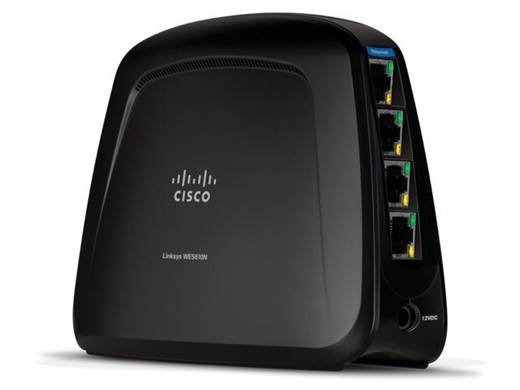
Linksys
WES61 ON
It’s not an exciting device, but it’s well
made. And with four Ethernet ports, it should be enough to get all your wired
devices online. It costs around $115.
More details: www.snipca.com
TP-Link TL-MR3020

TP-Link
TL-MR3020
The TP-Link MR3020 is a compact 3G router
that lets you share your wireless 3G dongle with more than one
Wi-Fi-enabled device. You can also share a cable or ADSL modem’s
connection via the router’s Ethernet port, use it as a Wi-Fi bridge to connect
a wired Ethernet device to your wireless network, or use it as a wireless
repeater for another router. You set different networking modes via the
MR3020’s built-in web-based interface or the slider switch on the side of the
unit, depending on the mode you need. It costs around $3.
More details: www.snipca.com