Ditch your expensive landline and
switch your broadband to 3G. You’ll get fast, unlimited downloads and free
calls!
Mobile phones now dominate our lives,
meaning that for many people a traditional landline exists only for broadband.
Basically, you have to pay landline rental in order to get online.
But, as we’ll show in this article, it’s
possible to save money by ditching the landline and its expensive line rental
and switching to 3G mobile broadband. 3G speeds have improved to the
stage where mobile broadband can now match or even better many traditional ADSL
broadband connections. Some deals offer unlimited downloads for just $37.9
per month, with free calls and text messaging thrown in. In short, you’ll be
able to do everything you normally do, but without having to pay rental for
something you don’t need. And this isn’t just for home-dwellers - people
running small businesses will save a small fortune, too.
We’ll start with a Q&A section that
answers some common questions about mobile broadband, then we’ll take a look at
the best deals on offer. We’ve also rounded up some of the latest 3G
smartphones and other devices that you’ll need.
Ditching landline broadband won’t be for
everyone, but for those with a good reception area, it can be a real
money-saver.
What’s the basic idea?
Simple - cancel your traditional telephone
landline and instead use a smartphone or other device to connect to the
internet using 3G mobile broadband. You’ll be able to create a Wi-Fi network to
share this connection around your home, just as you do right now. As you’ll see
- compared with BT’s cheapest unlimited ADSL broadband ($24 a month, plus $22.9
for line rental) - you’ll save up to $108 a year.
Can I get coverage in my area?
A very high percentage of the UK population
live in areas with good or excellent 3G coverage, with all the main mobile
phone networks claiming more than 90% coverage. The networks have
coverage-checker maps on their websites, so use these first. Just tap in your
postcode to see predicted coverage and signal strength. Coverage can vary a lot
locally, but all contracts have short cooling-off periods allowing no-penalty
cancellation. Check the details of the contract before you sign up.

Use
mobile phone company websites to check 3G coverage in your area
How fast is mobile broadband?
3G is a general term covering several
different technologies. Standard 3G has download speeds of up to 2Mbps. HSDPA
(sometimes called 3.5G) has a maximum speed of 7.2Mbps. HSPA+ (sometimes
called 3G+) increases this to 21Mbps, and dual-carrier HSPA+ (DC-HSPA+) doubles
it to 42Mbps. Some networks advertise ‘3G 900’, which is standard 3G using the
900MHz radio frequency rather than the normal 2,100MHz. This has a better range
and is more reliable for indoor usage.

Many
phones and tablets can be used as a personal Wi-Fi hotspot
4G, or LTE, is the latest mobile
broadband standard, with speeds of more than 100Mbps. It’s expensive and
available only on the EE (www.ee.com) network, but Vodafone (www.vodafone.com),
02 (www.o2.com) and Three (www.three.com) will soon launch competing services,
so prices should come down.
Do I need a MAC number to switch?
No. To avoid paying for two services you’ll
need to cancel your existing broadband service and landline. Avoid penalty
charges by switching when the contract is due for renewal. Your internet
service provider (ISP) doesn’t need to be informed of the switch to mobile
broadband - just cancel the service when you’re ready.
Are there any upfront costs?
No. All the deals we explore - starting on
- are available with a free smartphone, dongles or mobile hotspots, and
there are no installation costs. If you want a top-of-the-range smartphone or
dongle, though, you may need to spend money up front - see the best 3G devices
for the job.
How do I connect my Wi-Fi computers
and devices to the internet?
Almost all recent Android, Apple iOS and
Windows Phone smartphones support tethering, meaning they can share
their 3G internet connection via Wi-Fi. In effect, they work like a miniature
wireless router. However, some superficially attractive contracts ban
tethering, so be sure to check the small print (it’s sometimes referred to as
“using the phone as a modem”).
Can I get mobile broadband without a
smartphone?
Yes. Personal hotspots, sometimes called
Mi-Fi devices, are miniature wireless routers containing a SIM card. Most
networks sell them with data bundles, or you can buy your own device and get a
SIM-only contract. Another option is a 3G USB dongle, but these cannot share
the connection unless plugged into a 3G-compatible router (see the next
question).
One thing to check before buying is the 3G
standard supported - some older devices only support HSDPA (7.2Mbps) speeds.
Can I use mobile broadband with an
existing wired home network?
Yes, but not via a tethered smartphone. A
3G-capable router is needed - these use a 3G USB dongle for the internet
connection and share this via standard network ports and Wi-Fi. This is a good
way to connect wired non-computing devices such as TVs, game consoles and Sky
boxes to the internet. You can buy a 3G-capable wireless router for as little
as $37.9.
An alternative method that doesn’t need a
3G router - but is a little more technical to configure - is to use a wireless
Ethernet bridge. A wireless bridge connects to the hotspot via Wi-Fi, and has
standard network ports for wired devices.
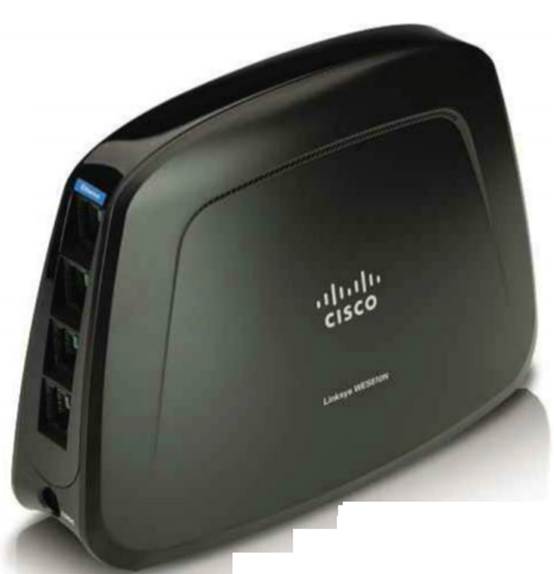
Use
a wireless bridge, such as the Linksys WES61 ON, to connect a hotspot to a
wired network
Are unlimited deals truly unlimited?
Very few are. However, The One Plan from
Three has no fair-use policy, traffic management or blocked services. It offers
truly unlimited 3G broadband with tethering included, and is great value.
Is there a limit to the number of
wireless devices I can use?
Sometimes. While there are usually no
contractual limits on sharing an internet connection, some smartphones and
personal hotspots have technical limitations. For example, some of Three’s
Mi-Fi devices support only five simultaneous connections, while with Windows
Phone 8 you can share up to 10. If more wireless connections are needed,
consider using a 3G-capable router instead.
Is a smartphone’s Wi-Fi compatible
with my existing devices?
Yes. Most smartphones and personal hotspots
use the 802.11n Wi-Fi standard, which is also compatible with 802.11b
and 802.llg devices.
If I use a tethered smartphone, can I
still use it for calls (including emergency calls)?
Yes. Tethering works transparently in the
background, so the smartphone can still be used for calls or texts without
disrupting the internet connection. Emergency calls can be made as normal, as
long as the smartphone is switched on and has a signal. And as a bonus, you get
the benefit of any bundled free voice minutes or texts.
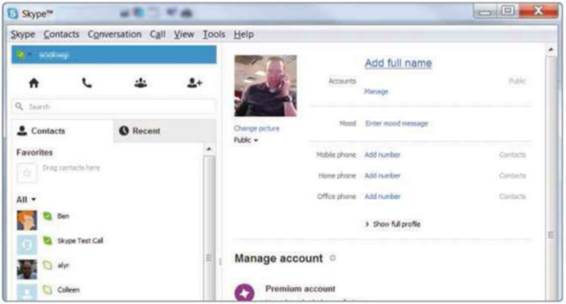
Skype
and other internet phone services will work, if the contract allows their use
Are any internet sites or services
blocked?
Not usually. Some companies do block
certain services or restrict them at peak times, such as file-sharing or
internet phone calls (the likes of Skype, for example). It can vary between
specific plans, so always ask about a particular service before signing up.
Some companies also filter adult content, which can be turned off if desired.
This won’t cost you anything. T-Mobile and EE have anti-spam restrictions that
block email services not requiring a login, but these shouldn’t affect many
users.