It hasn’t been long, each month we would
have a different Android tablet for reviewing. While Samsung still provided
pretty much, the capacity of the tablets powered by Google in general has
slowed down, replaced by a series of stable Windows 8/RT hardware which was
normally from the makers used to be specialized in Android. However, Sony continues
to prove its difference with its release: until now the company has just
released 3 tablets powered by Google. The first one is Tablet S, following by
lid-folded Tablet P and Xperia Tablet S, which improve the original model with
thinner design and innovated technical specs.
Then it comes to this model, Xperia Tablet
Z. it appears with a completely new design, though that will be familiar to
anyone who has seen Xperia Z smartphone of Sony. It has the same “OmniBalance” exterior,
uniform thickness and straight edges. The screen resolution has increased to 1,920x1,200,
while the tablet runs Android 4.1.2 on quad-core 1.5GHz Snapdragon S4 Pro, with
2GB RAM and 16GB of built-in storage while weighing under 18 ounce (1.13
pound). Like Sony Xperia Z smartphone, it also has dust and water proof, making
it the unique property in the tablet market. But with the price of 499 and up
compared to iPad and Nexus 10, is there enough here to protect itself before
the tablet rivals? Let’s find out!

The
screen resolution has increased to 1,920x1,200, while the tablet runs Android
4.1.2 on quad-core 1.5GHz Snapdragon S4 Pro, with 2GB RAM and 16GB of built-in
storage
Hardware
Sony is making process with the Xperia
hardware design. While at first we’re afraid that Xperia Tablet Z will prove to
be uncomfortable with these right angles and knife-thin 6.9mm thickness,
lightness truly guarantee that it’s completely comfortable for holding both
horizontally and vertically. Each edge is coated in the same glossy black
plastic material like the front of the camera, while the back has matte surface
giving our finger tips a little room for gripping.
Besides the Xperia brand at the center, and
a symbol representing the NFC certification of the device, there’s only an
8.1MP camera to break the back, which sits on the top right corner. The front 2.2MP
camera sits on at the center of the top of the screen and both uses Exmor R sensor
of Sony – outstanding improvements against the previous tablet line of Sony.

Sony
is making process with the Xperia hardware design.
Another upgrade from the predecessor
Android tablet is the screen. It can have the similar 10.1inch size, but it can
playback 1080p. The official resolution (1,920x1,200) provides more space for
the soft Android keys on the screen. There’s a pretty wide bezel around the
screen, but they allows you to hold the tablet without accidentally touching
the touch screen. In fact, from the front, it’s pretty similar to PlayBook of
BlackBerry.
There’s also a set of stereo speaker split
all over the 2 lower corners, so 4 ways out are almost sitting at the place
where your palm will grasp the device. If you worry that will affect the audio
playback, you’re right, though sadly the small volume which is heavy in treble
means that the music sounds actually better with our hands filtering it. Maybe we’ve
been damaged by the mobile audio skill of HTC One, but on the tablet, we has
hoped more than that.
Regardless of the announcement for being
the thinnest and lightest tablet on the world, Z is still amazingly solid.
We’re untroubled to say that Sony has improved the first preview models we’ve
played at MWC, there’s no creaking sound we used to see when controlling it. Besides,
the design group of the company has fixed the screen which looked distorted
before if you use pressure with the screen. Just need to say that we don’t meet
these problems with our retail model.
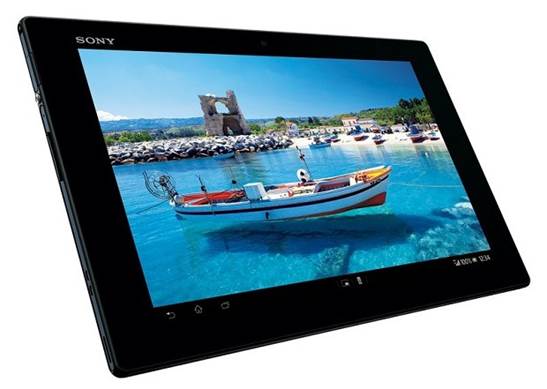
Regardless
of the announcement for being the thinnest and lightest tablet on the world, Z
is still amazingly solid.
Even with the thin actuality, Xperia Tablet
Z still tries to cram everything you expect in an Android 2013 tablet. Along
with 16GB of capacity, there’s a memory expansion through microSD, FM radio,
Bluetooth 4.0, WiFi, IR blaster (infrared ray transmitter) and HDMI through a
MHL compatible micro-USB port. That blaster, sitting along the center part of
the top edge, means that the tablet is capable of holding a role as a
multi-talented remote.
Along the left edge, there’re a headphone
port (with waterproof cover), volume rocker and the power button of Sony. It’s
still aluminum lathed by machine, though it vibrates a little more than the
related smartphones. There’s also an indicator light here, which will tell you
whether the tablet is charging or has income emails or other social
notifications... if you want to avoid the flash light, you can also turn it off
in the Display tab of Settings menu. There’re 2 extra protective covers for microSD
and micro-USB along the bottom and these covers look like those found on Xperia
Z. while being pretty solid, we worry about their longevity – they’re necessary
things to resist water and dust. In our test that’s not so scientific, this IPX5/7-certified
tablet has withstood well from some of our soaks in the nearby sink. We just
have to repeat – check if you’ve closed all the port covers.

Along
the left edge, there’re a headphone port (with waterproof cover), volume rocker
and the power button of Sony.
Screen
The new tablet of Sony may not have the
highest res we’ve ever seen, but it’s totally suitable to play back 1080p video,
swipe through the images and browse the internet. This number of pixel places
it between Galaxy Note 10.1 1,280x800 and Nexus 10 2,560x1,600, both of which
are originated from Samsung. Having spent lots of time with the differently
proportioned screen of iPad, we think that the wide-angled ratio of Xperia Z is
a better choice in lots of scenario. Besides acting like a proper canvas for
movies, browsing net while being in vertical direction provides more scrolling
space – useful for the news websites with constant-update content.

The
new tablet of Sony may not have the highest res we’ve ever seen, but it’s
totally suitable to play back 1080p video, swipe through the images and browse
the internet.
Sony has reduced the screen tech of the
tablet by removing a layer of air to keep the touch screen closer to the
surface while lowering dazzle. This is also what makes sure that the screen is
still black (and has the almost identical color to the tablet) when it’s off.
Apart from the size, the screen seems to have different diameter from the Xperia
Z smartphone, with high off-angled vision and less color change – 2 main
complaints we have with the premium smartphone of Sony. However, we usually
increase the brightness settings to the higher level when using. A layer of
tempered glass, while not being our favorite choice, hasn’t got any scratch
during the testing week.