Performance and battery life
Xperia
Tablet Z
·
Quadrant: 7,434
·
Vellamo: 2,242
·
AnTuTu: 20,263
·
SunSpider 1.0 (ms): 1,382
·
GLBenchmark 2.5 Egypt Offscreen (fps): 32
·
CF-Bench: 17,790
Nexus
10
·
Quadrant: 4,551
·
Vellamo: 1,605
·
AnTuTu: 8,731
·
SunSpider 1.0 (ms): 1,501
·
GLBenchmark 2.5 Egypt Offscreen (fps): 33
·
CF-Bench: 9,772
Samsung
Galaxy Note 10.1
·
Quadrant: 5,695
·
Vellamo: 2,395
·
AnTuTu: 11,962
·
SunSpider 1.0 (ms): 1,233
·
GLBenchmark 2.5 Egypt Offscreen (fps): n/a
·
CF-Bench: 13,157
The slow behavior of Tablet S is one of the
main problems we have with this fold-design tablet, a performance which is best
described as hit-or-miss. Luckily, Tablet Z behaves as we expected: quad-core 1.5GHz
Snapdragon S4 Pro in combination with 2GB RAM is more than capable of doing
most of our Android tasks, despite the Android interface of Sony on Android
4.1.2. the screen react to our touch right immediately, while the apps launch
fast. If there’s something to complain, it’s that we have 2 random resets
throughout the time we use the tablet, but both happens when we’ve just
received Xperia Tablet Z – it’s soon stable.
Apple-to-apple with Nexus 10 (with
dual-core 1.7GHz A15 processor) and Note 10.1 (with quad-core 1.4GHz Exynos), the
tablet of Sony seems to be very powerful, surpassing those 2 10inch models
easily in the tests. The AnTuTu benchmark, which tests the memory performance, SD
card writing speed and 3D performance along with others, is remarkably higher
on Xperia Tablet Z, while the SunSpider result shows that the Xperia tablet is
inferior to the browsing performance of the same quad-core Note 10.1. however, Sony
kicks its Android rival butt in the remaining tests on a Qualcomm chipset that
we find familiar in smartphone.
With the 6,000mAh battery, Z is able to
compare with the previous Xperia Tablet S, but this time it need to power the
screen with higher pixel density. Luckily, in the standard battery test (50%
brightness, WiFi on, repeating video), we had 8 hours 40 minutes – slightly
better than the latest tablet of Sony (8:31). In regular use, we realized that
the tablet lasted a day of moderate use, though we advised that you should
bring the charger with you if you’re about to depend on it for a whole day.
Daily charging is normal.
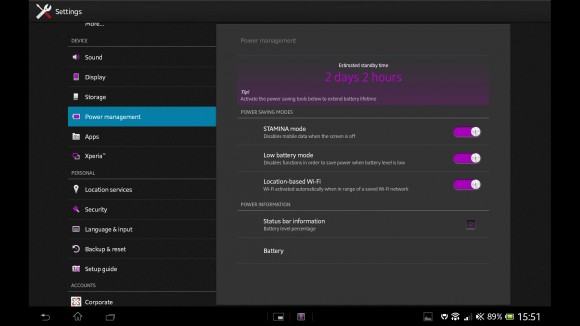
With
the 6,000mAh battery, Z is able to compare with the previous Xperia Tablet S
Xperia Tablet Z is available with a
charging adapter which seems to be similar to the smartphone charger. But here,
it’s supporting a device which both provides much more power and has higher
capacity battery, which means that you need to plug it through a night for a
full charge. The official press release in Japanese of Sony states that the
battery life is 6 hours and 30 minutes and our standard test delivers the
equivalent result. Worse than all, we find the micro-USB charging port somehow
unusual. Attempting to charge the tablet from the drained battery level all
night, we had to get up twice just to see the device completely uncharged, which
was a problem.
Conclusion
Sony has created the best tablet for
itself. It’s a modish re-launch of the company’s Android tablet series, but we
can’t drive away the thought that the benefits of Xperia Tablet Z will be
harder to sell than the vibrant-res screen of Nexus 10 or the app power of iPad.
Features such as NFC and IR blaster make sure that it lives up to the promise
of being a companion of TV, while the screen is good enough to share between
friends or bristle up for spontaneous TV watching. Once installed, SideView TV app
and remote-controlling mini-app of Sony offer one of the easiest second-screen
combinations we’ve ever used.

Sony
has created the best tablet for itself.
However, while the improbable combination
of the modest design and the water proof of Xperia Tablet Z are quite
impressive, it’s just that there’s not much water accidents in the living room
or the coffee shop. That’s the kind of feature that smartphone craves for more
than the tablet. In short, this is still the premium Android tablet with light
yet solid design. It’s just that it has high price – which we’re not sure that
it may worth.
Info
·
Price: $499 (16GB)
Advantages
·
1,080p screen offers god viewing angle
·
Remote and IR blaster apps are easy to set up
·
Water-resisting, fashionable design
Disadvantages
·
Poor charger, unusual micro-USB port
·
Disappointed water-proof covers
·
Not-high-enough technical specs, based on the
price
Key point
·
Xperia Tablet Z serves as an excellent second screen.
Remote function is easy to set up, while the screen is one of the best we’ve
ever seen from the Xperia range of Sony, not need to say that it’s the best in
the market in general.
Technical specs
|
General
·
2G Network: GSM 850 / 900 / 1,800 / 1,900
·
3G Network: HSDPA 850 / 900 / 2,100/ LTE 800 /
850 / 900 / 1800 / 2100 / 2600
·
SIM: Micro-SIM
·
Announced: 2013, February
·
Status: Available. Released 2013, May
Body
·
Dimensions: 266 x 172 x 6.9 mm (10.47 x 6.77 x
0.27 in)
·
Weight: 495 g (1.09 lb) - IP57 certified
·
Dust proof and water resistant
Display
·
Type: LED-backlit LCD, capacitive touchscreen,
16M colors
·
Size: 1,200 x 1,920 pixels, 10.1 inches (~224
ppi pixel density)
·
Multi-touch: Yes, up to 10 fingers
·
Protection: Shatter proof and
scratch-resistant glass
·
Sony Mobile BRAVIA Engine 2
·
Sound Alert types: N\A
·
Loudspeaker: Yes, with stereo speakers
·
3.5mm jack: Yes
·
3D surround sound enhancement
Memory
·
Card slot: microSD, up to 64 GB
·
Internal: 16 GB, 2 GB RAM
Data
·
GPRS: Up to 107 kbps
·
EDGE: Up to 296 kbps
·
Speed: HSDPA, 42 Mbps; HSUPA, 5.8 Mbps; LTE,
Cat3, 50 Mbps UL, 100 Mbps DL
·
WLAN: Wi-Fi 802.11 a/b/g/n, dual-band, DLNA,
Wi-Fi hotspot
·
Bluetooth: Yes, v4.0 with A2DP
·
NFC: Yes
·
Infrared port: Yes
·
USB: Yes, microUSB v2.0 (MHL)
Camera
·
Primary: 8.1 MP, 3264x2448 pixels, autofocus,
check quality
·
Features: Geo-tagging, touch focus, face and
smile detection, HDR
·
Video: Yes, 1080p@30fps, HDR, check quality
·
Secondary: Yes, 2.2 MP, 1080p@30fps
Features
·
OS: Android OS, v4.1.2 (Jelly Bean), planned
upgrade to v4.2 (Jelly Bean)
·
Chipset: Qualcomm Snapdragon APQ8064
·
CPU: Quad-core 1.5 GHz Krait
·
GPU: Adreno 320
·
Sensors: Accelerometer, gyro, compass
·
Messaging: SMS, MMS, Email, Push Mail, IM, RSS
·
Browser: HTML5
·
Radio: Stereo FM radio with RDS
·
GPS: Yes, with A-GPS support and GLONASS
·
Java: Yes, via Java MIDP emulator
·
Colors: Black, White
|