Bigger is always better,
right? Not anymore. Stuff gets touchy-feely with the best small slates
Last month, we declared Apple’s iPad Air the best tablet
money can buy, with only one rival to fear: the iPad Mini with Retina Display.
So now that the Mini 2 is here it should shoot straight to the top of the heap
with its heftier hermano, right? After all, it shares the Air’s A7 chip and
64-bit processing, it beats it on pixel density and it came up with the whole
sleek-and-small-of-bezel build formula before the Air even existed.
But there’s more to this test than a simple ticking of boxes
– for one, not all Retina displays are equal. And since the original Mini
landed, Google and Amazon have been hard at work themselves, hellbent on
perfecting their own micro-tabs. The results? A Kindle Fire tablet rocking some
of the finest components available. For R3 700. And the ludicrously portable,
equally cheap Nexus 7 joining the exclusive Android KitKat brigade. So can the
iPad Mini 2 possibly be worth the extra cash over those two? And is it better
than the Air? You’ll find out over the next 5 pages…
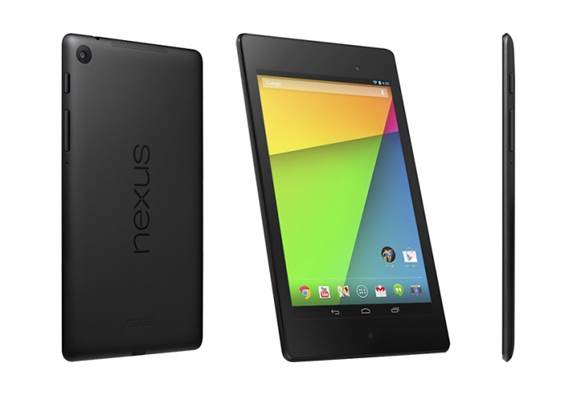
Google Nexus 7
The Nexus’ KitKat update
leaves its Android rivals in the dust
Google’s own Nexus 7 has been our favorite Android tablet
for yonks now, so why are we reviewing it again? Simple: it just got even
better.
That’s thanks to the Android 4.4 KitKat update, which makes
it run faster and last longer. We’ve never seen Android perform more smoothly
on a tablet – moving around the OS is noticeably quicker than it was on 4.3.
And though it still slightly lags behind the iPad when used intensively,
Google’s eked out more life from the 3950mAh battery, making it a true
all-dayer.
Alright, so KitKat isn’t quite the revolution it is on the
Nexus 5: you can’t launch voice search with a verbal command, and Google Now
doesn’t yet get its own domain.

Google Nexus 7 with apps
But who cares when everything else here is so good? The
7in/17.7cm, 323ppi screen is razor sharp with good contrast – brilliant for
clear and bright photos, movies and games. The matte, rubberized back and
curved edges make the design an understated classic and at 8.65mm slim, it’s
much svelter than its predecessor. Plus there’s a decent 5MP rear camera with
new KitKat features, brilliant, pre-installed Google apps and great speakers.
Oh yeah, and that price.
All of which makes the Nexus 7 our top Android tablet. And
with a few more tablet-optimized apps, it might even challenge the iPad
Screen Small wonder
The Nexus 7’s display is a beauty – crisp, with excellent
contrast, color and viewing angles. But the 7in/17.7cm size is only good for so
much. If you want bigger, LG’s gorgeous G Pad 8.3 is our fave 8in/20.3cm
’Droid.
Design Solid gold
The Nexus 7 is a rock and a rock feels no pain. It’s as
simple and classy as the Nexus 5 smartphone, wonderfully solid and it doesn’t
scratch as easily as the iPad. Plus, it fits snugly in spacious pockets – as do
rocks.

The HDX’s chip now trumps the Nexus’
S4 Pro
Performance Smoothly does it
Sure, the HDX’s chip now trumps the Nexus’ S4 Pro – but for
what purpose?
The Google tab is more versatile, and with KitKat now live
it’s slicker than ever, too. No amount of gaming or benchmarking can shock it.
We tried.
OS And Apps KitKat of alright
KitKat doesn’t make a big difference to the 7 visually, but
it’s still welcome. As well as slight performance enhancements you get new
sounds, keyboard tweaks, the Photo Sphere camera app and wireless printing
support.