Google has finally entered the tablet
market with its Nexus 7, an Asus-made slate tipped as a game-changer. It’s
available from just $248 and is also the spearhead for Android 4.1 Jelly Bean.

A 7in screen makes for a small tablet. It’s
respectably thin at 10.9 mm, and very light at 336 g. Designed to be
predominantly used in portrait mode, we found one-handed use in either
orientation comfortable. Its compact 120 x 199 mm chassis makes the Nexus 7 pocketable,
too.
The front takes the form of a single sheet
of glass, surrounded by a silver metal frame. On the rear is a dark brown -
almost black - textured cover with a rubbery feel. It aids grip and feels nice
to the touch.
Buttons and ports are kept to a minimum: on
the right is a power button and volume rocker, while a Micro-USB port and
headphone jack are found at the bottom. A four-pin side dock will be useful for
accessories; stereo speakers are concealed behind a long slot.
Build quality
We've come to expect sub-$312 tablets to
display lousy build quality. The Nexus 7 bucks the trend, and this well-made
slate feels like a premium product. Scratch-resistant Corning glass lies flush
with the metal frame, and the buttons and ports feel solid. We did see rippling
at the top and bottom edges of the screen when pressed, though.
The Nexus 7 has a surprisingly good
specification for the money. It uses the same 1.3GHz nVidia Tegra 3 quad-core
processor found in many top-spec Android devices, backed with a healthy 1GB of
RAM.
The Nexus 7 scored highly in Geekbench 2,
where it averaged 1,452 points. This result was reflected in its smooth
operation.
The in-plane switching (IPS) panel is a
highlight, and provides excellent contrast, brightness and viewing angles. A
1280x800 resolution and 216ppi pixel density translates to very good detail
levels.
We found the screen good for web surfing
and playing games, but even more so for watching films.
Storage is limited to 8- or 16GB, at $248
and $311 respectively. Note that the Android OS gobbles up around 2GB of this
capacity.
There’s no microSD slot for storage
expansion, nor is there a 3G option for connectivity. You could potentially
tether the Nexus to a smartphone for mobile data. Also onboard are Bluetooth,
GPS and near-field communications (NFC).
Unlike most tablets, the Nexus 7 doesn't
have a rear-facing camera. There is a 1.2Mp front-facing cam for video chat,
however.
Software
Android 4.1 is an incremental update to 4.0
Ice Cream Sandwich. There's little change in the interface, but Google has
improved the OS’ performance and responsiveness. Jelly Bean is slick, and
closes the gap between Android and iOS.
We experienced no lag when moving between
home screens, navigating menus and scrolling through video. Web surfing with
the default Chrome browser is smooth; pages load quickly, while zooming and
scrolling are similarly speedy.
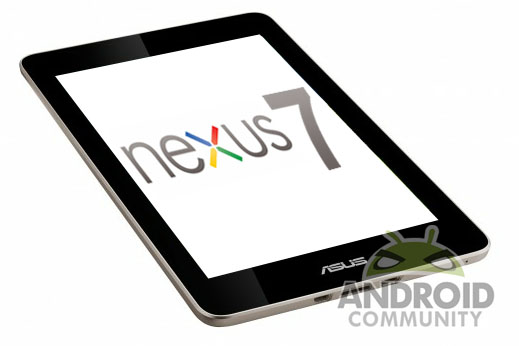
Enhancements have been made to the
Notification bar, now showing more information about each alert and letting you
carry out tasks without launching the associated app. For example, Gmail
notifications group email messages and display their subject lines.
Widgets automatically resize to fill the
available space, while app shortcuts and other widgets tidy themselves out of
the way when you place a new widget over the top. Few are preloaded, but the
Play Store has plenty to offer. The Nexus 7’s Home screens display only in
portrait mode.
Dictation is now available offline, and
Google Search gives results in information cards - you can ask questions and
receive answers in spoken form, as you do with Siri.
Google Now is another addition, and taps
into the data Google holds about you. It aims to stay a step ahead, predicting
the information you need before it's requested. For example, it might offer
train times.
We found Google Now very useful, offering
us the information we’d usually search for and more, including local
attractions based on our location. Its downfall is the need for an active
internet connection; when you’re on the road and out of range of a Wi-Fi
hotspot you'll need to tether the Nexus 7 to your phone.
Missing from Android 4.1 is any Flash
support. This rules out inline video content on websites and, until the iPlayer
app is updated, there's no BBC catch-up TV either.
Google touts an iPad-matching 10-hour
battery life when browsing the web. The Nexus 7 endured two and a half days’ of
intermittent use in our tests.
Verdict
Google sets a new standard for budget
tablets with the Nexus 7. It's an unbelievably well-equipped device for the
price. Silky-smooth performance and a high-resolution IPS screen are highlights
in the best budget tablet we've seen yet.
|
Information
Price: $248
Contact: play.google.com
Read more: tinyurl.com/cgba439
Specification
1.3GHz nVidia T30L Tegra 3 quad-core
processor; Google Android 4.1 Jelly Bean; 1GB DDR3 RAM; 8GB or 16GB flash
storage; 7in (1280 x 800) capacitive IPS display; 802.11b/g/n; Bluetooth with
A2DP; 3.5mm headphone jack; Micro-USB; 16Wh battery; 120 x 199 x 10.9 mm;
336g
PC Advisor Gold
Build: 8/10
Features: 8/10
Performance: 8/10
Value: 10/10
|