Thanks to the advances in technology,
today's advanced cameras can easily produce clear and beautiful photos. But
that does not mean that all of the photos you take will be perfect. There will
be cases in which your favorite photos will encounter errors such as red eye,
white balance, light defects... At this point, a photo editing app may be the
tool you will need. However, the selection of which app to use in a lot of
photo editing apps available today is quite difficult.
Coming here, many people would think of
Photoshop. Obviously, Photoshop is the best photo editing software today.
However, it is not that everyone can afford to usesuch a professional tool. At
the same time, you can perform a lot of operations without a photo editing tool
as powerful as Photoshop. The series of free photo editing apps below, this
time, may bring you some choices. With these applications, you can perform
complex editing, effects, or simply adorn quickly your photos to share with friends
on social networks.
1.
GIMP for Windows

GIMP
for Windows
GIMP (the name stands for GNU Image
Manipulation Program) first appeared in 1996 and is still updated by its
manufacturer regularly to new versions. This can be seen as one of the free and
most powerful photo editing apps there are on the market. GIMP offers you the
tools for color correction; increasing contrast and brightness of the photo.
Other tools include sharpening or blurring the image, perspective correction,
removing red eye, adding special light effects, turning photos into oil
paintings, creating animations. Besides, GIMP also provides the tools to create
great paintings. With these features, it is clear you will have to take some
time to learn and understand before you can use GIMP effectively. However, the
advice for you would be to patiently explore this application, because the
results you get will be great.
2.
Paint.NET

Paint.NET
Although it is not as powerful as GIMP,
which we mentioned above, there are many points that you can be satisfied with with
an application such as Paint.NET. Not only does it provide the basic photo
editing tools, such as resizing (resize), rotating images, drawing tools (paint
tool), Paint.NET has many very nice special effects for you to embellish for your
photos as well. Another strength is Paint.NET supports layers, allowing being
extended by plug-ins, with the interface being simple and easy to use.
3.
PhoXo

PhoXo
PhoXo first appeared 10 years ago and so
far it has been a photo editing tool still useful for many users. For example,
children can use PhoXo to paint patterns, insert cartoon cats into photos...
Adults can use PhoXo to take advantage of drawing tools, as well as image
processing effects. PhoXo allows inserting watermarks into photos.
4.
Funny Photo Maker

Funny
Photo Maker
Although it does not support photo editing as
layers, without smart-selection tools, without painting or drawing tools... but
in turn, Funny Photo Maker has many great effects that you can apply to your photos
quickly. You can insert anyone’s face into movie posters or magazine covers, or
transform static photos into animated ones, insert rain or snow effects;
mounting frames for photos and many other interesting options.
5.
Photo Pos Pro
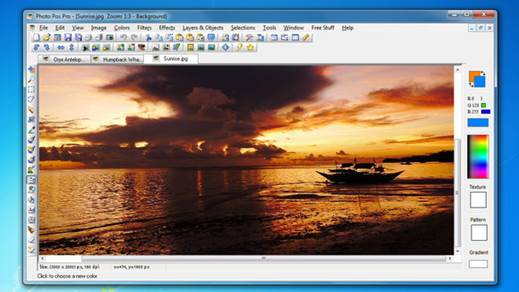
Photo
Pos Pro
When you first se this app interface, you
would not seem to be very interested in its tiny toolbar, as well as the
interface that looks quite old-fashioned of Photo Pos Pro. However, after
exploring the inside, you will see this is a very interesting photo editing app.
It gives you many options to edit photos, painting tools, color adjustment
tools for photos, etc.
This app also allows you to edit images in
layers, layer masks (mask) provide plenty of effects, and automatic photo
editing tools. If you want your photos to be livelier, you can add photo
effects such as fireworks, balloons, or other similar decorations.
6.
Photoscape

Photoscape
Although Photoscape itself will be
difficult to please those who want to have a photo editing tool with many
specialized tools, if you simply want your photos to be more fun, then this is
the app you are in need of. Photoscape has a lot of graphical symbols available
so you can quickly paste them into your photos. You can add to your photos
special effects, or even create animations.
7.
IrfanView

IrfanView
In addition to functioning as a photo
viewer, IrfanView is equipped with many useful photo editing tools. One example
is that you can rotate, resize photos, adjust colors, brightness, contrast. You
can add watermarks, captions for the photos. You can also remove red eye, add
effects to your photos with this tool. IrfanView can expand its photo editing
capabilities by supporting the plug-in as 8Bf (Photoshop), AltaLux, Filter
Factory and Filters Unlimited plugins; all are encapsulated in an app that only
takes up less than 2 MB on the hard disk.
8.
PhotoFiltre

PhotoFiltre
In terms of its nature, this is more like
an app to retouch photos rather than a photo editing app (PhotoFiltre is also
free for personal use only), PhotoFiltre also has many editing features that can
bring satisfactory results to your photos. For example, the PhotoMask tool can
help you add unique borders as well as transparency effects to your photo,
create impressive artistic effects. You can come to the website for effect
samples that you can apply. Besides, you are also provided with tools such as
drawing tools, filters, and color correction tools.
9.
PixBuilder Studio

PixBuilder
Studio
PixBuilder Studio does not focus on
providing cliparts or artistic effects, but rather on useful features such as
cropping, resizing, rotating and editing color tools, adjusting sharpness, blurring…
PixBuilder Studio is the choice for those who want to have more beautiful photos
without losing too much time to learn.
10. Chasys Draw IES Artist

Chasys
Draw IES Artist
Possessing a quite lengthy name but Chasys
Draw IES shows that it is a great photo editing tool with a lot of features
from basic to advanced: drawing tools, painting; supporting editing photos by
layers; many intelligent effects; supporting Photoshop plugins... With Chasys
Draw IES, you also can create animations, CD or DVD labels, create icons, recording
videos of what you are doing on your computer, converting formats, etc. Such
many features are enough to demonstrate the incredible excellence of Chasys
Draw IES.