The LG 29EA93 is the first super-widescreen
monitor we’ve seen. It has a 21:9 aspect ratio, which is much bigger
than the conventional 16:9 and gives you significantly more horizontal viewing
space.
It’s 23in tall, which is about average for
widescreen, but it has 25 per cent more horizontal space, measuring 29in
diagonally, corner to corner.

The
LG 29EA93 is the first super-widescreen monitor we’ve seen
It is expensive at almost $600, but has
some useful features, such as a USB3 hub, which is handy if your PC is
positioned under a desk. It also has two HDMI ports, a DisplayPort socket
and a DVI connector, so you should have no trouble connecting a modern
computer or connecting multiple PCs and switching between them.

LG
29EA93 connector
The stand can only be tilted, which is
disappointing, because the monitor sits low, so even a couple of inches of
height adjustment would have been welcome. The onscreen menu is clear and easy
to use so we were able to boost the brightness level, which looked a bit dim
out of the box.
Image quality is brilliant, but if you’re
still not satisfied you can tweak the color accuracy using the calibration
software that comes with it. The large width and high 2560x1080 pixel resolution
of the monitor made viewing multiple web pages or documents side by side a
breeze. Movies look superb, but the 21:9 aspect ratio means most videos
have black bars at the top and bottom. We also tried several games, which
filled the whole screen.

The
LG 29EA3 is a good monitor but it’s expensive and not everyone will have room
for its width.
The LG 29EA3 is a good monitor but it’s
expensive and not everyone will have room for its width. But it is cheaper than
other 27in widescreen models with a similar resolution and a 16:9 aspect ratio,
so if you want a large monitor, the LG 29EA93 is a good buy.
Verdict
Great image quality and a huge resolution,
but it’s expensive and takes up a lot of space
Ratings: 4/5
Key points
·
Great image quality
·
High resolution
·
Expensive
·
No height adjustment
·
Can take up a lot of space
Best price online
Price: $578
Website: www.snipca.com
Alternative
iiyama ProLite E2773HS
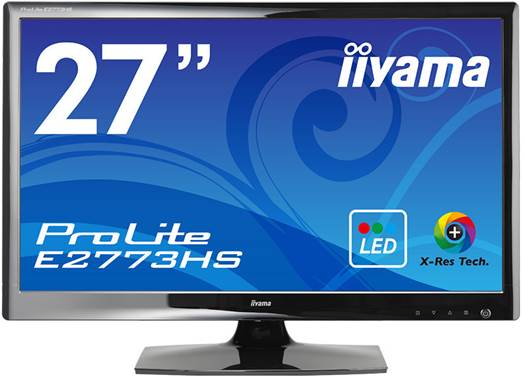
iiyama
ProLite E2773HS
·
Price: $338
·
A 27in 1080p monitor with a good range of ports
and superb overall image quality
·
Ratings: 5/5
·
Website: www.snipca.com
|
LG 29EA93
§ Packaged
Quantity: 1
§ Display
Type: LED-backlit LCD monitor / TFT active matrix
§ Diagonal
Size: 29 in
§ Built-in
Devices: USB hub
§ Panel
Type: AH-IPS
§ Aspect
Ratio: Widescreen - 21:9
§ Native
Resolution: 2560 x 1080 at 60 Hz
§ Pixel
Pitch: 0.264 mm
§ Brightness:
300 cd/m2
§ Image
Contrast Ratio: 1000:1 / 10000000:1 (dynamic)
§ Color
Support: 16.7 million colors
§ Response
Time: 5 ms
§ Vertical
Refresh Rate: 56 - 75 Hz
§ Horizontal
Refresh Rate: 30 - 90 kHz
§ Horizontal
Viewing Angle: 178
§ Vertical
Viewing Angle: 178
§ Screen
Coating: 3H Hard Coating , Anti-glare
§ Backlight
Technology: WLED backlight
§ Features:
Multi-scan Support, CINEMA Screen Design, Picture in picture, Picture by
picture
§ Color:
High-gloss white with chrome stand
§ Dimensions
(W x D x H): 27.5 in x 8.2 in x 15.2 in - With stand
§
Weight: 12.5 lbs
|