New tools for small businesses
If you’re a small business that doesn’t
accept credit cards, you could be losing sales and customers. Cash-only
policies constrain customers, requiring them to purchase items costing no more
than the amount of cash they happen to have on hand, while checks limit sales
to the amount currently sitting in the customer’s bank account. Credit cards
offer your customers more flexibility, while helping you speed customers
through checkout, rather than having to count out change or wait while they
write out a check. Some consumers simply expect businesses to accept credit
cards; this can result in a loss of repeat business for businesses to accept
credit cards; this can result in a loss of repeat business for businesses that
aren’t credit card friendly. We’ll take a look at what’s involved in accepting
credit card payments.
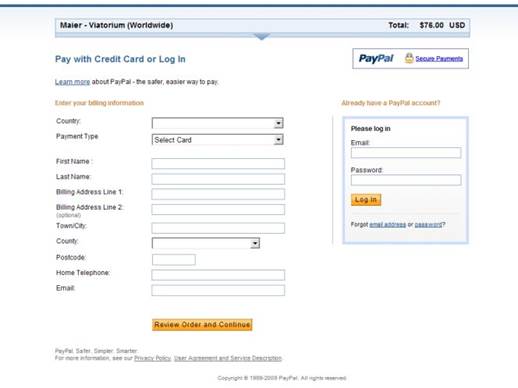
You
may want to set up an Internet merchant account to authorize payments from your
website
Merchant account
The first step toward accepting credit card
payments will be visiting your local bank to apply for a merchant account. Once
that account has been established (a process that can take a few days), the
bank will take care of the actual transfer of funds. The commerce process works
like this: You’ll swipe the credit card (or manually enter the number), and the
bank will confirm the funds. Next, it will authorize the transaction and
exchange funds with the cardholder’s bank (e.g., MasterCard, Visa, American
Express). This should take a matter of seconds, at which point you can provide
the customer with a receipt. At some point shortly thereafter (often a couple
of days after the transaction), the bank will transfer the money to your
merchant account – less its processing fees, of course.

Visit
your local bank about available merchant accounts
You may also want to apply for an Internet
merchant account, which allows you accept payments via an online shopping cart
on your website. Typically, Internet merchant accounts add security controls,
such as a payment gateway (likely an add-on feature provided by your Internet
service provider) and fraud protection. Some credit card providers also build
in technology that will authenticate the transaction online. Visa customers
will often see a Verified By Visa window pop-up after an online purchase, for
instance, while MasterCard users will see a MasterCard SecureCode window.
What equipment will you need?
There are several options for accepting
credit card payments. The most popular options are POS (point-of-sale)
terminals, which allow you to insert, swipe, or manually key in the credit card
info, from which the data will be automatically and securely sent along for
authorization. The manual key entry option is important, because your customer may
not always be present; instead, he or she may be phoning in an order or paying
through the mail. It’s also nice if the terminal can integrate with your
existing POS and inventory software. It’s also possible to use a standard
computer and virtual terminal software (typically provided by your merchant) to
process and verify transactions. For Internet transactions, you can also invest
in a PSP (payment service provider) or payment gateway that handles the
transaction information on your website. A PSP acts as a type of virtual
cashier, and typically, it’ll pro-vide your bank with all of the info necessary
to verify and transfer money.
Alternatives

At
your brick-and-mortar location, it’s convenient to use a POS terminal that
accepts credit card payments
It’s also possible go with a third-party
service, such as an independent sales organization, that partners with banks to
give you another way to accept credit cards. The third-party services are
popular, because banks often won’t approve credit card processing tools for new
businesses or for virtual businesses without a brick and mortar location. One
benefit of going with an independent sales organization is that you’ll likely
be able to accept multiple types of credit, because the third-party service
essentially works as a reseller. Be sure to compare your local bank options
with the fees and features provided by the third-party options.
There are also new services that let you
charge credit cards using your smartphone or tablet, and which provide small
card readers that plug into your device. There’s no complex fee structure, as
the mobile service will take a percentage-per-swipe or a flat monthly fee. The
fees are often more than you’d pay per transaction with a traditional merchant
account, but you won’t need to deal with banks, POS systems, contracts, and
monthly charges that can raise costs significantly for low-volume vendors.