Put Skype to work, and turn it into a powerful tool
for saving money, streamlining meetings, and improving your overall business.
SKYPE IS SO popular that some people use its name as
a verb. Yet more people use Skype only for making free voice calls, and for
occasional video chats. That’s a shame, because Skype is a powerful business
tool. A Skype-powered videoconference can take the place of a business trip,
not to mention the free Skype-to-Skype calls you can make to overseas suppliers
and clients.

More people use
Skype only for making free voice calls, and for occasional video chats
But you can also use the service to show someone a Power-Point
deck, or to dial in to conference calls without all the usual hassles. And you
can even add a Skype button to your website to give your customers a free and
easy way to contact you.
Sound good? Let’s begin.
Share your screen
Skype lets you show not only yourself (on a video call), but
also your computer screen. You can share a presentation, show off a webpage, or
demonstrate how to use a new product.
Start a video call or a Skype-to-Skype voice call from the
free Skype client for windows or Mac. Once you’re connected, click the + icon
in the call bar, and then choose Share screens. (If you want to see the
other person’s screen, he or she will have to repeat this process at their
end.) In the pop-up box that appears, click the Start button; that will share
you entire desktop. If you want to share only a specific window or program,
click the down arrow and select Share window. Choose the window you want
to share, and then click Start. Now the person at the other end can see
what you see. If you want to do the same thing with a group, you’ll need a
Skype Premium account.
Record your calls
Call recording serves a valuable, legitimate purpose in
business. As long as all parties agree to the recording (and in some states,
even that isn’t a requirement), a recorded call can, among other things, help
you revisit important talking points and create a written transcript of a
conversation with a client.
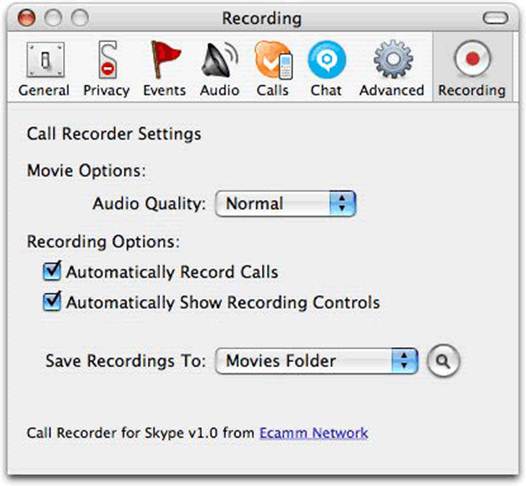
Call recording
serves a valuable, legitimate purpose in business.
Several Skype apps for Windows can record your calls. MP3
Skype Recorder, for example, can start recordings automatically and manually,
and it works with several Skype services. It can also split the recordings into
different tracks: one for the caller, and one for the person called. And it’s
free.
If you want something even more versatile, the $50 IMCapture
adds video-call recording to the mix, and it’s compatible with both Windows and
Mac.
Join conference calls with ease
You probably know the hassle-packed drill it takes to get on
a conference call: Find the call details in your appointment calendar or
confirmation Email, dial the number, enter the passcode, and so on.

Join conference
calls with ease
If you’re an Outlook user, check out Plantronics’
InstantMeeting. This free add-on culls conference calls and dialing details
from your Outlook calendar, reminds you before a meeting is about to start, and
provides one-click dialing via Skype. A meeting organizer can use
InstantMeeting to notify attendees of a delay. It even allows you to redial a
dropped call with a single click.
InstantMeeting is also available for Android, BlackBerry,
and iOS, though the apps don’t pair with Skype.
Add a Skype button to your site
Want to offer customers a way to call you for free? Normally
that would mean setting up a toll-free number, which isn’t exactly free for
you. Fortunately, you have another way to extend this option for sales or
service calls, and that’s by adding a Skype button to your site.
After choosing a button style (two are dynamic, meaning they
will change in accordance with your Skype status, such as online or offline),
you simply paste the provided HTML code into the appropriate spot on your site.
You then add some descriptive text explain how this button enables customers to
contact you.