Although the word ‘evaluation’ sticks in
the throats of many a reader, consider this: if you were to buy Windows 8 Pro,
along with Office 2010 for your computer, then the overall cost to you would be
in the region of $480. Should that package then turn out to be the wrong
choice, it would be money ill-spent (although you can refund it), but the time
taken to install configure and test would have been wasted as well.
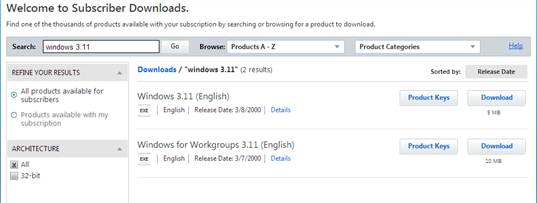
Along
with Windows 3.11!
Bear in mind also, that the terminology of
Microsoft’s licensing can be taken in a couple of ways. For one, you can adhere
to the guidelines and use the software as per the terms. And two, and this is
where the grey area of licensing comes in, you can use the TechNet software in
a home environment, providing you are not using it for business purposes.
Naturally, there’s a very fine line, but as Microsoft avoid any such
conversations I am limited to a conversation I had with an MS tech support, in
which he stated that ‘Products from TechNet can be used on anywhere you want.
As long as those products are used for one person’s test, evaluation purpose in
non-production environment.’
This also tallies with a conversation a
TechNet subscriber had with a Microsoft representative, who stated that ‘the
use of TechNet software for a single individual across multiple machines in a
home environment for testing purposes was not a violation of the license
agreement and would not be considered a problem in the event that you were ever
audited by Microsoft. He said as long as you aren’t running, supporting,
operating a business with the TechNet software, you are within your legal
rights to use and evaluate the software “however you see fit and for as long as
necessary.”

Technet
subscribers get instant access to all the latest beta and RC releases,
including full versions of software and product keys. Current TechNet
subscriptions will still have access to all the software available.
You can take the above to mean whatever you
fancy, but the fact of the matter, or rather the crux of the license is, don’t
use the TechNet software in a business environment, and it’s for testing use
only. Whether Microsoft constitutes day-to-day use, or playing games on as non-evaluation
is shady at best. Either way, be on the safe side and consider using TechNet
purely as the test and evaluation scenario that it is.
It’s not all darkened corners of legal
mumbo jumbo though. Also consider that by being a TechNet subscriber, if you
were thinking of purchasing Server 2008, along with Exchange 2012 and SQL
Server 2012 for your company, then the cost would be in the region of $3,200.
Which, if it didn’t work out as a viable package, would make you very unpopular
indeed. So for the evaluation price of $212, compared to the all-out price of
$3,200, TechNet represents a very worthy alternative, plus, you are 100% legal,
and without fear of downloading anything remotely dodgy.
Your Benefits
To enlarge upon the benefits to you, the
individual, and recap on the accessing of otherwise inaccessible software,
TechNet can offer you a great start to your skills in the IT profession. The
number of times we have seen experience of a particular piece of software win
over a qualification are quite significant, in fact, purchasing a TechNet
subscription, if only for a single twelve month period, can represent a better
investment than buying one of the many well-advertised courses.
In terms of looking at certain scenarios,
take for example someone who is trying to start off in the IT industry. They
have little-to-no experience of Microsoft software other than their home PCs,
and they have a few qualifications - a scenario that most of us will know only
too well. The job market is jam packed full to begin with, so having an ace up
ones sleeve is an opportunity you shouldn’t ignore.

TechNet
Subscription Benefits
With the added, aforementioned, experience
of TechNet evaluations of server level operating systems, creating domains,
DNS, SQL servers and so on, could tip the scales in the favour of the applicant
who has a subscription. In addition it also tells the prospective employer that
the person in front of them is someone who is willing to keep their skills up
to date, and can hit the ground running when it comes to starting fresh on a
Monday morning.
For the enthusiast, a TechNet subscription
for $212 means we can get our hands on the latest Microsoft offerings, long
before they are released to the general public, to test, evaluate and play with
before making any recommendations to friends or family. Moreover, it keeps our
brains ticking over and, if used in a virtual environment, doesn’t require
anymore expense other than the initial subscription.
Final Thoughts
A TechNet subscription has many benefits to
those of us who love our technology and testing it out; it may very well be a
niche benefit, but in terms of what it could represent it is, in my humble
opinion, well worth the $212 initial outlay.
Granted, almost everything Microsoft
develop can be had via the open source channels, but since Microsoft operate in
ninety-odd percent of the businesses in the UK, then the $212 isn’t such as bad
pay-off for the chance of gaining employment, and there’s the added bonus of
being one of the first to say you have used, and tested a particular product.
Regardless of whether you see Microsoft as
the all-encompassing evil machine or not, TechNet subscriptions are a decent
enough investment for the IT all-rounder, obviously we can’t tell you what to
spend your money on, but with Microsoft increasing their suite of software at a
rate of knots these days, now may be as good a time as any to consider
purchasing the base subscription and seeing how it will affect your chances of
employment, enjoyment and whether it will satisfy that need all us tinkerers of
toys have: to fiddle with software and see what it can do.
|
TechNet
Software List
The list of Microsoft software that
TechNet houses is extensive, and updated regularly, but here is a brief list
of what’s available to the TechNet Standard subscriber:
·
.NET Framework Redistributable 3.0
·
Accounting Express
·
Antigen Service Pack
·
Application Virtualization for Terminal
Services
·
Application Virtualization Hosting For
Desktops
·
Baseline Security Analyzer 2.0.1
·
BizTalk Server 2009 Standard
·
Capacity Planner Service Pack
·
Commerce Server 2009 Enterprise
·
Commerce Server 2009 R2
·
Compute Cluster Pack
·
Configuration Manager
·
Connected Services Framework Service Pack
·
Content Management Server 2002 Standard
·
Customer Care Framework 2009
·
Data Analyzer 2002
·
Desktop Player
·
Data Protection Manager
·
Essentials 2010
·
Exchange Server 2010 Standard
·
Forefront Client Security
·
Forefront Endpoint Protection 2010
·
Front Page
·
Groove Server 2010
·
Host Integration Server 2006
·
Hyper-V Server 2008 R2
·
Interconnect 2007
·
Live Communications Server 2005 Standard
·
Log Parser
·
Lync 2010
·
Mobile Device Manager
·
MS-DOS
·
MSXML 4.0 Service Pack
·
Office 2003 Professional Enterprise
·
Office 2007 Enterprise
·
Office 2010 Proofing Tools
·
Office for Mac 2011 Home And Business
·
Office Professional Plus 2010
·
Office Standard 2010
·
Office Web Apps
·
Office XP Professional
·
Operations Manager 2005
·
Patterns & Practices
·
PerformancePoint Server
·
PowerPivot 2010
·
Project Server 2010
·
Project Standard 2010
·
Reporting Manager 2006
·
Search Server 2010
·
Service Manager
·
SharePoint Server 2010 Standard
·
Solomon 7.0
·
SQL Server 2012 Standard Edition
·
System Center 2012 Standard
·
System Center Virtual Machine Manager 2008
·
TechNet Technical Library
·
Virtual PC 2007
·
Virtual PC for Mac 7.0
·
Virtual Server 2005 R2 Standard
·
Visio 2010 Professional
·
Windows 3.1
·
Windows 3.11
·
Windows 3.11 for Workgroups
·
Windows 7 Professional
·
Windows 8 Pro
·
Windows Home Server 2011
·
Windows Server 2003
·
Windows Server 2008 R2 Standard
·
Windows Small Business Server 2011 Standard
·
Windows Storage Server 2008 Embedded Basic
·
Windows Storage Server 2008 iSCSI
·
Windows Virtual PC
·
Windows Vista Business
·
Windows XP Media Center
·
Windows XP Professional
|