DoNotTrackMe
DoNotTrackMe is the newly branded and
improved version of DoNotTrackPlus, and it has something in the region of 300
more advertising sites and over 650 tracking technologies added to its black
list from the previous versions.
It's available for Chrome, IE, Safari and
Firefox, and it can either be installed via the browsers' add-on stores or from
the website of its developer, Abine. Once it's installed and the browser is
restarted, the DNTMe icon will appear and will start logging the attempts made
by others to track your activity.

It's
available for Chrome, IE, Safari and Firefox, and it can either be installed
via the browsers' add-on stores or from the website of its developer, Abine.
DNTMe is a good add-on to have installed on
your browser. It doesn't slow anything down, so you can still view the same
content as before, less some of the adverts that appear, and it gives you
medals for the number of tracking attempts it has blocked so far.
Adblock Plus
Adblock Plus is another free add-on for IE,
Chrome and Firefox and is regarded as one of the best add-ons for blocking
phishing and tracking and for protecting you against malware and unwanted
adverts.
Since its first appearance in 2002, the
Adblock extension has been improved and developed, with keeping you as safe and
relatively anonymous in mind. It's very easy to use and install, either from
the browsers' add-on stores or via adblockplus.org, and it will by default
protect your privacy to a relatively good extent by using a collection of
filters. These filters can be added to, or custom filters can be included in
the settings, but be careful when using unknown filter lists, as they may let
something through.
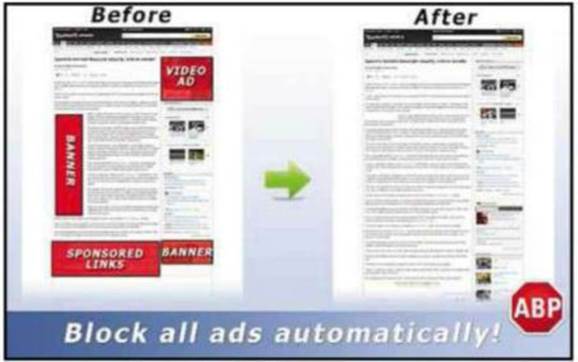
Block
adverts and many tracking cookies via Adblock
NoScript
NoScript is an add-on for Firefox,
Seamonkey and other Mozilla-based web browsers. It's free, open source and
blocks all JavaScript, Java, Flash and other nefarious plug-ins unless
otherwise trusted by you. It can be installed either via the Firefox add-on
store or from the NoScript site directly.
In reality, NoScript does an excellent job
of masking your location, activity and platform details from scripts that
request that kind of information. This alone hides your digital fingerprint
from the vast majority of sites available on the internet and grants you a
decent level of anonymity and privacy.
Conclusion
As we said at the beginning, it's almost
impossible to become 100% anonymous while online. To do so would require some
very secure VPNs and a wealth of browser-based blocking techniques, and you'd
probably have to be using a heavily customized operating system. However, by
using one or a combination of the aforementioned tools, packages and
techniques, you have a pretty good chance of becoming anonymous enough to slip
under the radar of those who are looking for people to snoop on, and you will
be protecting yourself from a huge number of nasty internet-borne viruses,
malware and spyware elements.
Finally, it's worth mentioning, if you do
decide to engage in illegal activities online, especially things that might
result in harm being caused to others, then no amount of protection will keep
you anonymous and in these cases, you deserve to be caught.
Benefits of using a VPN
There are many benefits to using a VPN to
help with your online anonymity, but the HMA VPN site has put together five
very good reasons why a VPN would benefit you:
Secure your internet connection on
non-secured networks. Connecting to networks you have no control over (such as
Wi-Fi hotspots) is risky because your online traffic can easily be intercepted
by hackers operating on the same network. This can include websites you are
visiting as well as usernames/passwords used to log into websites. By using our
VPN service, your online traffic will be encrypted and hidden from people
trying to steal your sensitive web traffic data.
Become anonymous and protect your online
identity. By encrypting your online web traffic, everything you do online will
become anonymous and your online identity will be hidden. Anonymity is vital
for identity protection and to ensure what you do online is never revealed to
hackers and network snoops.
Virtually reside in another country and
bypass geographic web blocks. Some websites may restrict content to specific
countries, which can be annoying if you're abroad and away from your home
country. Simply connect to one of our VPN server locations in the country you
wish to 'virtually reside' in and you will trick the website into thinking you
are actually in the specified country.
VPN's work with everything on your
computer. Not to be confused with web proxies, a VPN will automatically
anonymously encrypt all applications on your computer, whether this be your web
browser, instant messaging client or file sharing application. •Bypass
censorship and internet restrictions. The World Wide Web is not so worldwide
for some countries and internet service providers. VPNs help bypass censorship
and limits imposed by your internet service provider or government.
Taking anonymity beyond the computer
As an experiment, try taking the act of
becoming invisible and anonymous beyond the PC and see if you can achieve
almost total privacy.
It's an interesting test; we had a brief go
at it and found that many high-street stores collect a huge amount of data about
your shopping habits and where you go. To that end, we decided that we wouldn't
divulge any information regarding our surnames, post codes, addresses or emails
to any shop. We paid for items using cash and stopped using store reward cards.

As
an experiment, try taking the act of becoming invisible and anonymous beyond
the PC and see if you can achieve almost total privacy.
The looks of dismay we received when we
refused to give out information was reward enough, but after we politely asked
the cashier why they wanted to know our name and address, most of the time they
replied with a 'I don't know' or they called in the manager, who said that it
was purely for marketing research. And, believe it or not, we even had one shop
refuse to take our cash, as they said it was too much for them to have in the
till and that by using a debit or credit card we could be offered more
discounts by post.
Clearly, it's extremely difficult to be anonymous
these days, but perhaps not as totally impossible as we first thought.
What's the difference between a VPN and
a web proxy?
With all this talk of web proxies and VPNs,
things can become very confusing if you don't what on earth we're on about. In
that case, in basic terms, a VPN is a service that will encrypt your internet
connection through a server or number of servers and provide you with a very
good level of anonymity, due to the strong encryption methods and security
elements in place.
A web proxy, on the other hand, provides a
quick and easy way to change your IP address while online and does not usually
require the installation of extra software or modify your current network
settings. Although they're an easier approach, they usually don't provide as
much security or encryption as a VPN.