Forget expensive DVD box-sets and
satellite costs. Watch TV and films online whenever and wherever you want – in
many cases for free
Once, the only way to watch TV programs was
to tune in at the right time and sit glued to the flickering light of the
cathode-ray tube in the corner of the living room. Nowadays we can take our
pick of almost any TV show or feature film and Watch it whenever we wish to on
everything from PCs and laptops to tablets and smartphones.
Most people will already be familiar with
BBC iPlayer and YouTube. Other on-demand services, such as LoveFilm (www.lovefilm.com) and Netflix (www.netflix.com) are becoming household
names, too. But these are just the tip of the iceberg. There are hundreds of
services offering to pipe all the online film and TV you could ever want
directly to your computer, mobile device or even web-connected TV.

Netflix
watch TV Shows
However, it’s not always easy to find the
best shows and films across all these different providers or to work out what’s
available for nothing. Some services charge a monthly subscription fee, while
others work on a per-title payment. But you can access a huge number of quality
TV program and films for free – if only you know to tune in to almost any
program even if it’s restricted for viewing overseas. Read on and you’ll learn
not only where to find the best content, but also what you need to watch it and
how to get around geographical restrictions.
New ways to watch TV online
You’ll need an internet connection speed of
2Mbps (megabits per second) or faster to stream web TV. You can test your
connection at www.speedtest.net. Check
whether your broadband connection is fast enough to stream BBC iPlayer programs
at www.snipca.com/9198. If you have
problems streaming web TV this could be because of an inadequate connection
speed.
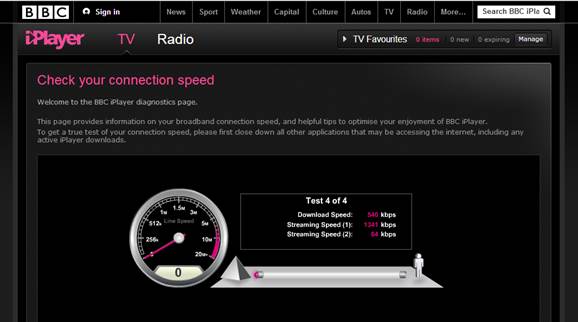
BBC
iPlayer program
Prevent playback interruptions
Streaming loads the video while you watch
it but slower or busy internet connections may struggle to keep up. Some online
video players continue loading a video when you click pause, so if a program
you’re watching stutters, pause playback for a few minutes and it should have
loaded enough of the videos to play without buffering. Unfortunately, BBC
iPlayer doesn’t do this. One solution is to download videos instead of
streaming them.
When you download a program, it will play
from your computer’s hard drive or tablet’s memory. Because of this, playback
will be smooth and stutter-free. Another advantage is that downloaded programs
can be watched wherever you are – so you can catch up on an episode of your
favorite show while travelling by train, for example. Most BBC iPlayer programs
can be downloaded to a laptop and viewed within 30 days of being downloaded.
Download programs from YouTube
Sites such as YouTube (www.youtube.com) and Dailymotion (www.dailymotion.com) don’t offer a video
download option. If you use the YouTube Video Downloader (www.snipca.com/9059) you’ll be able to
download programs from either site by pasting the video’s online link into the
main box. Choose the type of video file you want to create under Convert then
click Convert Video. YouTube Video Downloader works for videos hosted by YouTube,
Dailymotion, Facebook, Metacafe and several less reputable adult sites.
Technically, downloading videos breaches YouTube’s terms of service (www.snipca.com/9133), but it is highly
unlikely that any action will be taken against anyone downloading for their
personal use.

YTD
Video Downloader
Another useful video download tool, Real
Player Video Downloader (http://uk.real.com),
is covered on page 64. This program provides an instant download link for many
types of online video.
Get web TV on the move
If you have a tablet or smartphone, you can
watch TV over a Wi-Fi or 3G mobile broadband connection. Doing so will eat up
huge amounts of data and potentially use your entire month’s data plan, so
check how many gigabytes you have at your disposal first. Don’t use 3G to watch
video while you’re overseas as it will cost a king’s ransom. Download iPlayer
programs in advance if you have an iPad or iPhone. Downloading to Android
devices will be supported soon. YouTube download programs can save videos in
the right format for viewing on a tablet or smartphone, too.
The major UK broadcasters have iPhone, iPad
and Android apps formatted for their smaller screens. There are also
TV-on-demand apps for BlackBerry and Windows Phone 8. As well as the well-known
BBC iPlayer app there are Android and iOS apps for ITV Player and Channel 4.
Channel 5’s Demand 5 is currently only available for Apple devices. Some web TV
apps are frustratingly limited. Channel 4’s 4oD, for example, can only stream
over Wi-Fi and will only let you download certain shows. Sky and Virgin
customers are better off viewing 4oD through their respective apps, as they are
better built.
Watch ITV programs while you can
A limited number of TV programs can be
enjoyed for free at www.itvplayer.com
and through the channel’s associated iOS (www.snipca.com/9210)
and Android (www.snipca.com/9209)
apps. However, soon after a program has aired it becomes part of ITV’s paid-for
archive. Some programs can be enjoyed via other web TV services such as Virgin
TV Anywhere (www.snipca.com/9057) and
Sky Go (www.snipca.com/9254), but
don’t depend on it. Earlier this year ITV struck a deal with Amazon to offer
Downton Abbey as an exclusive series that its Amazon Prime customers can watch
for free. Everyone else will now need to pay 99p per episode or $7.5 per
series. The period drama will be removed from Netflix’s library at the end of
June.

iTVPlayer