Test 3: Adobe Acrobat and Photoshop
Ever since the dawn of desktop publishing, creatives have
tended to gravitate towards the Mac. But industry-standard applications for
designers and multimedia producers have long been available for Windows, too.
Might creative software run better on Windows?
To find out, we started with a few tasks that will be
familiar to many print professionals: we loaded a 20-page PDF into Adobe
Acrobat, carried out text recognition, then exported it using Adobe's “Mobile”
optimizations. We did this using Acrobat XI Pro on OS X and Windows - this
being the version currently offered as part of Adobe's Creative Cloud service -
and timed each operation.

Acrobat XI Pro
performance
Although the software is supposedly exactly the same on both
platforms, OS X was consistently slower than Windows (see graph 6, above). The
difference was a matter of seconds in this case, but applying such operations
to multi-chapter publications full of hi-res photographs can take minutes or
more. The cumulative time lost could cost a busy agency serious money Finally,
we turned to arguably the most widely-used creative tool in the world - Adobe
Photoshop. Again, we used the latest version - Photoshop CC - and timed a
series of actions. First, we opened three 24-megapixel raw images via the
Camera Raw importer. Then, we applied a 100% Smart Sharpen filter to one, with
a 1-pixel radius and 10% noise reduction. We used the “Save for web” module to
shrink it and export it as a medium-quality JPEG.
On the iMac, our number-crunching tasks were around 20%
slower in OS X than in Windows (see graph 7, above) - an outcome fairly
consistent with what we saw in Acrobat. On the MacBook Air, however, OS X
managed to open the files more quickly than Windows, and raced ahead by 30
seconds when it came to Smart Sharpening. Evidently, the MacBook Air hardware
allows Photoshop on OS X to take a clever shortcut that isn't available in
Windows, nor on the older iMac.
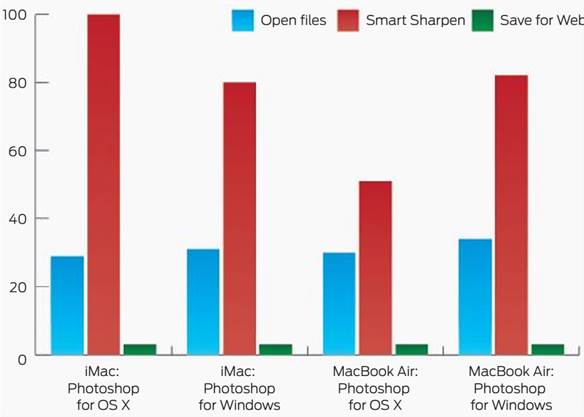
Photoshop
performance
The Winner
Our results are a mixed bag. In some cases, such as Google
Chrome testing, we've seen almost identical performance across Windows and OS
X. Elsewhere, Acrobat XI Pro and Word 2013 for Windows made Apple's platform
appear slow. However, if you bring in a native application, the Mac looks good
again.

Our results are a
mixed bag. In some cases, such as Google Chrome testing, we've seen almost
identical performance across Windows and OS X.
Sadly, you can't point to one platform and say “this one is
faster”. Even though OS X and Windows run on similar hardware, performance can
be different, even in areas where you might expect the platforms to be in
lockstep.
For the best computing experience, you can't follow one
brand. However, our results give you an idea of the strengths of some of the
most widely used applications, and if you weigh this information into your
buying decision, you'll end up with the best tool for your job.