Find it online
ZipList
get.ziplist.com

ZipList makes grocery shopping and
meal planning fun and easy. Sign up for a free ZipList account to organize your
grocery lists, create weekly meal plans, receive coupons, and sort your
favorite recipes. Search the database of more than 300,000 recipes and save
your favorites to your personal recipe box. ZipList partners with several
popular food and chef sites, letting you save recipes with one click. You can
also search recipes added by the ZipList user community, so you'll have no
trouble finding whatever you're craving. Once you save a recipe, you can click
to add all the ingredients to your shopping list. You can edit the list and
remove items you may already have. Free apps for Android and iPhone let you
take your grocery lists, checklists, and recipes wherever you go.
erly
erly.com
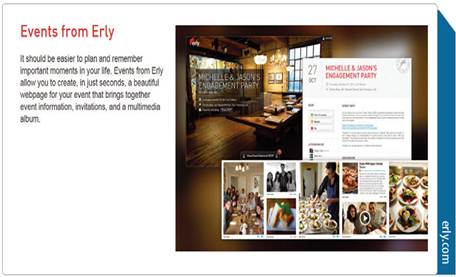
Erly bills itself as "a new
social platform for organizing and sharing your personal content."
Although most social networking platforms organize data around people first,
Erly focuses on collecting information based on shared experiences. Using a
model the company calls an "experience graph," users' content is organized
around the shared experience that connects them. Erly's current product, called
Events, lets users create a Web page for their event. Users can add event
details, guest lists, invitations, photos, videos, and more. At any time,
anyone on the Event guest list can add stories, photos, links, or other
content. Guests can even import content from other services, such as Facebook,
Flickr, YouTube, Vimeo, and more.
SaveUp
www.saveup.com
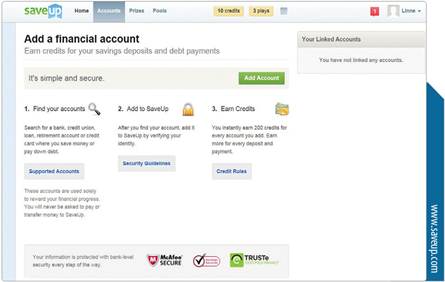
Meet the site that rewards you for
saving. SaveUp is a free rewards program that helps people save money. Un-like
most rewards programs, which give you credit for money you spend, Save- Up will
give you credit for money you spend, SaveUp will give you credit for money you save.
After signing up, you can securely link your financial accounts to the site, which
will then monitor the balances. (SaveUp supports more than 18,000 institutions.)
Every time you log in to your account, you can track and manage your spending
and savings. SaveUp will award credits whenever your accounts show a deposit or
a payment. You can then use those credits for chances to win cash and other
prizes, such as gift cards, vacation and electronics.
pingg
www.pingg.com

pingg is a free online service for
sending professional-looking invitations, announcements, and greetings. Similar
to most invitation sites, pingg can send your invites and ecards via email and
social networking sites. As an added bonus, the company can also arrange to
print and mail your pinggs (for a reasonable cost per card). Choose from a
large collection of designs by established and up-and-coming artists, or you
can upload your own designs and photos to personalize your creations. For the
free designs, you can send up to 250 invites. However, for $10 you can upgrade
your project to pingg Plus, in which you can choose from even more designs from
the ping Plus Designers and send your pinggs to a guest list of up to 2,500
people. pingg also provides extra tools, such as guest list creation, RSVP
management, and reminder messages.
Tagged
www.tagged.com

Tagged claims it is a "different
kind of social network." While most such sites are aimed at helping people
stay in touch with others they already know, Tagged focuses more on meeting new
people. Once you sign up for an account, you can create a personal profile that
reflects your interests, personality, hobbies, and more. Members can then match
their personal tastes with other Tagged users and meet new friends. The company
claims over 100 million members just waiting to be "tagged."
Pinterest
pinterest.com

Yes, you've heard of it. Pinterest is
the Web-based virtual pinboard that was launched two years ago but has just
recently taken the world by storm. It is a visual social network that lets you
organize interesting things you find on the Web by "pinning" images
to your "boards," which are arranged by themes. A Pin can be added by
using the Pin It toolbar bookmarklet, or by uploading an image from your
computer. When you Pin an item, the source link is always included. You can follow
other users (and be followed), comment on their pins, and "repin," them
to your own board. To create a Pinterest account, users must receive an invite
from a registered user or re¬ quest an invite directly from the site. Once you
receive an invitation and create an account, you can pin to your heart's
content. Pinterest is a great way to gain and share inspiration for DIY
projects, wedding plans, home improvement ideas, cooking, and more.