Apple states that iCloud requires OS X 10.7
Lion on Macs and iOS 5 on mobile devices.
The latter is no problem, because you can
upgrade your devices from earlier versions free of charge. A Mac operating
system upgrade is a much bigger deal, and if you have reasons for sticking with
OS X 10.6 Snow Leopard - one possibility being that your machine isn’t
compatible with Lion - this will be a cause for concern.

iCIoud on Snow Leopard
Optimists will point to a much-circulated
System Preferences screen grab, of which MacRumors has a copy at bit.ly/HlfRtl,
which suggests Snow Leopard is set to gain iCIoud support with an upcoming
10.6.9 update. That would be great, but if the rumour turns out to be
incorrect, you’re going to have to look for workarounds.
You’ll need an iPhone, iPad or iPod touch
running iOS 5 or later to set up your account. Tap Settings > iCIoud >
Sign in with an Apple ID > Use iCIoud. With your account now set up, go back
to your Mac and enable the services that will work with Snow Leopard.
iCIoud email accounts, which carry over
from MobileMe, will work in any regular email client. Add yours by opening Mail
> Preferences > Accounts and using your existing MobileMe login
credentials to set up a new account. Mail should detect the server address and
complete the bulk of the setup for you.
Even Lion can only access your iWork for
iOS documents via the browser, so in this respect Snow Leopard is on the same
level. We’ll have to wait for Mountain Lion to take full advantage of Documents
in the Cloud. They’re also neck and neck where Find my iPhone/iPad is
concerned, but you can’t track a lost non-Lion Mac.
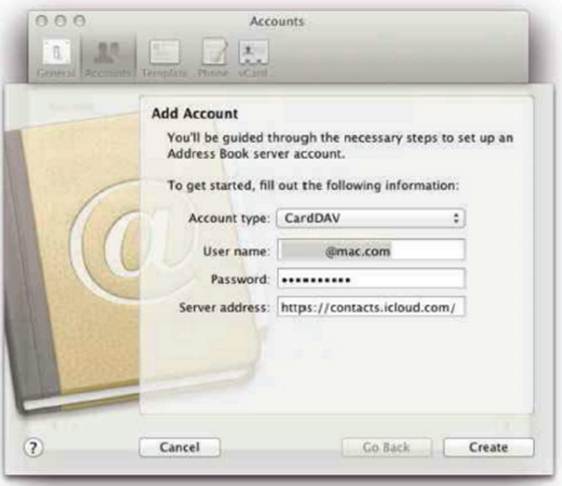
Add
yours by opening Mail > Preferences > Accounts and using your existing
MobileMe login credentials to set up a new account.
When it comes to calendar and address book
syncing, things are technically possible but a little more complicated.
Various users have managed to deconstruct the subscription links so that they
work in iCal on OS X 10.6 (see the thread on Applelnsiderat bit.ly/lDYY21), but
a neater solution may be to install an alternative app, such as BusyCal
(busymac.com/busycal), which requires OS X 10.5 or later; this extends iCIoud
calendar support as far back as Leopard.
You can hack Snow Leopard’s Address Book
using the Terminal to get it working with iCIoud (see the Hsiaoi Collection
post at bit.ly/llnHIB), or try connecting directly by setting up your iCIoud
contacts as a CardDAV server. Go to Address Book > Preferences > Accounts
and click the'+’ to add a new account. Choose CardDAV as the account type,
enter your full iCloud email address and password as your user name and
password, and specify https://contacts.icloud.com/as
the Server address.
In our tests this took a short while to
validate, but then drew down our contacts successfully to our local OSX Address
Book.