Native Union - Gripster
Price: $67
From: nativeunion.com

The latest entry in a category we’re come
to refer to as ‘twirly iPhone clamps’, Gripster is a thin stiff plastic
backplate for your iPad 2,3 or 4 with a hefty rubberised grip attached. This
takes the form or a D, with the straight side attached to the backplate on a
pivot, so the curved part hinges out to form a stand.
The hinges is stiff enough to hold it
steady in whatever position you choose, and since the grip also rotates through
360 degrees, you can prop your iPad at pretty much any angle, in port trait or
landscape. Some configurations are more stable than others, but you’ll get the
hang of it. When you don’t have a flat surface, you can stick your hand through
the D and hold the iPad yourself, much more comfortably than by gripping an
edge.
The backplate is very quick and easy to
attach and detach, unlike some others we’ve tried. If you use an Apple Smart
Cover, Gripster doesn’t interfere with it, although in practice we found we
preferred to take it off than have it flopping about. This high-lights
Gripster’s one limitation, which is that it only holds the iPad in place, and
doesn’t protect it, except maybe against the occasional careless corner bump.
It also lacks clever add-ons to strap the
tablet to car headrests, screw it to walls and so on. But Gripster does have a
unique extra trick: swung out to one side, the grip can be used as a handle to
carry your iPad like a tiny briefcase. Cute.
Shiny Highly versatile *Easy to use Dull
Not a protective case
Just Mobile - AluBase and AluRack
Price: $59.95 /$74.95
From: just-mobile.eu

What do you do with your MacBook when
you’re at your own desk? You might put it aside while you use another Mac, or
hook it up to a mouse, keyboard and Thunderbolt Display. Either way, the
MacBook itself becomes another piece of desk clutter, albeit a very beautiful
one. Fortunately, just Mobile has come up with two practical new ways to stow
it.
AluBase is a single heavy piece of
aluminium that grips one edge of your MacBook and holds it perpendicular to the
desk-top. It comes with soft plastic inserts specially made for Pro, Retina and
Air models. There’s no fancy docking shenanigans here; if you want any cables
plugged in, just plug them straight in as normal. Designed in Denmark by Jakob
Wagner, it’s a beautifully simple addition to your desk that’ll leave more of
it free for other kit or lovely, lovely emptiness.
AluRack gets a bit more cunning. Supplied
in two parts, it screws together through the porthole in your iMac or Apple
Display’s stand (you’ll need to remove the mains plug while you fit it, which
may be slightly traumatic if you switch off your iMac as rarely as we do), and
its bottom lip holds your MacBook in a sort of backpack position, again
protected by a soft plastic insert. Et voilà: zero desktop footprint.
If your desk backs onto a wall, the MacBook
simply disappears. If you’re facing into the room, your portable is proudly
displayed for all to see. Either way, it’s perfectly placed to cable up to the
screen if required, or just plug into charge, while occupying no square inches
of your workspace. Since the AluRack has a general purpose lip rather than a
product-specific grip, you could also use it to tidy away an iPad, a portable
hard disk, or any other slab-shaped accessory. And when you’re not using it,
why not pop a favorite copy of MacUser there for the rest of the office to
admire?
Shiny Mmm, aluminium Dull Not a docking
solution
Samsung Galaxy Camera
Price: $593 /$600
From: jessops.com

If you’re seen this unusual piece of kit
advertised on TV, you’ll have recognized the Galaxy brand from Samsung’s line
of Android tablets and phones. But don’t let that put you off. The Galaxy
Camera takes the best features of those devices and merges them with the
company’s well-regarded line of camera. The result is like using your iPhone’s
camera with Apple’s Photo Stream, but more so.
With a 16 megapixel sensor and 21xoptical
zoom, the Galaxy Camera comfortably beats any built-in camera, while unlike
most dedicated cameras it comes with Wi-Fi and 3G support. Samsung is bundling
it with a pay as you go SIM for the Three network, with the first month free,
and you also get a 50GB Dropbox account free for two years. If you already have
a Dropbox account (they start from free), you can use the deal to upgrade that.
The Galaxy Camera uses this connectivity to
sync each picture to the cloud as soon as it’s taken. Head out for a day’s
shooting, and when you get back your pictures will be ready and waiting in the
Dropbox folder on your Mac.
The 3G connection also lets you post
high-res pics to Facebook or Twitter, keep up to date with your email, and run
Android apps – many of which match those you already know and love on iOS on
the Retina sharp 4.77in touchscreen.
It’s a shame it’s not iOS, of course. But
until Apple ships another camera (its most recent being the 640x480 pixel
QuickTake 200 in 1977), this is the best-connected snapper you can buy.
Shiny Big
zoom *Brilliant connectivity Dull Android OS * Pricey
Lenspen SideKick
Price: $14.9 /$22.4
From: mysidekick.co.uk
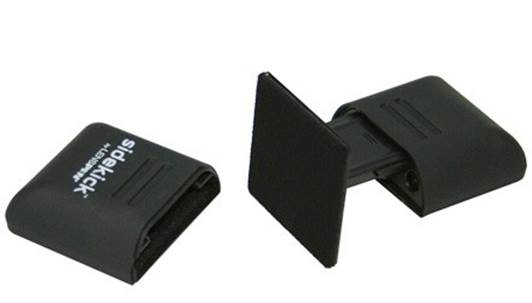
LensPen
Sidekick iPad Cleaner
Of all the reasons why touchscreens took so
long to catch on, one is awkwardly unfashionable to mention now that they get
covered in fingerprints. Not even Apple has managed to solve this. Although the
display panel of every iOS device has an ‘oleophobic’ coating that’s supposed
to repel the natural oils that your digits tend to transfer to it, in reality
the only thing getting repelled is you, when you look at your screen and go
‘Eww.’
The SideKick promises a more effective
remedy than those little cloths supplied by Apple that you lose, or even the
professional option of a piece of kitchen roll with a drop of washing-up liquid
on it. And the way it works is particularly appealing to us print lovers.
Remember your grandma cleaning mirrors with news-paper? It works because the
carbon in the ink attracts oils. So the Lenspen people have covered a cleaning
pad with carbon. If you touch it, you’ll get charcoal grey fingers; to ensure
you don’t have to, it’s mounted on a spring loaded hinge inside a matchbox sized
case. Pull off the lid and the pad flips out.

Sidekick for Tablets
At nearly 4cm square, the pad is quite big,
so it’ll quickly clean an iPhone or even iPad screen. And yes, it really works:
those intransigent grease marks disappear in a few seconds of rubbing, without
streaks. The catch is that it only works on glass. You can use it on the back
of an iPhone 4 or 4S, but definitely not on an iPhone 5’s aluminium rear panel,
because it leaves a black mess that you’ll then have to wipe off. We also found
it tricky to complete a cleaning operation without getting any carbon on the
hand that’s holding the device. And, although the jury’s still out on this, we
saw some evidence of dark residues around the crevices of our white models
after we strayed from the display area. If you have blobs of foreign matter on
your screen – we’re looking at you, kids – the SideKick won’t remove these, so
you may need to resort to other methods when there’s more than just finger-prints
to tackle.
It’s not a universal solution to grubby
devices, then, but the SideKick does its intended job very effectively, leaving
your iOS touchscreen as fresh as when it first came out of the box.
Shiny
Compact *Replaceable pad Dull Limited applications
USB Stratocaster Guitar
Price: $239.9
From: store.apple.com
Info: fender.com

Oh, you won’t be interested in this. Your
kids and your friends probably won’t like it either. It’s just an official
fully functional Squier by Fender Stratocaster in a classic sunburst finish,
with cables to connect it straight to your Mac or any iOS device (30-pin Dock
cables included; Lightning devices will need Apple’s Lightning 30-pin adapter).
Sure, it plugs straight into your Apple
machine and lets you jam with whatever audio apps you like, including
GarageBand’s virtual Guitar Amps, without needing a real amp or any extra kit,
so you can pick it up and play any time (there’s also a direct headphone jack,
as well as a standard ¼ in passive output). But that frankly sounds boring.
Given that the whole thing is so
fundamentally irrelevant to your interests, it’s hardly worth mentioning that
it costs under $240 and at the time of writing is in stock at the Apple Store
with free delivery. We can only apologize for wasting your time. Wait, where
have you gone?
Shiny Yes Dull
All right, it’s just s USB guitar. But come on...look at it!