It's a kind of magic
For any student, journalist or other
semi-professional note-taker, a pen allowing you to to jot things down while
recording audio is a blessing. If it can record your every pen stroke as well,
then you're on to something special. However, this is all a bit too normal for
Livescribe, which long ago mastered such tricks. But as the world moves on,
everything needs to be connected, and for Livescribe that means another step
forward, and the Sky Wi-Fi smartpen.
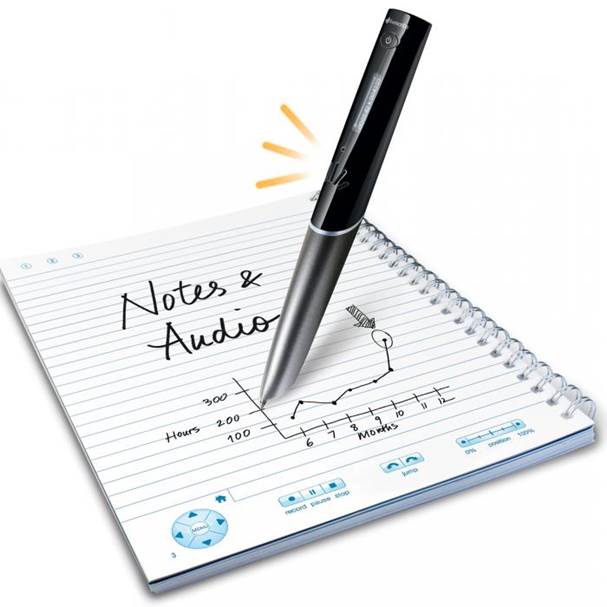
Livescribe
Sky 4GB Wi-Fi Smartpen
In this day and age, what would be really
useful is if a pen could connect to Wi-Fi and then store all of your notes,
audio and pen-stroke data online for later access. That's exactly what the Sky
does through partnership with the brilliant Evernote. Using Livescribe's
technological sorcery, you can set up the Sky with the commands found in the
front and back covers of the included Dot Paper Notepad. Set up time, date, LED
orientation and locale, and then use them to scan for Wi-Fi signals.

For
any student, journalist or other semi-professional note-taker, a pen allowing
you to to jot things down while recording audio is a blessing.
Once that's done and you're connected,
www.livescribe.com/setup will ask you to create an account or sign in. You'll
also need to create an Evernote account if you don't have one. Once you've
entered the code displayed on your pen (and clicked through a couple of other
easy steps) your Sky smartpen will be linked to Evernote and ready to roll.
Livescribe does a good job of guiding you through the setup, and it's so
straightforward it seems as though there's something missing. That might
actually be Livescribe's desktop software - so integral to previous smartpens,
it's unnecessary now: Your Sky has applications that are self-contained, and
everything else is sent to Evernote.
It's the perfect partnership really.
Evernote is available on any internet-connected computer, and Android, iOS and
even Windows Phone devices. It's pretty much leading the way in cloud-based
note storage, and as Livescribe is leading the way in smartpens, the
partnership makes nothing but sense. Indeed, the only things that can mar the
setup are technical issues. I experienced a couple when I realised my first
recordings and scribbles weren't actually synchronising with Evernote at all.
However, I had my sample early and I'm led to believe the kinks were still being
ironed out. A couple of firmware updates seemed to prove that.

Livescribe
offers the Sky in 2GB, 4GB and 8GB versions, each equating to 200, 400 and 800
hours of audio storage (and thousands of pages of notes) respectively.
Livescribe offers the Sky in 2GB, 4GB and
8GB versions, each equating to 200, 400 and 800 hours of audio storage (and
thousands of pages of notes) respectively. Prices range from $169 to $249, and
the review model was the 4GB version, costing $199 (appx £124). I'd think this
would be more than enough for most users, although if you can afford the 8GB it
comes with a portfolio case and a one-year premium Evernote subscription. I'm
not sure those justify the added cost, but I can genuinely see the value in
spending a little less for the smaller siblings.
You don't get loads of added extras - a
notepad, two sets of command stickers, the usual pen caps, a USB charging cable
and a spare pen refill - but you do get the ability to store notes, audio and
every pen stroke for access from pretty much everywhere you could need them.
Plus, of course, a well-designed and put together smartpen.
So my thoughts in all are this: the best
kind of technology works as if by some weird magic. Livescribe makes a habit of
this, and in partnering with Evernote has done so again. mm Kevin Pocock
|
Details
·
Price: $199 (appx £124)
·
Manufacturer: Livescribe
·
Website: www.livescribe.com
·
Required spec: Wi-Fi connection, USB port for
charging, Evernote account (for synchronised notes)
·
Quality: 8
·
Value: 7
·
Overall: 8
|