We test a file recovery utility that
searches for missing photos, videos and music
We've all lost files at some point, and it
can be very frustrating, especially if they were valuable or irreplaceable.
With videos, photos and music all in digital form, we have a lot more files on
our computers, disk drives, cameras, music players and USB memory sticks than
we used to. In the event of a disk fault, program crash or virus attack,
O&O MediaRecovery can help you to recover media files that have been lost.
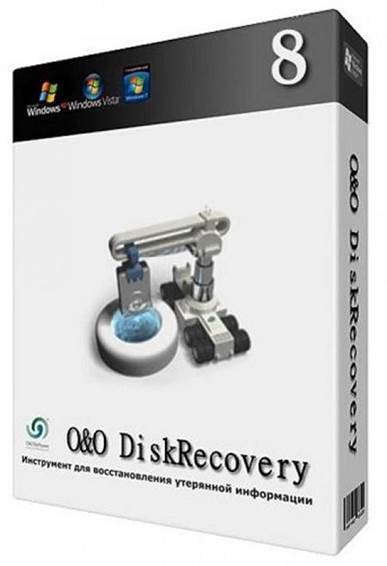
O&O
MediaRecovery 8
This is not a general deleted file recovery
tool that finds everything on the disk but is optimized for just for media
files. It recognizes around 80 different types of photo, video and audio file
formats, which should be sufficient for most people. It works with any type of
storage device that is recognized by Windows, including internal and external
drives and even those on digital cameras and music players.
This latest version of MediaRecovery 8 has
been designed for Windows 8, although it still works with 7, Vista and XP too.
It's available in 64-bit and 32-bit versions to match your operating system. It
incorporates file recovery methods from O&O’s other recovery utilities,
DiskRecovery and UnErase, making it better at finding and recovering lost files
than previous versions of the utility.
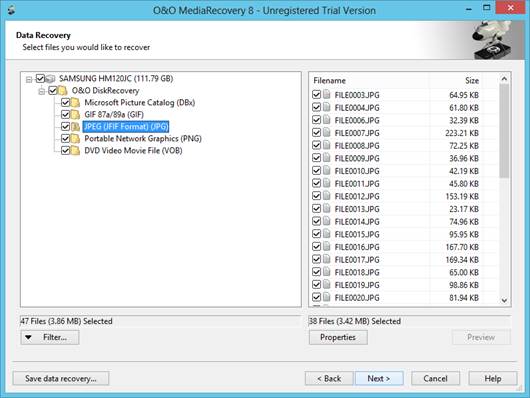
The
new build also extends the support for media file types to over 80, ensuring
it’ll work with the vast majority of available media files. These include TIF,
JPEG, MPEG, QuickTime, WMA and WAV.
The program is easy to use and a list of
drives is displayed from which you can choose the one to work with. It scans
the drive and builds a list of deleted files. This can take some time with a
big disk, but it was faster than expected and the performance is good. The
results are displayed in two panes, one listing the file types and the other
showing the files found. You can select MP3, JPG or whatever type of file you
want to see that can be recovered. Sometimes the list of deleted files that can
be recovered is long, so there are filter options that enable you to remove any
files that are older, bigger or smaller than certain values, which can help you
to find the items you want.
Images can be previewed before being
recovered so you can check that they're the right ones, but you can’t preview
audio or video. Getting out of preview mode isn’t obvious and was irritating.
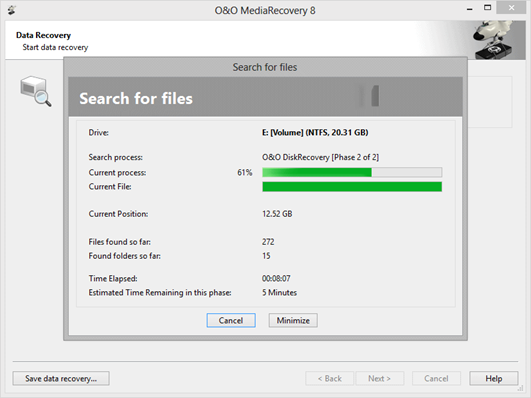
Recover
data from removable media with O&O MediaRecovery 8
There is a fascinating forensic type of
recovery facility in MediaRecovery. O&O has a utility called DiskImage
(available separately) that enables you to save an exact image of a disk drive
and MediaRecovery can open and use these images instead of the real disk. This
means that if you have a damaged disk you could hook it up to a PC, create an
image and work with that instead of the original, which is a much safer way to
work. It's also possible to work with MediaRecovery and then save where you're
up to so you can continue later.
There are one or two minor irritations with
the software, but on the whole O&O MediaRecovery 8 is an excellent tool for
recovering lost media files. The price is reasonable, but there's a lot of
competition and it would be nice to see a lower price.
|
Details
·
Price: $53.7 (1 PC)
·
Manufacturer: O&O Software
·
Website: www.oo-software.com
·
Required spec: Windows XP or later 1GB RAM,
1GHz processor, 10MB disk space
Verdict
·
Quality: 8
·
Value: 6
·
Overall: 8
|