Panasonic LUMIX LX7 - A Premium
Compact Camera
Features
The fifth iteration in Panasonic's popular
LX series, the LX7 maintains the same 10.1MP resolution and 24-90mm lens of its
LX5 predecessor, but at f/1.4-2.3 the lens is now brighter while the 3in LCD
screen sees its resolution boosted to 920k dots. The camera offers much the
same combination of exposure controls as the others here, with full PASM
options joined by Auto and Scene settings, with the further sweeteners of a
built-in ND filter and Raw shooting increasing its flexibility even further. A
range of Creative Controls allow miniature, retro and cross-processed effects
among others to be instantly applied to images, and while the camera doesn’t
offer a viewfinder the accessory port underneath the hotshoe accepts an
electronic viewfinder. Of course, the hotshoe can be used on its own with
external flash units, although a pop-up flash also hides inside the top plate.

Panasonic
LUMIX LX7
Design
Long with the XZ-2 and RX100, the LX7
offers an aperture ring around its optic, although the physical clicks and
markings around the lens means that out of the three it looks and behaves most
like a traditional aperture ring. There's only one mode dial on the top plate,
and the grip doesn't appear significant in the hand, while the command dial on
the back plate could do with protruding further out for better purchase.
Furthermore, the camera is the only one out of the seven to have the functions
on the menu pad buttons engraved rather than labeled in text, which makes them
harder to read. There is. however, much to redeem these small issues, such as
the generously-sized shutter release button, as well as the ND/focus rocker on
the back which is sensitive enough for precise manual focusing adjustments.
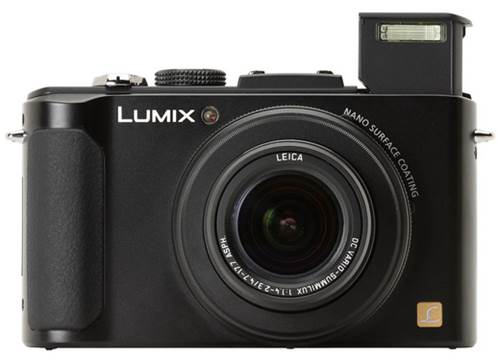
Long
with the XZ-2 and RX100, the LX7 offers an aperture ring around its optic
Image Quality
With a slightly lower sensor resolution
it’s not surprising to find the LX7 resolves marginally less detail than the
average here. Detail is well maintained at middlemost ISO settings, although
noise reduction in JPEGs is heavy-handed, particularly as ISO increases.
Exposures from the LX7 are slightly more balanced than with some of the others;
typically this means that shadowy areas are not lifted to the same degree as
with the G15 and XF1, for example, but that overexposure and blown highlights
are less common. Colors in images are pleasing, and there’s some distortion at
wide angle, although comer sharpness is above average.

Detail
is well maintained at middlemost ISO settings, although noise reduction in
JPEGs is heavy-handed, particularly as ISO increases.
Performance
The LX7 turns on and is ready to shoot in
good time, although, for whatever reason, it takes a good few seconds before
the menu system may be accessed. The screen’s contrast is pleasing, although it
does lack the bite of some of the others here, notably those on Nikon’s and
Olympus's offerings. The zoom moves slowly, although this is understandable
given the relatively narrow focal range, while the focusing system is capable,
on a par with the other cameras here (but with a slightly slower performance in
darker conditions). Shot-to-shot times are excellent, and the leveling function
helpfully stretches across the entire display too.
Key Specs
§
SENSOR: 10.1MP. 1/1.7in type MOS sensor
§
LENS: 24-90mm f/1.4-2.3
§
DISPLAY: 3in TFT LCD. 920< dots
§
ISO: 80-6400 (exp. to 12.800 equivalent)
§
EXPOSURE MODES: iAuto, scene, PASM
§
MOVIE MODE: 1920x1080 50fps, 1280x720 50fps
§
WEIGHT: 298g
§
DIMENSIONS: 111.5 x 67.1 x 45.6mm
Samsung Smart Camera EX2F
Features
One of only two cameras to offer a
side-articulating LCD (the other being the Nikon P7700), the EX2F also lists
Wi-Fi technology among its highlights. With this the user can upload their
images and videos to social networking sites or cloud services, or simply email
them to others. The camera’s 24-80mm lens may have the shortest reach here but
it stands out from the spec sheet on account of its wide f/1.4-2.7 aperture (no
doubt helped by its more limited range). The lens also boasts an
image-stabilization system, while behind it sits a 12.4MP back-illuminated CMOS
sensor which is capable of capturing full HD videos. The screen on the back
differs from all the others here by being based on OLED rather than LCD
technology, and while it matches the others in providing a Raw shooting mode,
it goes an extra step with basic Raw editing functions.

Samsung
EX2F
Design
The EX2F has been crafted from magnesium
alloy, which gives it a reassuring weight and feel. The grip may not be as
comfortably rubbered as Nikon’s P770D, or as intuitively designed as Olympus’s
XZ-2, but it is defined and does ensure better purchase than grip-less models.
It'd be nice, however, to see the front command dial standing out from the
grip; as it is, it’s comfortable operation requires the user to reposition their
hand slightly from the holding position. The menu pad dial on the rear turns
easily, although the lack of space between this dial and the side of the LCD
makes it easy for the thumb to rub up against the latter when the screen is
flush against the camera. The menu system, however, scores points for its
clarity, with well-described options and a pleasing black/ blue palette used
throughout.

The
EX2F has been crafted from magnesium alloy, which gives it a reassuring weight
and feel.
Image Quality
Although the camera resolves very good
detail at its lowest few sensitivities, at ISO 800 and onwards it falls down
hard, to the extent that at higher sensitivities the graph below no longer
shows how much detail is actually being resolved. Colors captured in studio
conditions show decent saturation, although in real-world conditions mages
appear somewhat dull and in need of processing to make them shine. The metering
system is also prone to underexposure, although details are maintained well in
corners and edges when compared with more central areas, and it’s pleasing to
see chromatic aberrations confined only to peripheral areas.

Colors
captured in studio conditions show decent saturation, although in real-world
conditions mages appear somewhat dull and in need of processing to make them
shine.
Performance
The EX2F’s screen has nicely saturated
colors and a reasonable viewing angle too, although it lacks contrast and can
sometimes take on a green cast. The focusing system performs well in good
light, with just a touch of a slow-down against darker low-contrast subjects,
while the bright green boxes clearly indicate areas brought into focus.
Although write times are slow when compared with the rest of the group, the
camera does at least allow images to be taken as obvious captures are being
processed. The menu also impresses, however, with clear descriptions and the
fluidly-moving menu pad dial making its navigation easy.
Key Specs
§
SENSOR: 12.4MP. 1/1.7in type CMOS sensor
§
LENS: 24-80mni f/1.4-2.7
§
DISPLAY: 3in AM0LED. 614k dots (articulated)
§
ISO: 80-3200 (exp. to 12.800 equivalent
settings)
§
EXPOSURE MODES: Smart Auto, scene. PASM
§
MOVIEMODE: 1920x1080 33fps, 1280 x 750 30fp
§
WEIGHT: 286g
§
DIMENSIONS: 112.1 x 62.4 x 27.55mm