Performances
Additional sample photos and images of this
product are available in the Equipment Database, where you can add your own
opinions, photos and assessments.
Sample
photos
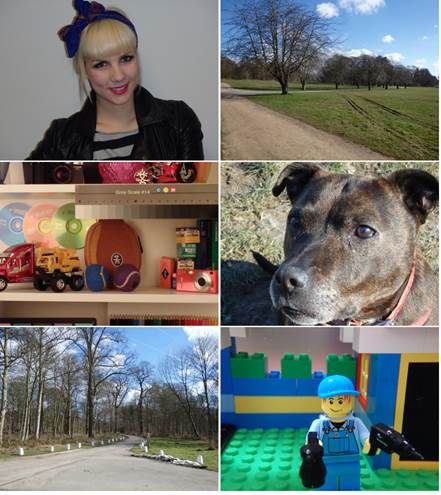
Sample
photos
The shots have good exposure and color
reproduction. There is no red-eye effect shown in the portraits although the
skin tones are not really impressive. Even under the water, the photos have
good sharpness and colors.
Lens
performance

Sample
photos
Good level of detail is what has been
recorded in the center of the frame, although it is a little softer than that
towards the edges and corners, but this is quite typical for cameras that have
the internal lens. Purple fringing is well control and kept at the minimum
level in the contrast area. The minimum focus length of this lens is 3 cm,
which enables macro shooting.
ISO
noise level

ISO
sample photos
The lowest noise levels are recorded at ISO
100 and 200, and a very slight reduction shown in image quality at ISO400. At
ISO800, some details are lost which makes the images become a little softer,
but this noise level becomes significant at ISO1600. At ISO3200, the image
quality is really bad with a considerable loss of details. When ISO reaches
6400, we witness an extremely bad image quality. Therefore two highest ISO
levels should be better avoided.
White
balance

White
balance testing sample photos
Under the tungsten light in your studio,
shooting with the Auto White Balance gives us slightly orange shots, and if the
tungsten preset is used, the result is much better. Under fluorescent light, the
performance of AWB is perfect and the use of fluorescent produces shots with
slight magenta color.
Panoramic
mode
The panoramic pictures are a lot detailed
and well stitched together, with a consistent exposure throughout.

Panorama
Digital
filters

The
digital filters’ performances
To help shooting creative shots, the TG-830
comes with a set of magic digital filters. The example for each filter is given
above.
Value
The Olympus TG-830 is available on the
market with the price of $320.93. Other waterproof cameras include the
Panasonic Lumix DMC-FT5, available for $530.99, the Nikon Coolpix AW100, which
costs $322.29, and the Canon Powershot D20 whose price is $382.5. To have
further knowledge about these waterproof cameras, visit the Top 10 Best
Waterproof Cameras.
A memory card and a case or bag to hold and
secure your camera safe and protected would also be needed – have a look over
our full instruction to purchase a good camera case.
Conclusion
If you are in the mood of buying a
waterproof camera, the TG-830 is truly an excellent candidate as it owns a
tough body and cheap price. Owning an impressive set of features such as
11.5fps continuous shooting, full HD 1080p recording and GPS, good image
quality, waterproof, shockproof, freezeproof and crushproof, it is just so
ideal for those who enjoy going out shooting in extreme conditions.
Advantages
·
Good image quality
·
Built-in GPS
·
Continuous shooting with the full resolution of
11.5fps
·
Waterproof, shockproof, freezeproof and
crushproof
·
The panoramic mode automatically stitches the
images
·
Good value for money
Disadvantages
·
Bad image quality at high ISO levels
·
Soft details at the corners
·
The skin tones in portraits are not very good
Specifications
|
Lens
·
Max Aperture: f/3.9 - f/5.9
·
35mm equivalent: 28mm - 140mm
·
Optical Zoom: 5x
Image Sensor
·
CCD pixels: 16Mp (Megapixels)
·
Pixels (W): 3968
·
Pixels (H): 2976
·
Sensor Type: Back-lit CMOS (B.S.I.)
·
Sensor Size: 1/2.3 inch
·
Sensor Size (width): No Data
·
Sensor Size (height): No Data
·
Aspect Ratio: 4:3 3:2 16:9 1:1
LCD Monitor
·
LCD Monitor: 3in
·
Screen resolution: 460,000 dots
·
Touch Screen: No
Focusing
·
Min Focus: 3cm
·
Focusing modes: Autofocus, Spot, Face
Detection, AF Tracking
Exposure Control
·
Shutter speeds shortest: 1/2000sec
·
Shutter speeds longest: 4sec
·
Exp modes: Program, Scene modes, A
·
Metering: Spot, ESP Light Metering
·
ISO sensitivity: 125 - 6400
·
White balance: Auto, Outdoors/Daylight, Cloudy,
Incandescent, Fluorescent, Underwater
·
Exposure Comp: +/-2
Shooting Options
·
Continuous shooting: 11.5fps
Video
·
Movie mode: Yes
·
Video Resolution: 1280x720 720p, 1920x1080
·
Video FPS: No Data
·
Stereo Sound: Yes
·
Optical Zoom with Video: Yes
Other Features
·
Image Stabilization: Yes
Interface
·
HDMI: Yes
·
USB: USB 2
·
Wi-Fi: No
Storage
·
Card Type: SD, SDHC, SDXC
·
File Type: JPG
Power Source
·
Battery Type: LI-50B Lithium-Ion Battery
·
CIPA Rating: No Data
Box Contents
·
Box Contents: LI-50B Lithium-Ion Battery,
F-2AC AC Adapter, CB-USB8 USB Cable, Hand Strap, World Wide Warranty Card,
Instruction Manual, Olympus Viewer 3 Software CD-ROM
Dimensions
·
Weight: 214g
·
Width: 109.5mm
·
Height: 66.5mm
·
Depth: 28.4mm
|