This fortnight’s 10 most useful tools
for your browser
Chrome
1.
Modern New Tab Page
This add-on makes your New Tab page look
like Windows 8, with big colorful tiles that give you one one-click access to
popular websites and apps. Click the pencil icon in the corner of a tile to
choose a different site to display. You can also change the color and size of
the tiles.
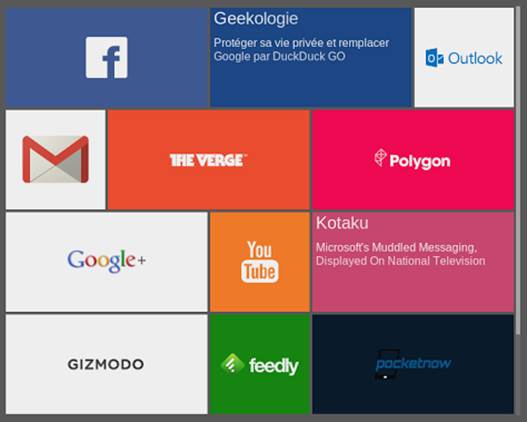
2.
My Map Free
My Map Free creates a graphical rendition
of your browsing history by turning it into a map of connected websites and
keywords. Click a site to view the terms you've searched for there, and click a
word to see matching pages. You can set the number of days and entries to
include on the map.
3.
Silencer
If you're tired of seeing the same words,
phrases and names on Facebook and Twitter, you can use this add-on to hide
them. Just enter the term you want to block and click Mute. Silencer also
offers options to block spoilers for TV shows such as Game of Thrones.
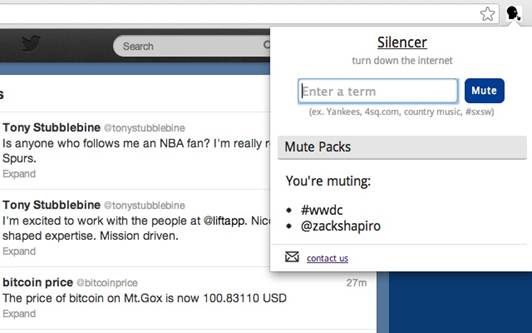
4.
Password Peek
When you make a mistake entering a
password, you usually have to delete and retype the whole thing because you
can't see the characters you've typed. This add-on places a Peek button below
the login fields, which you can click to reveal the characters you've already
entered, so you don't need to start all over again.
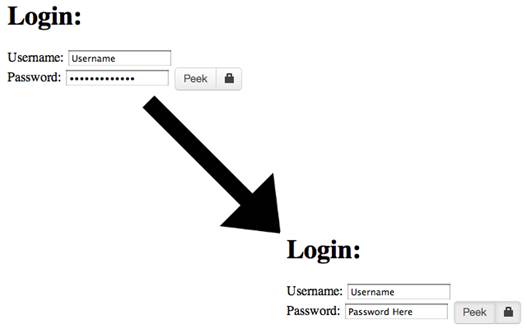
Firefox
5.
YouTube Smart Pause
This add-on pauses YouTube videos when you
switch to another tab or minimize the window, then resumes playback when you
return. You can set up a time delay, so videos only stop for a set period, and
show a Pause icon on the YouTube tab.
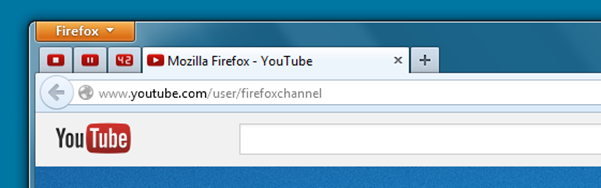
6.
The Puzzle Piece
The Puzzle Piece provides a replacement to
Firefox’s Add-on Bar that you can display when and where you choose. Go into
the add-on’s Options to set a shortcut that hides and un-hides the bar, and
choose whether to place it in the address bar or in the bottom-right corner.
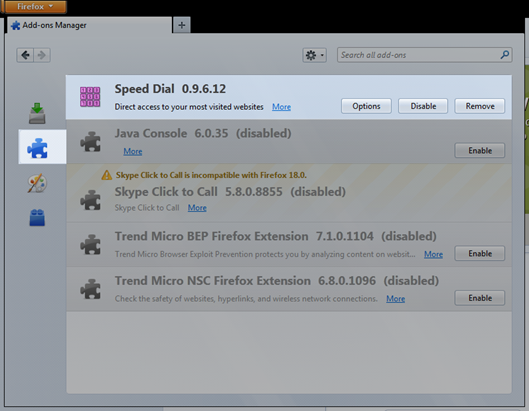
7.
Easy Access
This add-on gives you one-click access to
several Windows tools from within Firefox. These include Notepad, Calculator
and My Computer. If you select Manage Your Easy Access, then ‘Customize your
quick launch’, you can choose which programs appear in the menu.

8.
Seamless Print
Speed up your printing by installing this
add-on, which lets you bypass the Print box to send documents straight to your
printer. You can turn Seamless Print on and off by clicking its toolbar icon,
then press Ctrl+P to print using your default Page Setup and Print settings.
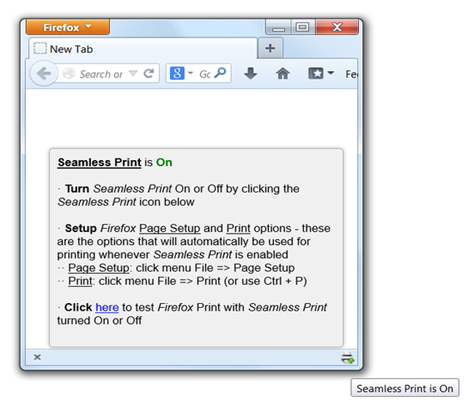
Opera
9.
Screen Sizer
This add-on saves you the hassle of
resizing your browser window manually. Screen Sizer offers 20 preset options
that change your view with a single click. These are helpfully organized into
ratios such as 16:9 and 4:3, so you can choose whether to go wider or taller.
10.
Google Classic
Google recently changed its search-results
page by placing the search filters at the top rather than on the left. If you
preferred them as they were, this add-on will restore them, as well as removing
adverts and pictures from your search results.
