Find the right case using our helpful guide!
Cases aren’t just about protecting your
fragile components from the ravages of the world outside. They’re also about
showing off exactly what kind of computer owner you are. A cheap and functional
case might mean you’re only interested in keeping costs down. A flashy case
might make an otherwise unremarkable machine truly stand out from the crowd.
The best cases can even improve your computer’s performance with specially
engineered cooling features!
As you can imagine, whether you’re putting
together a system or buying one off the shelf, the case you get actually
matters. You need to make sure you have the right component for the system you
want to build, and that’s why, using the offers on Computer Planet as a guide
to what’s available, we’ve selected some of the best cases for a variety of
uses and situations to help you learn how to pick the best one for your needs.
Budget Cases
Even the cheapest, most basic case can last
for years and years without any problems, but buy one at the absolute budget
end of the spectrum and you’ll get flimsy, bog-standard workmanship with poor
cooling and no advanced features. Let’s assume you don’t want the cheap,
paper-thin cut and shuts at the absolute bottom end of the price range.
Instead, ask what you really want from a budget case. media player
Ideally, you’re looking for space. It
doesn’t have to look good, it doesn’t have to pack in conveniences and cooling
features, but it does need to let you get all of your components in it, and it
helps if it can do so in a way that means it won’t fall apart the next time you
try to open it up.
Most budget cases will be mid-towers, as
these are the most popular size. Expect between two and four 5.25” inch bays
for optical drives, at least 3.5” bays for floppy and hard drives, and space
for 5-7 expansion cards.
Good
for
Light use and budget systems.
Bad
for
Hot-running systems
Recommended Choice: Cooler Master Elite335
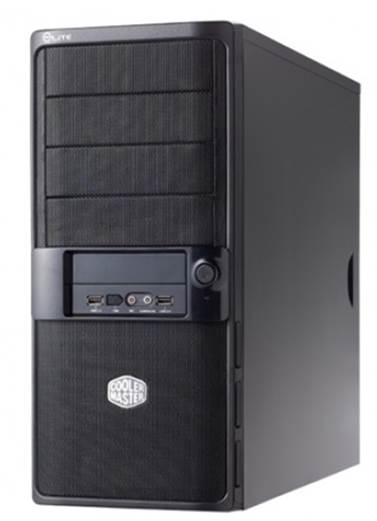
Priced at around $48, the Cooler Master
Elite 335 isn’t the cheapest case on the market by a long shot, but once you
see the features, it becomes clear why this is still a fairly thrifty choice
that doesn’t compromise on performance and quality.
The case accommodates ATX and micro-ATX
motherboards comfortably, and there are decent cooling features: fittings for
front and/or rear 120mm fans, and a mesh front panel with dust filter. Despite
the low price, the case has a tool-free design for quick installation and
removal of components, and you get a front USB panel with two ports for easy
access.
As a specialist in performance PCs, Cooler
Master has included four 5.25” drive bays, seven 3.5” drive bays, and seven
rear expansion slots, which is more than enough to accommodate any budget
system. Venting over the graphics card and CPU ducts are extras you wouldn’t
normally expect to see at this price, but do see here.
In short, it’s far better than it has any
right to be. If you don’t mind the fairly pedestrian exterior, it has all the
features you’d expect of a case costing twice the price. Hard to beat.
Gaming
Cases
Gaming cases are so-called because they
tend to combine advanced cooling features with ridiculous, sci-fi inspired
exteriors. If you’re buying a gaming case, expect to see vents, grilles,
windows and lights.
That said, gaming cases aren’t just
good-looking; they’re also engineered to fit the needs of enthusiast systems.
They’re often larger and more spacious than the average PC case, combining room
for extra components with active and passive cooling measures, and
enthusiast-centric features like hot-swappable drive bays, swing-open panels,
and tool-free fixtures. If you’re the sort of person who likes to poke around
in the guts of your machine with any regularity, a gaming case can help make it
easier to do so.
Of course, gaming cases also cost more than
bog-standard examples, and they often justify their cost purely on the basis of
their appearance. Unless you’re likely to do some high-temperature computing
(for example, if you have a powerful graphics card or overclocked processor),
you can get away without one, but if you fancy paying a few quid extra for
something that looks distinctive, we wouldn’t blame you!
Good for: Performance systems with high
temperatures.
Bad for: Light use and budget systems.
Recommended Choice: NZXT Phantom410

We’ve recommended it several times before,
but it’s still the case that offers one of the most balanced combinations of
appearance, features, performance and price. The Phantom 410 is spacious, and
there’s no doubt that it’s aimed at gamers and performance fans.
Available in red, black or white, the
Phantom 410 looks sleek and futuristic. The interior color matches the
exterior, though, and a side-panel window gives you plenty of chances to admire
it.
It’s generous with its active cooling
options, and you get three fans included (front, rear and top) with space for
even more. The PSU is floor-mounted and can be oriented on its side or one end,
giving you plenty of options for managing space. A dust filter protects the PSU,
but considering the number of vents, it would be nice to have them available
for the other openings too.
The drives are mounted using the included
clips, while the expansion sockets have tool-less screws, so you can quickly
dismantle and reassemble the bulk of your system without too much fiddling. In
the end, it’s a decent choice for gamers who don’t have unlimited money in
their wallets, and coming in at under $160 means you’ll struggle to find
anything better without spending more.
Full-
Tower Performance Cases
For years, full towers were the preserve of
servers and enthusiast machines only, but the increased emphasis on
cool-running machines with bulky water-cooling systems, multiple extractor fans
and large heatsinks means that even a home PC can do with the extra space.
If you buy a full tower, you can expect
fairly high prices, but the sheer number of features and huge amount of
interior space should explain why, exactly, you’ve had to shell out so much.
And let’s not forget that there’s simply a larger raw materials cost included
with cases of this size!
Obviously, you’d be insane to buy a full
tower case to house your first system, but if you’re running something on the
cusp of becoming more advanced, a full tower will provide the space you need to
take things to the next level. Just don’t try and get there before you’re
ready.
Good for: High-end gaming machines and
servers.
Bad for: Any location with limited floor
space.
Performance Choice: Corsair Obsidian800D

Corsair’s first ever case is getting on for
three years old, but the fact that it’s still being sold is testament to its
staying power. A full tower with five 5.25” bays, four hot-swappable 3.5”/2.5”
bays, two normal 3.5” bays and eight expansion slots means you can fit a lot of
kit in here before it gets even close to full. Cooling is provided by a 140mm
drive bay fan, a 140mm lower compartment fan, a 140mm exhaust fan and up to
four extra optional 120mm fans.
Even for a full tower, it’s large: over
60cm tall and weighing in at 10kg before you’ve put anything in it. It doesn’t
look flashy; it looks almost malevolent. Instead of going on exterior
flourishes, all of the care has been spent on internal features, with cable
tidies and segmented compartments helping you stay organized.
There are a few hidden design features that
exemplify the level of engineering here. A practically invisible flip-down
faceplate reveals I/O ports and a reset button. A push-to-open door reveals the
hot-swappable hard drive bays. The doors can even be mounted to open from
either side, depending on which you prefer.
Its age means it hasn’t got everything
-there’s no sign of internal USB3.0 or eSATA connections, for instance, and at
this price, you could reasonably expect both. But if you want a full tower case
for a fair price (only $320!) it’s hard to deny that this one still has a lot
going for it.