The Smaller MacBook Pro for Artists
on the Go
Apple’s new 13-inch MacBook Pro with Retina
display gives the insanely picky visual artist a new, more portable sidekick.
It’s pricey to be sure, but it is the most portable machine for those with
projects (or egos) that need all those pixels on the screens and the powerful
components to back them up.
Design and features
This MacBook Pro retains the general Apple
design ID, with a black chiclet backlit keyboard and one-piece glass multi-touch
trackpad, matte finish aluminum all around, and a glass-covered 13.3-inch
widescreen surrounded by a black bezel. The laptop is compact, measuring 0.75
by 12.35 by 8.62 inches (HWD), even thinner than the previous 13-inch MacBook Pro.
At a weight of 3.57 pounds, it’s a little heavier than some ultrabooks, but the
MacBook Pro isn’t beholden to the ultrabook specs.

Because the new MacBook Pro uses flash
storage instead of a spinning hard drive, the system boots up and launches apps
much more quickly. Flash storage also lets the MacBook Pro use Apple’s Power
Nap, which updates social media, email, contacts, and location tracking over
Wi-Fi even while the laptop is asleep. Speaking of Wi-Fi, the system supports
dual-band (2.4GHz and 5GHz) 802.11a/b/g/n Wi-Fi and Bluetooth 4.0 like the
other recent MacBooks. Our mid-priced review model came with 256GB of flash
storage, which is quite usable even for users who need to run Windows through
Boot Camp or other virtual environments like Parallels Desktop. You can use the
two USB 3.0 port and the two Thunderbolt ports for connecting external storage
devices or other peripherals.
Like the optical drive, FireWire 800 has
fallen out of favor at Apple; that port is missing from both Retina display equipped
MacBook Pros. You can use the built-in SDXC card slot for extra storage, though
the card will stick out a bit while in use. A full-size HDMI port, MagSafe 2
charging port, and headset/headphones jack are the other user-accessible
openings on the side panels. There’s no VGA or DVI port, but you can use a
third-party adapter with the Thunderbolt port, or you can use AirPlay on an
Apple TV for an easy wireless connection to a HDTV. Also on the chassis are
dual microphones, and the underside of the chassis has slits (like the 15-inch)
for both cooling and to help the speakers channel sound out to the sides and
give you better stereo sound.
Retina display
The screen is crisp and bright, boasting
300 nits brightness and a 178-degree viewing angle due to its IPS display. It
has a 2,560 by 1,600 resolution and thus qualifies as a Retina display.
According to Apple, this means that most people won’t be able to see the
individual pixels from a normal viewing distance. Incidentally, 2,560 by 1,600
is also the native resolution of 30-inch LCD panels, so you’ll happy using the
MacBook Pro if you’re used to working on one at your office. Photos and videos
looked excellent, further cementing visual artists’ relationships to the
Cupertino company. Glare is still present due to the glass bonded to the
display, but it’s subdued and as a result dark colors and blacks are rich on
the screen. At this moment, the older 15-inch MacBook you can get with a true
antiglare screen option. Apple-sourced applications still have the upper hand
on the Retina display: iTunes, iWork, Aperture, and iPhoto are fine, but user
interface elements like menus and dialog boxes may look blocky in older apps
like Adobe Photoshop CS5. It does, however, still look better than
1,920-by-1,080 display on 11 and 13 inch “true 1080p HD” Windows laptops, where
these elements look sharp but are almost unusably tiny.
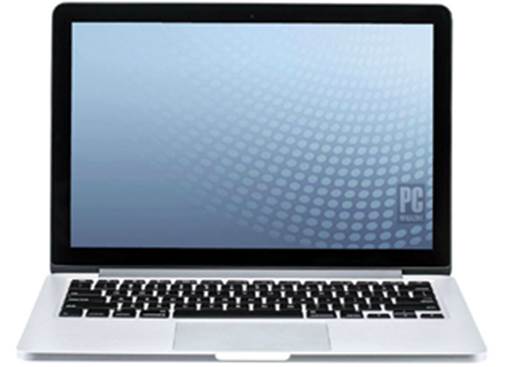
The
MacBook Pro’s 2,560-by-1,600 display delivers crisp visuals and excellent
viewing angles
Like the other members of the recently
updated MacBook Pro family, this system comes preinstalled with OS X 10.8
Mountain Lion, along with programs from the Retina-optimized iLife’11 (iTunes,
iPhoto, iMovie, and GarageBand). You can find additional programs that have
been optimized for the Retina display by doing a quick search on the Apple
Store. For other apps, you’ll have to check individual developers’ websites.
For example, Microsoft Office for Mac 2011 and Parallels Desktop 7 have
received Retina updates.
Performance
This MacBook Pro comes with a dual-core
2.5GHz Intel Core i5 (Ivy Bridge) processor along with 8GB of 1,600MHz DDR3
memory and 256GB of flash storage. It performed well on our Mac-based benchmark
tests, finishing our Photoshop CS5 test in 4 minutes 27 seconds and our
Handbrake video encoding test in 1:56. Similarly, the Intel Core i5 CPU helped
the system attain a score of 2.83 in CineBench. These results are competitive
to those we saw from the previous 13-inch MacBook Pro, which was loaded with a
faster 2.9GHz Core i7 CPU. Though the Core i7-powered MacBook Pro was more than
30 seconds faster at Photoshop (3:54), due largely to the fewer number of
pixels it had to show on its non-Retina display, it was only a few seconds
faster at Handbrake (1:51) and almost equal on CineBench (2.85)
The earlier MacBook Pro lasted 6 hours 24
minutes on our video rundown test. The new Retina display equipped mode made it
to 7:10, easily meeting Apple’s battery life estimate. The new laptop did that
partly because of a larger capacity battery (73Wh versus 63.5Wh), but also
because the new MacBook Pro ran the video test from battery sipping flash
storage rather than a physically spinning hard drive that must be powered
continuously to serve data.

The unique qualities of this 13-inch
MacBook Pro make it tough to directly compare, even to other MacBooks. It’s
$500 more expensive than the previous 13-inch version and $200 less expensive
than the 15-inch one, but it has a higher resolution screen than both and the
15-inch’s quad-core processor and discrete graphics make it an overall better
performer. Ultra-light systems like the ultrabook Editor’s Choice Asus Zenbook
Prime, and Sony’s VAIO UX32VD DB71 and VAIO Z13, give it a real run for its
money. But if you work on high resolution projects and can justify spending
almost $2,000 on a high-end laptop, this MacBook Pro is the ride you want.
Details
Price:
$1,999
Rating:
9/10
Pros:
high-resolution Retina display. Comes with 8GB of memory standard. Good
battery life. Includes two Thunderbolt ports. Supports Power Nap.
Cons:
Pricey. Requires Retina-optimized apps for best user experience.
|