While its graphics performance
can be bettered, the attractiveness of this machine shouldn’t be overlooked.
The slender new unibody is much less of a brick to pick up than the existing
13in MacBook Pro. Curiously, it’s 1mm thicker than the15in model, although this
difference is negligible in the hand. More importantly, at 1.62kg it’s 440g
lighter than the conventional 13in MacBook Pro and 400g shy of the 15in Retina.
That’s practically a whole pound you’re not carrying around. Make no mistake,
you’ll feel the difference right away.

The
13in Retina display has a density of 227 pixels per inch (ppi).
Moving down to the slimmer 13in MacBook Air
would only save you another 270 grams, and that machine is offered at much
slower CPU speeds, besides lacking the Retina display. So if portability and
performance are both important to you, but you don’t need the very most of
either, the13in Retina could be an ideal compromise. With so many MacBook
models now available, we’d recommend popping into your local Apple Store or
reseller to feel the difference for yourself before you decide.
The 13in Retina display has a density of
227 pixels per inch (ppi). Apple’s ‘Retina’ formula takes into account typical
distance from the eye, so this isn’t designed to be as high as the Retina
iPad’s 264ppi or the iPhone’s 326ppi; but compare it to conventional MacBooks,
whose screens were already pretty sharp. The non-Retina 13in is just 128ppi,
and to get even this in a conventional 15in you’d have to opt for the
‘high-res’ build to order option. The 15in Retina is 220ppi, so the 13in is
slightly finer.
The trouble with making the pixels too
small to see is that apps have to be rewritten to exploit that, otherwise OS X
will just double up the dots to keep everything at a reasonable size. Updates
to major apps are appearing frustratingly slowly. Photoshop, which was featured
by Apple in its original demonstration of the 15in Retina model back in June,
is still awaiting its Retina update, Adobe having discovered there was more to
the job than anticipated. An updated version of Lightroom 4 (officially but
confusingly known as Photoshop Lightroom) seemed to be imminent as we went to
press.

Based
on performance alone, the MacBook Pro 13-inch with
Retina Display represents poor value compared to the 15-inch and is more
limited in its suitability
Apple had several of its own apps ready for
the launch of the 15in, but has yet to update its whole range: Aperture and
Final Cut Pro X are done, but Logic isn’t; the iWork apps are ready, as is
iMovie, but not GarageBand. Still, Microsoft quickly updated Office 2011, after
initially saying it had no plans to do so, and even some smaller apps have been
updated, including the popular Twitter client Tweetbot. A crowdsourced list of
Retina apps is at roaringapps.com/search:mountain-lion-retina-applications.
Based on performance alone, the MacBook Pro 13-inch with Retina Display represents poor
value compared to the 15-inch and is more limited in its suitability. We’re
disappointed that Apple couldn’t shave more off the price, and it’s a shame
that the futuristic design is compromised by the current lack in the industry
of a single GPU that can deliver what creative pros need.
But having said all that, a Retina version
of Apple’s bestselling Mac format is an important milestone, and for users who
need a really portable machine with more power than the Air, this could well be
the perfect choice.
Ports

Below (left-hand side): MagSafe 2 power
socket, 2 x Thunderbolt, USB 3, headphone jack/optical digital audio, dual
microphones. Above (right- hand side): SDXC card slot, HDMI, USB 3
Ministry of the interior
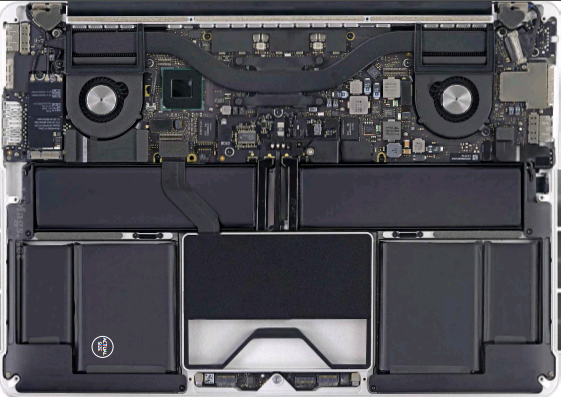
Apple has designed this machine from
scratch inside and out, like the 15in, to make the most efficient use of space,
even shaping the battery to fit around other components. It’s rated marginally
more repairable than the 15in by iFixit, but there are no upgradable parts.
With two Thunderbolt ports (the existing 13in has only one), you can add a
peripheral that lacks a pass-through and still have a port left
|
Details
·
MacBook Pro 13-inch with Retina display
·
Price: With 128GB SSD $2,174;
With 256GB SSD $2,549
·
13.3in 2560 * 1600 pixel IPS display 227ppi
2.5GHz dual-core Intel Core i5 processor 8GB 1600MHz DDR3L RAM (not
upgradable)
·
Intel HD Graphics 4000
·
720p FaceTime HD camera * Two Thunderbolt
ports * Two USB 3 ports * HDMI port * SDXC card slot * Headphone port *
Stereo speakers * Dual microphones * Bluetooth 4.0 * 802.11n wifi
·
Full-size backlit keyboard with ambient light
sensor Multi-touch trackpad with gestures
·
74 watt-hour lithium polymer battery (7
hours/30 days standby) MagSafe 2 power port with 60W MagSafe 2 power adaptor
·
OS X10.8 Mountain Lion
|