You might find this hard to believe, but
the Synology DiskStation DS213air is a budget NAS, despite the fact that it has
a $401 SRP and can be found on sale at $367. That price doesn't include any
storage, as the Synology is a diskless NAS, so you'll have to budget some $481
for a pair of suitable 3TB WD Red or $641 for two Hitachi 4TB drives.
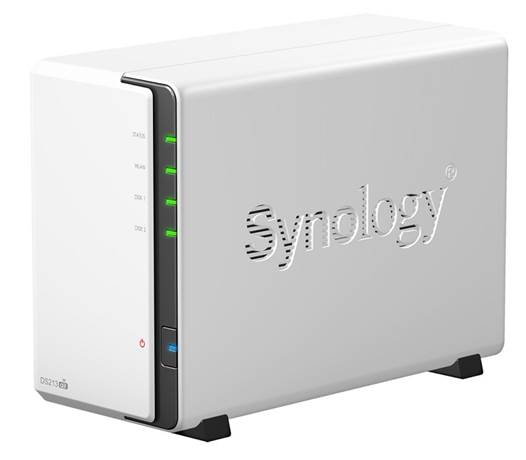
Synology
DiskStation DS213air
So how can we possibly describe the
DS213air as budget? Synology has a history of producing standard and
performance models that have a + suffix, so the high-end DS213+ has an SRP of
$553 and an online price of $465.
The DS213+ has a dual-core Freescale
processor and an eSATA port for connecting an external drive, while the
DS213air has to make do with a single-core Marvell processor and no eSATA.
Here's the curious thing: the basic DS213
(without the +) costs $385, which is slightly more expensive than this DS213air
yet the air model has built-in WI-FI. This is an intriguing move, because it
means you can park your NAS box in a corner of the room without any need for an
Ethernet cable, although it also has a gigabit Ethernet port if you prefer that
approach. The WI-FI supports 2.4GHz 802.11b/g/n, so it misses out on 5GHz
802.11n and it's safe to say that we can forget about a Synology NAS with
802.11ac for another year or two.
There's another option for connecting
devices, as the DS213air has two USB 3.0 ports, which could be used for a
network printer, a USB flash drive or a USB hard drive.

Synology
DiskStation DS213air
Opening the DS213air to install the drives
is a simple matter. The casing slides apart to reveal the two drive bays, and
while this isn't quite as user-friendly as the Netgear ReadyNAS Duo v2 with its
drive caddies, we found that installation was nice and straightforward.
Synology supplies its usual comprehensive
software package, which will sound familiar to anyone who has used a Synology
NAS in the past, but the software continues to evolve. In particular, the
Synology DSM 4.1 firmware/OS deserves a mention. This software looks like a
junior version of Mac OS X and makes it a doddle to set up your drive volumes,
RAID if required) and the network functions. Backups from PC and Mac are a snap
to manage and you can also share two printers if you feel the urge. Synology
lists a variety of third-party apps that you can install, which essentially
turn the DS213air into a server in its own right.
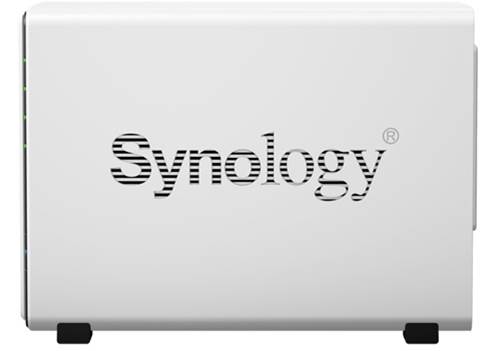
Other software supplied with the NAS
consists of Synology Assistant, Cloud Station and Data Replicator 3, but it's
DSM 4.1 that lies at the heart of the system.
We were impressed by the Synology DS213air
and its software, although we feel the range and power of the WI-FI deserves
some work, but overall this is a fine package for the home user.
|
Details
·
Price: $367
·
Manufacturer: Synology
·
Website: www.synology.com
·
Required spec: Windows XP or Mac OS X 10.5
onwards
Verdict
·
Quality: 8
·
Value: 7
·
Overall: 7
|