The advantages of remaining with a slightly
older operating system are clear: existing users get a familiar user
experience, while incomers find themselves upgrading to a robust, field-tested
environment with massive support and years of security tweaks already applied.
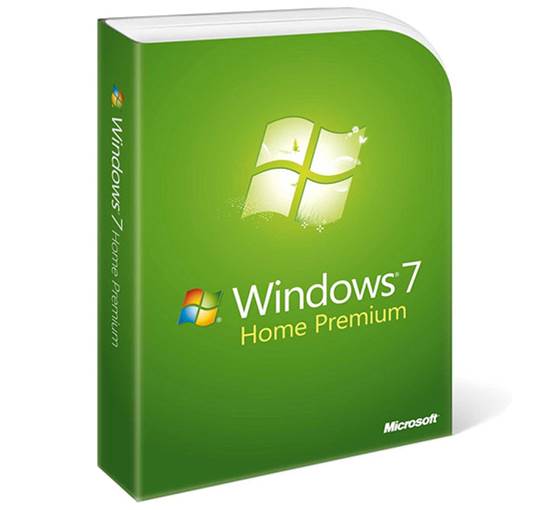
Unless
you have a very specific reason to look elsewhere, Home Premium is the version
of Windows 7 you should opt for
The disadvantages are that you could miss
out on new features, software and drivers (which may be restricted to Windows
8) and worse, that you risk getting stuck in a Windows rut where you never want
to upgrade again (like the thousands still running Windows XP). Still, if you
want to buy Windows 7, as well as a choice between 32-bit and 64-bit versions,
you’ll also have to choose the appropriate edition. There are six in total, but
we’ll only cover the popular ones.
The most popular version is Windows 7 Home
Premium, the standard consumer version. The first version to have an unrestricted
version of the Aero interface, Windows 7 Home Premium is, in most cases, the
one you should buy, However, as with other home versions of Windows, it does
lack file system encryption and a remote desktop server.
Windows 7 Professional adds both of those
features and, like Windows 8 Pro, is aimed at enthusiasts and small business
users. Extra capabilities include the alert-silencing Presentation Mode and a
Windows XP compatibility mode. It’s worth installing for business laptops, but
home users will only get anything out of it if they’re committed to tweaking
the guts of their operating system to perfection. Again, there are no
performance differences between this or any other version of Windows 7.
The easily fooled might try their luck with
Windows 7 Enterprise or Ultimate editions, but neither contains the sort of
features useful to the average home user in any way. Support for UNIX
applications might sway some people, but in general the extras are aimed at
large businesses and organisations. Installing either is more likely to hinder
than help.
Finally, there are two versions that are
more basic than Home Premium: Windows 7 Starter, a 32-bit only cut-down version
without the Aero interface designed for netbooks and other low-power systems;
and Windows 7 Home Basic, which was designed for emerging markets and excludes
certain Aero features while adding some geographical restrictions. You
certainly shouldn’t be given the option to buy either of these (or Windows 7
Enterprise) when customising your PC, so run a mile if you are, because it
means your shop isn’t acting on the level.
Windows Vista Or XP?
Although we recommended the two most recent
versions of Windows, you may be wondering about the conspicuous absence of
Windows Vista and Windows XP in this article. The reason we didn’t include
these as legitimate options, even though some retailers will still sell them,
is that they’re simply not good choices for a new system, regardless of how
wedded you might be to them.
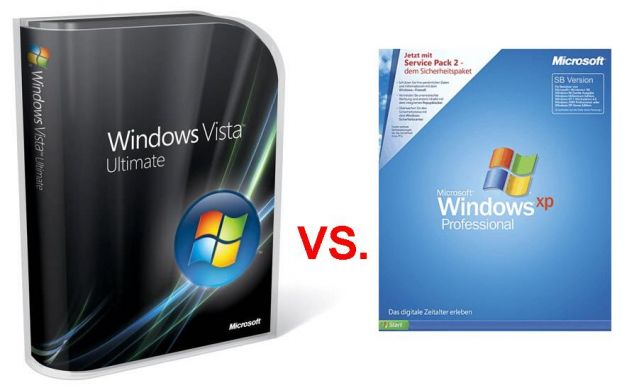
Although
we recommended the two most recent versions of Windows, you may be wondering
about the conspicuous absence of Windows Vista and Windows XP in this article.
Consider, for example, that Windows XP’s
official support is due to run out in April 2014, which is about 18 months from
new. Even if it did support the most modern hardware, it’s soon going to become
incredibly difficult to get anything approaching a security update for Windows
XP, which will quickly make it vulnerable to all sorts of online attacks as and
when they’re discovered. The truth can’t be denied: Windows XP has had its day,
and if you want to use your computer on the Internet, it’s a bad idea to even
go near it.
Windows Vista, by comparison, is supported
through to 2017, but Windows 7 isn’t just similar to Windows Vista, it’s a
direct upgrade of it (Windows Vista’s version number was 6.0, Windows 7’s
(confusingly) was 6.1). Any feature worth having in Windows Vista is present in
Windows 7, and normally done better (for example, UAC controls, and the updated
Start Menu).
Since it was spectacularly unpopular, we
can’t imagine there are too many people upset over the lack of a Windows Vista
guide, but the truth can’t be denied: Windows XP and Windows Vista are too old
to consider for a new system, and realistically, if you’re still hoping to use
them it’s time to accept that you have to move on eventually!
Linux
Sometimes, customising your system means
taking an entirely different path to the obvious one. If you like, you can save
money by forgoing the purchase of an operating system and getting your system
without one pre-installed. Instead, why not download a Linux distribution and
make the world’s most famous open-source operating system the glue that holds
your PC together?
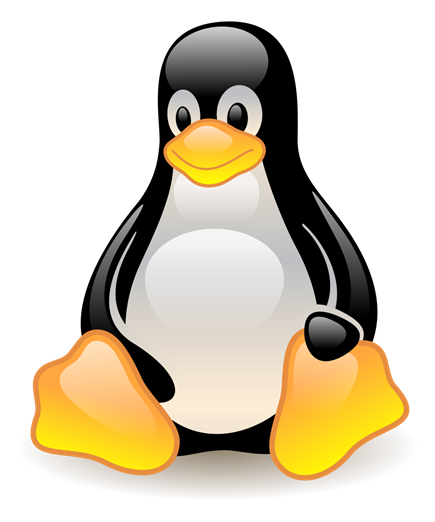
Tux,
the trusty Linux penguin
Linux itself has come a long way since the
days when you needed a computing degree and a healthy familiarity with the
command line to put it together. These days, most distributions are virtually
as simple to use as Windows is, with the added bonus that it and virtually all
of its software is free to use.
If you’ve never used Linux before, a
distribution like Mint or Ubuntu is a good choice to start with. Their
interfaces strongly resemble Windows and can be heavily customised without too
much in-depth knowledge. All versions of Linux are very stable (they can run
for months, even years between reboots, unlike Windows which occasionally would
much rather reboot than anything else) and secure (there’s very little
resembling Linux malware in the wild). Its highly engineered system design
makes it fast, so it’s especially well-suited to budget and low-end systems. In
short, Linux is a choice worth considering even if you’re a die-hard Windows
user who has never stepped foot outside of Microsoft’s commercial wonderland.
Admittedly, Linux is better for some users
than others. Gamers, for example, might find themselves struggling a little to
run the Microsoft-certified games that dominate the market, but a little work
(or a dual-boot system) normally helps you find your way to success in that
area. If you’re trying to build a system for an aging relative or computer
novice, it’s probably a good idea not to lump them with an unfamiliar system
either, but in general, modern Linux distributions can compete with Windows in
all sorts of ways, so if you want to save some money and/or try something new,
don’t forget that the option is there!
Although there are more operating systems
we could cover (hey, we didn’t even mention BeOS!), the other options are
unlikely to be offered by PC retailers. And let’s face it: if you’re
considering anything more niche than Linux, you don’t need our help deciding
whether it’s worth it!