Loads of fans and extras make this a great
$75 case
The Core 3000 might not share the fancy
looks of some of Fractal Design’s other cases, thanks to a meshed front fascia,
but it offers a great deal where it counts, beneath its black steely hide. It’s
bristling with fan mounts, with a pair of 120/140mm mounts in the roof, a 140mm
mount behind the front fascia, a rear 120mm mount, a 120mm floor mount and a
120mm side-panel mount.
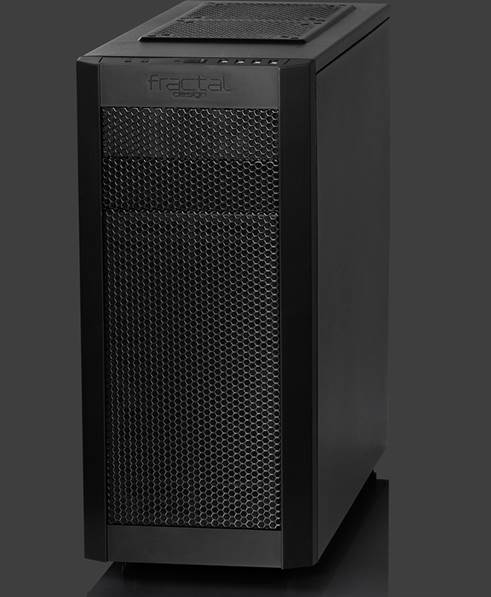
Fractal
Design Core 3000
What’s more, Fractal Design bundles the
case with three of its cooling fans: a rear 120mm exhaust, a roof 140mm exhaust
and a front 140mm intake. When you consider that the similarly priced BitFenix
Shinobi ships with just one fan, this is extremely generous.
Not happy with just a boatload of fans, the
Core 3000 also ships with a variable-speed fan controller, which occupies a
rear expansion slot. With three 3-pin connectors, the Molex-powered controller
can regulate the speed of all three bundled fans to your preference. However,
with the controls at the rear of the case, it can be wearisome to reach behind
your PC to adjust them regularly.

Fractal
Design bundles the case with three of its cooling fans: a rear 120mm exhaust, a
roof 140mm exhaust and a front 140mm intake
Meanwhile, the front fascia might look
utilitarian, but it hides a foam dust filter that, along with the slot- loaded
PSU dust filter, will help to keep your PC’s innards clean. Less pleasing is
the omission of USB 3 support on the Core 3000’s front panel; while we can
appreciate the trade-off made here, prioritising cooling over USB 3 support,
even budget motherboards include a USB 3 header now, so the lack of support is
disappointing. The four USB 2 ports, alongside the usual power/reset buttons
and headphone/microphone jacks, mean that you can still plug in plenty of
peripherals though.
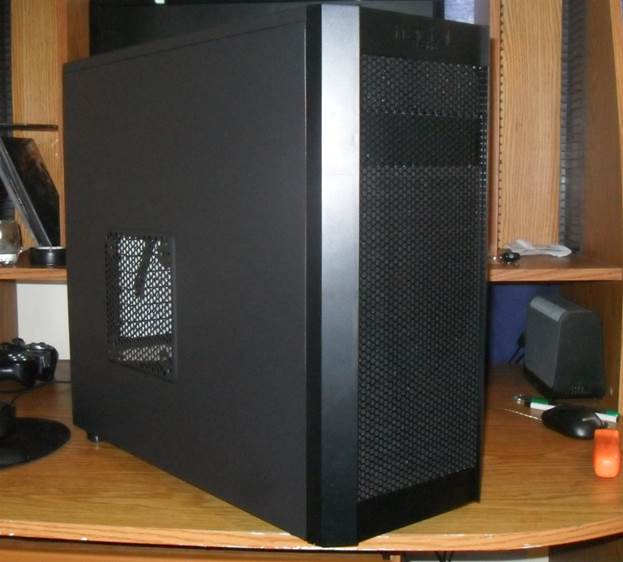
The
four USB 2 ports, alongside the usual power/reset buttons and
headphone/microphone jacks, mean that you can still plug in plenty of
peripherals though.
Accessing the Core 3000’s interior is more
difficult than you’d expect, however; the extremely stiff side panels on our
review sample required a great deal of force to pry free. Once you’re inside,
you’ll find an excellent array of drive mounts though. Six 3.5in mounts are
split between two cages; the lower is riveted into place, but the upper is
removable (and rotatable) should you need extra room.
Each mount uses a removable drive tray that
can mount both 3.5in and 2.5in drives, with rubber vibration-dampening grommets
used to reduce drive noise. It’s a great system that makes equipping the Core
3000 with even a large array of drives simple, with the advantage that it won’t
sound like a tin full of angry bees afterwards either. However, if you’re using
a super-sized graphics card, you might not have the option of the removable drive
cage, as the Core 3000 offers only 270mm of GPU clearance out of the box. While
this is enough for the vast majority of graphics cards, larger cards such as
the Radeon HD 5870 1GB, HD 6970 2GB or GTX 690 4GB won’t fit without the
removal of the upper drive cage.

Each
mount uses a removable drive tray that can mount both 3.5in and 2.5in drives,
with rubber vibration-dampening grommets used to reduce drive noise
Meanwhile, cable-routeing holes along the
right side of the motherboard tray are in plentiful supply. Some are obscured
slightly by the 5.25in and 3.5in drive bay mounts, but not to the extent that
they’re completely blocked.
As with the Enermax Ostrog (see p66), the
routeing hole in the top-left corner is unable to accommodate an 8-pin EPS12V
cable, though, so you’ll need to route this through the large CPU cut-out prior
to installing your motherboard. Space can be a little tight behind the
motherboard tray when it comes to cable routeing too, although the 13mm of
clearance provided is enough to accommodate the fat 24-pin ATX cable.
Performance
Thanks to its trio of stock cooling fans at
full speed, the Core 3000 offered superb cooling for our test system, matching
the best CPU cooling on test with a delta T of 48°C. GPU cooling was also
great, with the delta T of 35°C just 1°C behind the best on test. Clearly,
there’s a significant benefit to the extra bundled cooling fan.
We also tested the fans at their lowest
speed, which saw both the CPU and GPU delta Ts rise by 3°C to 51°C and 38°C
respectively. Even at full speed, the three fans were by no means loud, but the
fan noise had a slightly harsh edge to it, so dialling down the speed a little
is advisable if low noise is your priority.

The
Core 3000 offered superb cooling for our test system, matching the best CPU
cooling on test with a delta T of 48°C. GPU cooling was also great, with the
delta T of 35°C just 1°C behind the best on test
With our extra pair of Scythe Gentle Typhoon
120mm cooling fans taking the Core 3000’s fan count to five, cooling
performance improved, but not by a great deal. A 3°C drop in the CPU delta T
saw it offer the best cooling of any case on test, while a GPU delta T of 33°C
was just 1°C off the top spot. However, the Core 3000’s stock cooling
performance was enough to outcool many cases on test, even when they were
Conclusion
The Fractal Design Core 3000 is a superb
chassis, thanks in part to the inclusion of three fans, enabling it to offer
fantastic cooling for just $75. However, despite the positives, there’s room
for improvement. The cable routeing can be troublesome and the absence of USB 3
support is frustrating, considering the ubiquity of USB 3 headers on modern
motherboards.
As the Xigmatek Midgard II (see p74) lacks
these shortcomings, in addition to matching the Core 3000 in many other areas,
it sneaks ahead. However, the Core 3000 remains a bountiful package of fan
mounts, drive mounts and bundled fans and is more than worthy of an Approved award.