The Canon Pixma MX715 follows the MX515
multifunction inkjet, a faster yet much cheaper printer. It looks very similar
to its older sibling, with a chunky chassis and a battery of buttons for
accessing the scanner, copier and fax facilities.
Extra girth is added by the automatic
document feeder (ADF) - at 35 sheets, it offers an extra five pages over the
MX515. The control panel is also vast, with the available options appropriate
to the current working mode. There’s a full numeric keypad for faxing, for
example. The 2.4in colour screen is attractive, although touchscreen control
would have been welcome.

Canon
Pixma MX715
The paper feeds have been bolstered, with
the MX515's single 100-sheet input replaced with two 150-sheet feeders. You can
load it from the front or in through a back door. The latter isn’t the most
secure option, and the paper holder wasn't as robust as we'd have liked.
Nonetheless, we found the multiple feed options to be a useful addition.
The MX715 feels very roomy, and the output
tray is rather more substantial than that of the MX515.
Connectivity options cover 802.11b/g/n and
wired Ethernet. Like many a 2012 model, the MX715 can be hooked up to an
iPhone, iPad, a variety of Android devices or a PlayStation. Bluetooth is
available as an option, and the MX715 also supports PictBridge and Apple
AirPrint.
The MX715 works well as a scanner, and we
found very decent colour fidelity for a sub-$314 model.
Interestingly, the Canon’s real-world print
speed exceeded the manufacturer's estimates. It knocked out copy in the fast
and normal modes at 12.7- and 8.9 pages per minute (ppm) respectively. Canon
specifies 12.5ppm in fast mode and, while the difference isn’t great, its
honesty is appreciated.
The text quality is improved over that of
the MX515, too. Text isn't the cleanest in normal mode, but it’s thick and easy
to read.
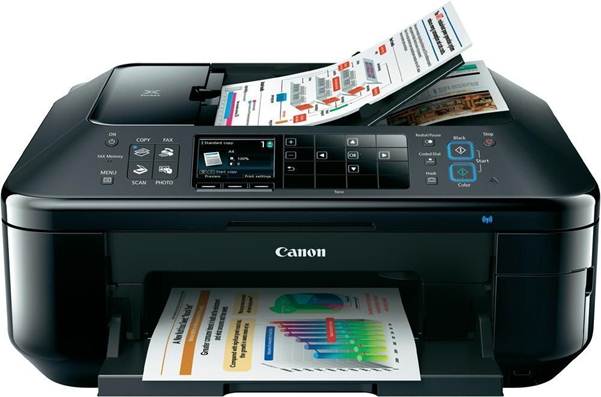
The
graphics speeds of 5.9-and 3.2ppm in the fast and normal modes demonstrate a
much faster pace than that of which the MX515 is capable.
The auto duplexing is poor, though, and cut
the speed to a mere 4.9ppm in fast mode. That's slow enough to deter many users
from regularly using the feature.
The graphics speeds of 5.9-and 3.2ppm in
the fast and normal modes demonstrate a much faster pace than that of which the
MX515 is capable. The results are satisfactory, if a touch light in the
palette. We'd like to see more fizz here, although the results are great when
used with photographic paper.
The MX715 uses five cartridges, two of
which are black. We estimate a page of text to cost around 3.1p, while the
MX715 falls slightly behind the MX515 in colour running costs; at 4.9p per page
it still offers reasonable value, though. The cartridges produce good colour,
and these prices are modest compared to many inkjets.
Verdict
The Canon Pixma MX715 is a bigger and
better version of the MX515. The flexible control panel is good, and paper
handling has been improved. Text output is stronger, too, although we aren't as
impressed with the Canon's print quality on normal paper. The auto duplexing
was also disappointingly slow. The MX715 is heavily featured, and will prove a
decent buy should its price drop a little.
|
Details
|
|
Price
|
$251
|
|
Contact
|
canon.co.uk
|
|
Read more
|
tinyurl/77f6q4w
|
|
Specification
|
Printer, scanner, copier, fax;
9600x2400dpi; quoted print speed: B = 12.5ppm, C = 9.3ppm; actual print
speed: B = 12.7ppm, C = 5.9ppm; 2400x4800dpi scanner resolution; USB 2.0;
802.11b/g/n; Ethernet; memory card slot; 150-sheet input tray; 2.4in screen;
35-sheet ADF; toner costs: B = $33 (combined), C = $13.06 x 3; print life
(pages): B = 340, C = 514; 2-year warranty; 491x448x218mm; 11.7kg
|
|
Build
|
4/5
|
|
Features
|
4/5
|
|
Performance
|
4/5
|
|
Value
|
4/5
|
|
|
|