7. Space exploration
Putting a Raspberry Pi in space may sound
extreme, but the device is well suited to such Endeavours: it’s passively
cooled, with no moving parts, and can run from batteries or solar power.
Several projects have appeared hoping to create Pi-powered micro satellites,
but the first to bear fruit is slightly more sedate: near space photography
using a Raspberry Pi, a webcam and a weather balloon.
Dave Akerman was the first to think of using
the Pi as a lightweight near space exploratory vehicle, and to date is the most
successful: his Raspberry Pi in the Sky maiden voyage hit an altitude of
39,994m only 300m short of a world record.

Raspberry
Pi IN THE SKY: Wallet-sized PC is disaster drone brain
Achieving near-space flight did require a
few modifications to the Pi, including heatsinks for improved cooling in the
rarefied atmosphere, shorted out USB fuses to increase output current for the
webcam, and direct soldering to a high amperage 5V power supply. But Akerman’s
modifications, detailed in full on his blog, are within reach of a hobbyist
with a soldering iron and some spare time.
Akerman’s experience as an amateur high altitude
balloonist certainly helped with the success of the Raspberry Pi in the Sky,
but it’s a project that has captured the imagination of many other Pi owners
across the globe and is only likely to be bettered when the first Pi reaches
orbit.
Full details about the Raspberry Pi in the
Sky mission can be found on Akerman’s blog.
8. ZX Spectrum emulation
The compact form factor of the Raspberry Pi
is exciting to retro-computing enthusiasts: for the first time, it’s possible
to emulate almost any home computer from the 1980s and 1990s and a large chunk
of arcade machines and games consoles, too – on a device the size of a pack of
cards.
Steve Wilson, a fan of Sir Clive Sinclair’s
low-cost computers that helped define the 1980s, demonstrates the Pi’s flexibility
with his project to place one inside the casing of an original Sinclair ZX
Spectrum. Using a variety of cheap additional components, Wilson has given an
old rubber-keyed Spectrum a significant upgrade from its original 3.5MHz Z80
processor and 48KB of RAM.
“The initial problem was finding somewhere
to locate the Pi with the minimum component removal,” Wilson explains. “I knew
I wanted the Pi’s USB ports internal, so they were the first to come off. The
video-out connector was then the only problem, and swiftly resolved by its
removal.”

Steven
Wilson has placed a Pi inside a Sinclair ZX Spectrum, creating an emulator that
can run original software and play Full HD video
Once the keyboard is wired to a USB
controller, Wilson will have something of a unique item: a Spectrum that can
run original software through an emulator, but which can also play 1080p Full
HD video as a home theatre system. Wilson’s progress can be followed on his
Twitter feed at http://twitter.com/_SteveWilson_.
9. Commercial products and service
One of the first projects to dip its toes
into the water of Pi-powered commercial products is Shoop, a souvenir photo
printer created by freelance software developer Brian de la Cruz. “When I
started selling my software, I saw a huge market for photo-souvenir solutions,
and I became more and more interested in further innovating the business and
offering fresh solutions to the market,” he explains of his inspiration. “When
I got my hands on a Raspberry Pi, a light bulb went on and Shoop was born.”
Combining a Raspberry Pi and an inkjet
printer, de la Cruz created a system that can accept image uploads over Wi-Fi
from any smartphone or tablet. Templates are applied to the images, which are
then printed and the customer, naturally, charged.
The Foundation has indicated that it’s
happy to see the Pi used in profit-generating commercial enterprises, providing
the various trademarks are respected and that a message declaring the product
to be Raspberry Pi-powered is included somewhere on the packaging or website.
A video demonstrating the Shoop printer in
action, missing only some security-related details, can be found on de la
Cruz’s blog.
10. Home theatre
The most accessible project in our list:
setting up the Pi as a home theatre system requires no changes to the hardware.
The Pi’s multimedia-centric BCM2835 system-on-chip processor is capable of
decoding and playing 1080p Full HD video content, but licensing restrictions on
the codecs used had previously meant that only H.264 format video was
supported.
Recently, the Foundation announced a deal
that allows those who desire broader video support access to two additional
codec formats: MPEG2 and VC-1. The former, common to older video files and
DVDs, costs an additional $3.5 in licensing, while Microsoft’s (significantly
less popular) VC-1 codec costs only $2 to enable. The Foundation has also
enabled H.264 hardware encoding, which is available for all Raspberry Pi
systems via a free firmware update, along with support for the Consumer
Electronics Control standard meaning media playback on the Pi can be controlled
using the remote control from a CEC compatible HDMI connected TV.
Using a freely available distribution such
as Raspbmc, XBian or OpenELEC, the Raspberry Pi can become a powerful tool for
media streaming and playback and at less than $45, it’s one of the cheapest
high definition playback devices on the market. More information on the newly
released codecs, CEC support and using the Pi as a home theatre system can be
found on the official Raspberry Pi blog.
Raspberry Pi Revision 2
The Raspberry Pi Foundation recently shifted
manufacturing to Wales and took the opportunity of moving factories to make
modifications to the design of the circuit board. Although those with original
boards needn’t upgrade, the changes do add flexibility to an already capable
device. The most visible change is the addition of two mounting holes, drilled
to accept an M2.5 screw. Where the earlier Pis required a case that would grip the
board at the edges, it’s possible mount Revision 2 boards directly to almost
any surface.
There have also been some more fundamental
changes: the USB and Ethernet controller has been modified to reduce its
operating temperature, and it’s now possible to reset the BCM2835
system-on-chip processor by shorting Pin 1 to Pin 2 on the connector marked P6.
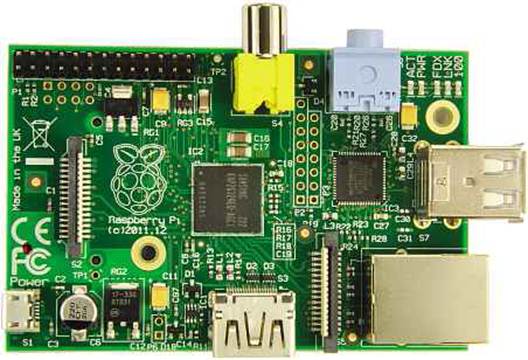
Raspberry
Pi Revision 2
More importantly, the general-purpose
input-output (GPIO) capabilities of the Revision 2 boards are improved by the
addition of four more GPIO signals on a new connector, which can alternatively
be used for digital audio output. Currently, there’s no way to
guarantee that you’ll get a Revision 2 board, but supplies of the original
boards are running low; orders placed now have a good chance of receiving the
updated hardware.
Alternatives to the Raspberry Pi
The Raspberry Pi is by far the most popular
microcomputing system today, but it isn’t the only device on the market and for
some tasks, it may not be the best choice.
Low-power computing specialist VIA has
launched a sub-brand, APC, which exists specifically to offer the Pi some
competition. Its first product is a Neo-ITX system based on a WonderMedia
800MHz ARM11 processor with 512MB of RAM (http://apc.io). It offers a faster
processor and double the memory, and comes in at a similar price with an RRP of
$49 compared to the Pi’s $45, although it is around twice the size.
An older alternative is the BeagleBoard, an
open hardware project packing a powerful ARM Cortex-A8 processor running
Alternatives to the Raspberry Pi at 1GHz alongside 512MB of low-power RAM
(http://beagleboard.org). It’s a step up in power from both the Pi and the APC,
but comes at a significant cost: the BeagleBoard-XM, the latest revision, costs
$149.
If your project is more about sensing and
control, an ARM-based microcomputer may be overkill. A popular choice for
robotics projects is the open source Arduino, which uses an Atmel microcontroller
in place of a CPU (http://arduino.cc). Much simpler than a Pi running at 16MHz
and providing program storage space of only 32KB it nevertheless boasts
powerful features including 14 general-purpose input/ output pins and 12
analogue input pins, and costs only $28.5.