Don’t get stuck with end of life
solutions
Software procurement is a part of every
company's day to day operations, whether they realize it or not. Regularly,
businesses must make choices as to which programs to update and upgrade as
well as decide whether it's time to put wind in the sails and move on to
something different. This is sometimes a quick decision and at other times a
daunting task, often depending on the company and the software, but however
you look at software procurement, it isn't something to be ignored. There are
many factors related to deciding what software to buy and when, so it's
imperative to put something down on paper.
"If you fail to plan, you are planning
to fail," says Mark Bartrick, senior analyst at Forrester Research
(www.forrester.com). "Failure to do proper due diligence on the vendor,
product, contract, support/helpline, maintenance, product roadmap/ upgrades,
compatibility to other software it may need to connect to, hardware it will run
on, maintenance costs and training will leave any customer exposed
operationally, technically, financially and legally."
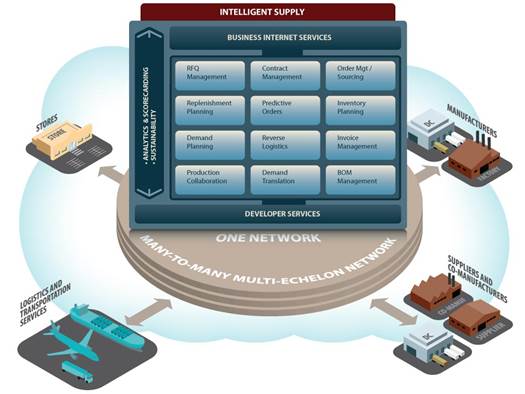
It's sobering to think that a software
purchasing decision you make right now could put your company in a technological
rut three to five years down the road, but it's exactly the type of wake-up
call that will prevent you from making a potential mistake. We'll discuss some
things to keep in mind as you wade through the waters of software procurement
and show you why it's so important to put a plan in place and follow it as
closely as you can.
The right people for the job
Software procurement starts with the
employees in charge of the process-those with experience with purchasing
software-regardless of the company's size. "Large organizations should
have dedicated software procurement staff, medium-sized organizations will
typically have procurement staff who are experienced enough to negotiate a
software contract, and smaller organizations just buy software as required,"
says Bartrick. "But because software is ubiquitous in almost every
business today, all companies should take some time to ensure they understand
how to buy the right software for what they need."
Your company's specific needs should be a
recurring theme in your software procurement plan. And your procurement team
should be able to analyze your current software titles, as well as emerging
ones, to determine whether those offerings will meet company needs.
When it comes to programs that are already
running on company computers, Bartrick recommends taking advantage of a
software asset register. An asset register is a comprehensive list of every
program a company has bought that also explains "how it is being used,
what price the company paid for it, what the ongoing support costs are, and
when the next maintenance renewal is due," according to Bartrick. Using
this type of management tool will also help your procurement employees
determine whether it's time to update or upgrade your existing software.

Software
procurement starts with the employees in charge of the process-those with
experience with purchasing software-regardless of the company's size.
Updates & Upgrades
Some companies may have a policy that
requires the installation of updates and upgrades as soon as developers
release them. But for larger organizations with hundreds or thousands of
software licenses to manage, this amounts to a costly proposition in terms of
both labor and the overall IT budget.
Andy Woyzbun, lead research analyst at Info-Tech
Research Group (www.infotech.com), says that many companies "postpone or
defer upgrades for as long as possible" due to labor costs and other
financial factors, but he also points out that this approach to software
procurement isn't necessarily a bad one. "An update makes sense to you
only if you're going to actually achieve enhanced functionality that's valuable
to you," says Woyzbun. "And most organizations avoid making changes,
except when a vendor threatens to withdraw support for older versions, which
could be in as few as three releases."
For instance, Woyzbun points out that some
companies are still using Windows XP and will continue to do so until Microsoft
discontinues its support for the OS. In response to situations like this,
Microsoft has begun adding new features and functionalities to each update or
new release to entice companies to make the next leap. Still, Woyzbun
recommends that businesses wait until a potentially costly update or upgrade
adds new functionality that pertains directly to the company's needs.
However, companies should also be on the
lookout for instances where a software manufacturer's updates and upgrades are
no longer viable for the company. In this case, Bartrick says it may be time to
look beyond your comfort zone for new alternatives. "If a vendor's future
release roadmap begins to differ from the requirements of the company, then
that will be a signal that the company should start looking to replace the
current software with something more suitable from another supplier."
Mind the gaps
If your software procurement team looks at
your company's current solutions and determines that it may be time for new
software, then you need to change the way you look at software in general.
Woyzbun recommends looking at every piece of software as part of a portfolio.
This portfolio should encompass everything your company needs including
security, videoconferencing, internal/external messaging, and any other
software that's pertinent to your business operations. When you can take an in depth
look at your application portfolio, it will allow you to spot gaps in
functionality and eventually take steps to close them.
"If companies took a portfolio view of
existing applications and the gaps that they have, then they would probably be
much smarter about how to allocate the application dollar," says Woyzbun.
"They would start shifting money away from applications where the incremental
investment is not needed in favor of the investment for those things that are
needed."
In essence, Woyzbun says that software
procurement can be simplified to "closing functionality gaps." And
if your installed software is unable to fill those gaps, you need to research
new alternatives that will do the job. Woyzbun recommends finding new modules
that are compatible with your existing software and can add new functionality.
But if that isn't an option, you can look at SaaS (software as a service),
which he says has applications that "require less effort and can be deployed
faster with less upfront investment."
From there, you may need to consider
investing in standard packaged software solutions, which will mean essentially
starting over from scratch and learning a new system. This is where having a
well-established portfolio and software procurement plan in place will help
you determine which choice is best for your company.
Plan now, benefit later
If you continue to pour funds into obsolete
applications or update and upgrade software without a functional reason, then
"you won't be able to get the money to purchase new software when you need
it," says Woyzbun. But if you act with due diligence up front and put yourself
in the best possible position for making decisions in the future, you can save
money on software purchases as well as save time and money related to labor,
non-compliance, and contract negotiations, according to Bartrick.
Woyzbun suggests viewing software
procurement as a way to close functionality gaps and make sure your company is
performing at the highest possible level. If you can use your application
portfolio to forecast the potential end-of-life timeline for certain programs,
then you can be ready when the time comes to incur the costs of purchasing new
software. In the business world, it's easy to fear change and instead hold
onto the familiar, regardless of how it may negatively affect the company. But
if you can keep up with the software industry and make your move at the right
time, it will result in smoother sailing in the future.
Key points
Understand the importance of having a
software procurement team in place to handle your existing software as well as
possible future purchases.
Consider updates for existing software or
upgrades to newer versions only when it makes practical and financial sense to
your company.
Beware of potential functionality gaps in
your applications because they indicate it's time to invest in new software
that better suits your needs.
If you can plan out your software
procurement process now, you'll be in a better position in the future to take
advantage of new software advancements.