If Jerry Seinfeld worked at Maximum PC
reviewing overpriced gadgets, we’re pretty sure he’d be saying: And what’s the
deal with getting charged so much for so little RAM? You know, the 16GB version
of the HTC Galaxy 5 costs $199 but the 32GB costs $299? And, what? No expansion
slot for additional RAM?

You
know, the 16GB version of the HTC Galaxy 5 costs $199 but the 32GB costs $299?
Well, Jerry, consider Patriot’s Gaunt-Let
Node, a Wi-Fi media streamer cum hard drive. Patriots Node doesn’t break new
ground. Plenty of mass-storage-based Wi-Fi products have been on the market.
One we were particular smitten with was Kingston’s 64GB Wi-Drive that offers
similar functionality. But while we Liked the Wi-Drive’s svelte size, a
$115-ish street price is a lot cash for just 64GB of storage.
Patriots approach is to decouple storage
from the device. So what you get is the equivalent of your typical 2.5-inch
hard drive enclosure with integrated Wi-Fi and NAS support. More on this later.
Inside the Node you can install most any laptop hard drive. We installed a
9.5mm 500GB drive easily; it’s possible a bigger drive could fit but we didn’t
have one to try out. Patriot says a 2TB drive will fit, but considering that
notebook drives that big are 15mm in height, it would be tight. You can easily
find 1TB drives online for under $90, though, and those are 9.5mm.
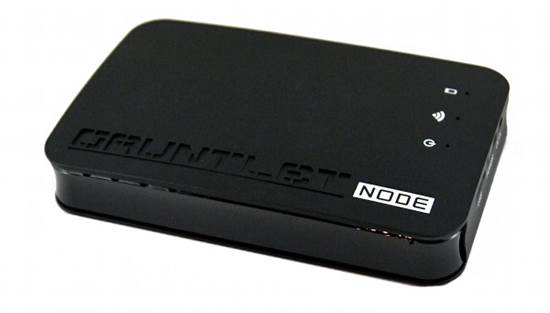
We
installed a 9.5mm 500GB drive easily; it’s possible a bigger drive could fit
but we didn’t have one to try out.
The device has two ports: a USB 3.0 Micro
USB port and a power port. The device ships with a typical 2-amp USB charger
but it connects to a standard round plug rather than charging through the
device’s USB port. Why? Kramer!
Copying your files to the drive is a snap.
Just plug it into an available USB 2.0 or USB 3.0 port and copy your movies,
images, music, and documents to it at will. What’s really nice is the speed.
Our main complaint about Kingston’s Wi-Drive was write speed it was pretty
damned slow. With the Patriot Node, you’re writing at the limit of the HDD you
have in it.
To access the files, you install a free app
from your portable device’s app market and browse the contents of the drive. We
used an Android phone with 2.3 “Gingerbread loaded on it and had no issues
playing numerous video files. Android lets you pick your video player of
choice, so you may have to install an additional player if the vid you’re
trying to watch is in a funky format. Perhaps even niftier, the Patriot Node
not only lets you read files over Wi-Fi, but write them as well, so if you want
to back up your docs file, it’s a snap. It would be nice if Patriot had a
specific backup app that would let you automate the process. What we’re not
fans of, however, is the lack of default encryption on the Wi-Fi. You can
select from WEP to WPA and WPA2. Anyone with the app on their phone, or a
Laptop connecting to the default IP address of the device, could start slurping
content from your drive or uploading files to it without you knowing, or hijack
the device, since the user account of admin has a password of admin.” Not good.

the
Patriot Node not only lets you read files over Wi-Fi, but write them as well,
so if you want to back up your docs file, it’s a snap
Our other complaint is the build quality.
The device is made of plastic and feels like it wouldn’t survive a fall to the
floor. The battery life on the device is so-so, as well. With its 3,35OmAh
Li-Ion battery, we saw just under four hours of video playback before it went
dry. That’s not bad, but not great. Considering that the battery has to keep
the drive spun up while serving video, it’s probably acceptable.
Basically, there’s a lot right with the
Patriot Node and a few things wrong. Given the Node’s ability to provide a
never-ending supply of digital content for your mobile devices, and the speed
at which you can load it on there, we think the good wins out.