As we’ve hinted, it’s graphics tasks that
the new minis struggle more to impress. In Cinebench’s OpenGL test, based on
the cross-platform API widely used in games and graphics-oriented apps, the
entry-level model rendered at 18.6 frames per second, up from 12 frames per
second with last year’s basic mini and its Intel HD 3000. This is a very welcome
improvement, and much as we would have expected based on the similar spec
changes made to the 13in MacBook Pro earlier this year.
The problem comes with the higher model,
which has shifted from using a discrete graphics processor with its own
dedicated memory to the same integrated system that relies on leeching some of
the Mac’s RAM. The higher of the two standard 2011 Mac minis rendered
Cinebench’s OpenGL test at 24.5 frames per second. The 2012 equivalent, despite
its more capable CPU, fell a bit short of that in our tests, at 21.9fps, thanks
to the Intel GPU.
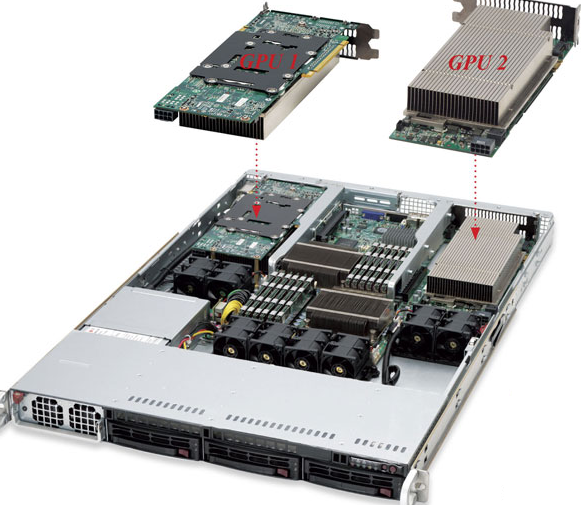
.
The higher of the two standard 2011 Mac minis rendered Cinebench’s OpenGL test
at 24.5 frames per second. The 2012 equivalent, despite its more capable CPU,
fell a bit short of that in our tests, at 21.9fps, thanks to the Intel GPU.
To further compare the different GPUs, we
ran our Portal 2 test. At display resolution of 1600x900, the Core i7 mini
rendered at a just about playable 35 frames per second. Increasing the
resolution to 1920x1080 – typical of third-party monitors from 21.5 to 27in –
decreased this to 27.2fps. Compare that to the ATI-powered 2011 iMac, which
rendered these tests at 44.6fps and 33.8fps respectively.
It’s clear that the mini’s integrated GPU,
although it beats last year’s, is still a fair way behind the performance of
the discrete graphics processor in 2011’s pricier model, and the practical
upshot is that you’ll need to turn down some options to get games running
smoothly. Simply disabling anti-aliasing at 1600x900 increased the mini’s
output to a respectable 50.3fps.
For tasks that depend on a more powerful
GPU, you’ll need to look to the forthcoming iMacs, of which only the 21.5in
will be available by the time you read this. Discrete GPUs are one of their
distinguishing features, and although the least expensive iMac now costs $1550
– back up from last year’s dip to $1500 – it does come with an Apple keyboard,
mouse and screen, none of which are included with the mini. Look out for our
review in January.
All Mac minis now come with a usable 4GB of
RAM (last year, $750 only got you 2GB), and this is a component you can and
should upgrade yourself. The maximum has been increased from 8GB to a whopping
16GB, which will cost you a little over $75 from reputable third-party suppliers.
Bizarrely, Apple asks $120 for 8GB as a build-to-order option and $360 for
16GB. Even if you pay your friendly local Mac engineer to perform the upgrade,
it’ll cost you a lot less and doesn’t void the warranty.
There’s little reason to do so, however,
because the mini’s case design makes upgrading straightforward. Apple’s printed
documentation no longer includes instructions for accessing the memory sockets,
but it’s trivially easy. Do take the usual anti-static precautions for handing
components – an anti-static wrist strap is recommended, but touching something
earthed before you start, such as a bare metal part of a radiator, is as much
as many of us would do. Now flip over the unplugged Mac mini, twist its base
using the two depressions made for your finger and thumb, and lift it off. The
sockets are immediately accessible, and an adjacent diagram shows how to remove
what’s already fitted. The process is detailed at support.apple.com/kb/HT4432.
The memory in these minis runs at 1600MHz,
up from 1333MHz in the 2011 rage. Accordingly, we saw another boost in scores
in our benchmarks, with the entry-level model marginally outpacing last year’s
equivalent by 3%, while the more expensive model managed a more significant 9%
increase. It’s not a huge improvement, but for everyday responsiveness, every
little helps.

All
minis now have 4GB of Ram as standard.
The late 2012 mini, then, is not an ideal
choice for 3D or video editing tasks, but perfectly adequate for general and
creative apps. As an all-round multi-purpose Mac, it’s a better buy than its
predecessor at a similar price. While the lack of GPU options will push some
buyers to the iMac, USB 3 and the Fusion Drive option make this a practical
system for users whose priority is access to fast, high-capacity storage.
Thunderbolt port *FireWire 800 port* Four
USB 3 ports* Gigabit Ethernet* HDMI port with multi-channel audio output*SDXC
card slot * Headphone port/optical audio out * Optical/analogue audio in
*Built-in mono speaker *Bluetooth 4.0 *802.11n wifi *Infra-red receiver for
optional Apple Remote OS X 10.8 Mountain Lion
Magic Mouse or Magic Trackpad $90; Apple
wireless keyboard $88; Apple wired keyboard with numeric keypad $60; external
8x Super-Drive (DVD R DL/DVD RW/CD-RW) $100; 27in Thunderbolt Display $1350
(third-party monitors also compatible)
2.6GHz CPU $120; 1TB Fusion Drive $300;
256GB SSD $360 (all available with $1020 configuration only)
From the front, the mini is a slab of pure
aluminium broken only by the power LED and IR receiver. Which is nice, but it
means Apple has hidden the SD card slot around the back. Handy this ain’t

With
four USB 3 ports on top of the existing connectivity, apple’s corner-cutting is
only of the literal variety
Cool air is sucked into the case from
around the circular base and blown out of the vent in the back panel by a
large, very quiet fan
Power - Despite its compact from, the mini
has its power supply built in, so you only need a mains lead, not an external
transformer
Ethernet - Gigabit (1000Base-T) networking
is standard as is fast 802.11n wifi
FireWire - Gone from the latest MacBooks,
FireWire 800 is still here
HDMI - The mini is the only desktop Mac
with this HDTV connection
Thunderbolt - Just one port (even the 13in
Retina MacBooks Pro has two!) means all your Thunderbolt peripherals except one
– likely a non-Thunderbolt display – will need pass-through ports
USB - Then again, these four USB ports all
offer the widely supported USB 3 for fast external storage, so who needs
thunderbolt anyway?
SDXC - This reader slot takes all
capacities of memory card
Audio - Analogue and digital inputs and
outputs are supported
|
Specs and prices
·
Mac mini (late 2012)
·
With 2.5 GHz dual-core Intel Core i5 $750
·
With 2.3 GHz dual-core Intel Core i7 £1020
·
8GB 1600MHz DDR3L RAM (upgradable to 16GB)
·
500GB (2.5GHz) or 1TB (2.3GHz) 5400 rpm hard
drive Intel HD Graphics 4000
|