Cost savings & other benefits
keep tape viable
Like many companies, it's possible yours
takes advantage of tried and true tape storage for data backup and archival
purposes. According to a 2012 memo from representatives of numerous leading
tape providers, however, tape's role is "dramatically expanding,"
including in the areas of big data, cloud computing, and highperformance computing. "Explosive data growth and shrinking IT budgets
are putting pressure on companies to find innovative storage solutions to meet
their organizational demands," the memo reads. "Increasingly that
means tape, thanks to its significant cost advantages, reliability, and
continued innovations improving tape's capacity, speed, and ease-of-use."
The following explores why tape remains relevant today and how companies are
using tape.
The evolution of tape
Tape has come a long ways since its beginning.
Released in 1952, the first magnetic tape drive for storing computer generated
data was a 935 pound device that stored a mere 2.3MB of data. Further, fewer
than 20 companies and organizations were using tape storage that year. Today,
tape capacities hit 4TB (roughly 2 million times the 1952 capacity) on
cartridges some 900 pounds lighter. Although countless companies use tape now,
due to advantages that disk-based storage offers over tape (including speed),
some pundits predict tape's time is running out. But is this really the case?
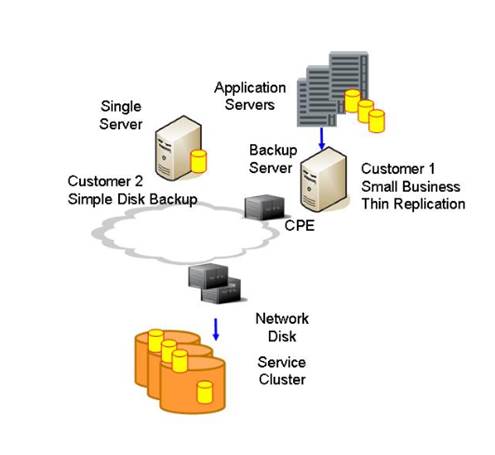
The
figure shows a D2D SaaS service offering with two customers illustrated.
"There certainly is a lot of popular
mythology about tape being archaic or dead," says Mike Kahn, The Clipper
Group (www.clipper.com) managing director. "Simply put, tape is alive and
well and cost beneficial for many uses, mostly in archiving." Although
tape is also used for backup, its main use now and ahead is storing valuable
data for long durations, he says. Whereas backup is about backing up data and
files as a precautionary measure, he says, archiving entails saving data
"for a long time and usually at the lowest possible cost per item or per
megabyte." Tape remains relevant because it costs significantly less per
unit of storage than other storage types while offering "reasonable
performance for all but the most time-sensitive retrieval requirements,"
Kahn says.
Mike Karp, Ptak, Noel and Associates
(www.ptaknoel.com) vice president, believes tape has lost some relevance due to
difficulties associated with managing tape media and tape's speed compared to
D2D (disk-to-disk) technologies. Still, he says, tape represents a
"terrific value" for some archiving solutions where low-cost storage
is a chief consideration and speed of recovery is less important. David Hill,
Mesabi Group (www.mesabigroup.com) principal, meanwhile, says tape will
continue to play a role in backup and recovery as a second or third-level option
due to its cost advantages but also because it offers "biological"
diversity. "In providing a different media, tape protects against any
systematic problems that might affect disk," he says.
The benefits of tape
Among the advantages tape offers over disk
storage, Hill says, is that offline tape is "protected from logical
problems, such as viruses, that can plague online disk." Tape can also
offer energy-related benefits, he says, as tape at rest uses no energy; that is
unlike disks that are constantly spinning in a disk array always consuming
energy. Hill cautions, however, that "tapes can only be used for certain
purposes, and energy savings don't outweigh the business imperatives that often
require the use of disk, even though it is less energy-efficient."
Another tape benefit involves its physical
makeup. Disk storage involves disk heads that float above spinning platters,
while tape heads are stationary and tape moves across the heads in one
dimension, Kahn says. Additionally, tape vendors are working on future
densities reported to approach 128TB on a cartridge, roughly 32 times what's
now available. Disks, meanwhile, might double capacity roughly once every
three years or so, he says, and therefore "tape's future seems to be a
little more certain than disk's."
What's most important for companies to
understand, Kahn says, is the life span of an ATL (automated tape library)
compared to that of an all disk solution. "ATLs will last for decades if
maintained," he says. "Yes, you may buy new drives every 3 to 6 years
to take advantage of increased densities, but these are modest costs. Tape
cartridges clearly can be used for 10 years and likely much longer than
that." However, whether scaling up or scaling out, most disk arrays come
with a typical three-year warranty, he says, "after which it usually is
less expensive to replace the entire array than it is to continue to maintain
it at off-warranty maintenance pricing."
Kahn says tape actually can stream data
faster than disks, "which is very valuable when bringing back large
files." Additionally, it's now possible to store and access files on tape
using LTFS (Linear Tape File System) technology, he says. Simply put, this
means "each cartridge looks like a mountable file system, with a file
index (directory) in a parallel track next to the data tracks. When you mount
the cartridge, the index is loaded and discrete files can be accessed
directly," Kahn says.

It's
now possible to store and access files on tape using LTFS (Linear Tape File
System) technology
The future
Looking ahead, Hill says, it's possible a
new (perhaps holographic or quantum-based) technology might replace tape,
though nothing seems likely to do so "totally within the next decade, at
the very earliest." Application-wise, Hill says tape could serve a role in
some big data applications that require retaining a lot of data in-house for
infrequent sequential analyses of historical data. Tape could also play a big
role in cloud computing, he says, "as the last line of defense for backup
and disaster recovery, for active archiving where tape-retrieval times are
satisfactory, and for deep archiving where you hope to never have to see the
data again."
Karp says although big data might offer
some opportunities (including long-term storage) for tape, most analytics
associated with big data require very rapid input/output, which is tape's weak
point. Further, as more analytics associated with big data focus on preemptive
vs. reactive approaches, "the ability to stream or otherwise ingest data
at the highest possible rate will become more and more important." Social
media, however, "may be the segment that saves tape," Karp says.
"Governmental regulations and corporate governance typically require most
if not all companies to keep track of all messages associated with the
business, irrespective of what the messages' original format actually
was." Here, tape may provide a long-term value, he says.