Most companies only hope their business
will grow to the point that network expansion becomes an absolute necessity, as
that indicates a need to accommodate a greater number of employees or
customers. But network expansion can be a messy process with complex
implementation and costly equipment purchases. Never mind the fact that knowing
how much capacity you'll need now and in the future is an equally difficult
proposition.

Network
expansion
We'll identify some factors you need to
consider when starting the expansion process, outline methods for improving
network efficiency, and help you decide whether now is really the right time
for expansion.
Determine if expansion is 100% necessary
Before you start adding greater bandwidth
or more access points to your network, determine whether a full expansion or
refresh is what's needed. In some cases, network problems result from
inefficiency rather than lack of capacity.
"Networks are actually underutilized
in most companies and they're not run very efficiently, because everything is
very manually done," says Andre Kindness, principal analyst at Forrester
Research (www.forrester.com). Kindness says that the solution for some
companies is to look into "transforming their network as opposed to
expanding it" and not necessarily adding more bandwidth, but instead
"changing the way that networking is being done."
But in order to get a clear indication of
whether you have efficiency or capacity issues, you need to have some way of
digging into the network and gathering crucial information. This is where an
NMS (network management system) comes into play, according to Mark Tauschek,
lead research analyst at Info-Tech Research Group (www.infotech.com). "You
should have solid visibility into what's actually happening on you network, how
much bandwidth is being consumed, and what kind of traffic is accounting for
the bulk of your consumption," he says.

Website:
www.forrester.com
With an NMS in place, you will often
discover that intense, but not necessarily business-oriented traffic is causing
your waning bandwidth. For instance, YouTube or peer-to- peer networking
traffic can actually "drown out that higher priority traffic" and
distort the data related to your network utilization, according to Tauschek.
But if, after you install an NMS or otherwise gather data from your network and
still have issues, there could be more underlying problems that need to be
addressed.
Listen to employees
Perhaps the best way to pinpoint specific
problems and potential solutions is to speak directly with your workforce. In
most cases, employees aren't shy about sharing problems they have with the network
and how poor performance affects their productivity.
"It can be anyone from the storage
personnel complaining that the network isn't reacting to what they need [to
people complaining when they] bring in their own devices, use the network, and
can't connect to it and get the information they need," says Kindness.
"Complaints are the major impetus for a lot of change within
companies," he adds. "If they can't get to the applications or services
they need, then you're causing the business to not perform the way it needs
to."
With this feedback taken into consideration,
you will then be in a much better position to assess how the network is
actually working for employees, right whatever wrongs may exist on the network,
and improve your overall business efficiency. Kindness says that by having
your networking team venture out and "understand what the business
needs," they can make sure that the expansion plans are "in alignment
with where the business wants to go."
But still, it's important to remember that
"the network touches everything," including not only users, but
applications and devices as well, says Kindness. You can't simply look at your
hardware for upgrade opportunities that will answer the complaints of your
workforce. You have to determine how your current network, as well as any
changes you may make, will affect the performance of computers, smartphones,
tablets, and other devices. After all, you don't want to fix one problem only
to create half a dozen more.
Leverage historical data
If you decide your network is in need of
expansion, the next step is to develop an expansion plan before making the
leap to purchasing software or equipment. And using the data gathered from your
NMS or other monitoring solution is absolutely essential throughout the
process.
"You want to have some historical
[information about] the growth of the data on the network to have a sense of
how much you expect traffic to grow . . . over the next two to three
years," says Tauschek. "If I'm going to throw significant money and
resources at a network expansion, I don't want to just meet the capacity I
have today, because six months from now I'm going to be in the same position."
This all leads back to understanding the specific needs of your company. As you
plan to build out your network and expand capacity, you need to look at how
"each business unit uses that network differently, from HR to
manufacturing to marketing," says Kindness.
Luckily for companies, vendors are starting
to break their solutions into suitable fragments that accommodate more
segmented markets. Therefore companies can move away from "best of breed
solutions" and instead focus on those that "fit the business the
best," adds Kindness. He uses the example of a hotel that needs to provide
access to many guests, compared to a manufacturing plant that doesn't require
that same type of access allowances. And by finding a solution that fits your
environment, you can save money in the process.
Consider the costs
When it comes to building out infrastructure
of any kind, sticking to a strict budget will always be a crucial aspect during
implementation. But instead of focusing on the hardware and other upfront
costs, Kindness says that companies should place a higher priority on
operational costs. "Change in itself will always have a cost, but it's
only a blip, because you typically keep infrastructure, on average, for
anywhere between five to eight years."
If you've gone through the planning
process and chosen equipment and software that will serve you over the long
term, Kindness says that people "will be blown away" by the actual
costs. One way to make sure that you are "blown away" in a positive
way is by going beyond the initial investment and finding solutions that can
make your network more efficient. "Most of the cost is on the operational
side," says Kindness. "Initially, people look at the hardware
cost," but, he adds, it's best to look at the costs of the management and
monitoring solutions that come with the overall solution.
"There's always an overall orchestration
package that runs the entire infrastructure," Kindness says, "but the
thing that people really want to look at is that solution makes my operation
much more efficient." And if you can do that, you will save a significant
amount of money over the next few years rather than trying to cut corners
upfront.
Wait to expand, if possible
Even if your company has all the telltale
signs of an overburdened network and you're well prepared for large-scale
network expansion, Tauschek warns now might not be the best time. He says while
data centers "might be in a better position to take advantage of emerging
solutions right now" if they're dealing with top of rack expansion, most
other companies should simply focus on "trying to keep the wheels on"
and do only what is necessary to get through the next year.
"There are a lot of things going on
where I would say if you need to expand your network today, you might want to
just be mindful of where you're expanding," says Tauschek. "If, for
instance, you're running out of capacity in a switching closet that's serving
end users, just add one switch if you have to right now."
If you're wondering why Tauschek is
hesitant to say companies should go full-bore with network expansion, you
need not look any further than SDN (software defined networking). Right now,
most companies have to go from switch to switch or from router to router to
make policy changes or affect the overall performance of the network. It's a
time consuming process many IT administrators have become accustomed to, but
it won't have to be that way for much longer.
SDN will help centralize control for
different access points in your network and make network adjustments much
quicker and easier. And if you can wait until 2014, according to Tauschek, SDN
and other emerging technologies will build on their solid foundations and
"really take off."
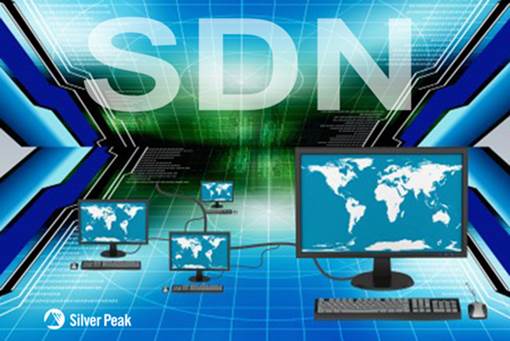
SDN
will help centralize control for different access points in your network and
make network adjustments much quicker and easier.
"I think a year from now, we'll be in
a position to take advantage of SDN and emerging technology [in cost-effective
ways that will] not only simplify the refresh and expansion, but the ongoing
day to day managing of the network," says Tauschek. "We're talking
about performance improvements and greater visibility into the behavior of the
network. In the next year to 18 months, you're going to have a very different
view of how you can expand or refresh your network cost effectively."
Key points
Speak to employees about their network
experiences and gather historical data in order to better plan out a successful
network expansion.
Network management systems and other
monitoring solutions provide an in-depth view of access points and traffic.
Keep expansion-related costs in mind but
focus more on lowering operational costs through improved efficiency rather
than upfront hardware and software purchases.
Do only what is necessary to get you
through the next year and wait for software- defined networking to hit its
stride.