The UPnP (Universal Plug and Play) is a
network protocol that enables devices with network connectivity in the family
to recognize each other and access certain services of each service, regardless
of the model of the device or any operating system that it runs. Being built
based on the most popular platforms of the Internet, such as TCP/IP, HTTP, XML,
devices with UPnP can automatically find each other in the network when the
UPnP function is activated without requiring multiple configuration operations,
which saves a lot of efforts from users. The most common applications of the UPnP
are those for streaming media files (audios, videos) among devices in the
network and sending control signals among them.
Technical overview
The UPnP network protocol functions as the
peer-to-peer networks, the UPnP device has the equal right to send and receive
control signals. It also means that you can sit on the third floor, placing
your media server (for example, your PC & HDD Box) on the second floor and
using the tablet to bring the movies stored on the media server to be displayed
on the TV in the living room on the first floor, as long as all the three
devices are connected to your home network system and you have installed
applications that support UPnP. Moving data files using the UPnP also sometimes
proves to be more convenient than Windows’ default file sharing feature.
However, due to the huge amount of multimedia data, the solution of storing all
these files in a place and using the UPnP’s ability to stream media for
playback on other devices are still preferable.
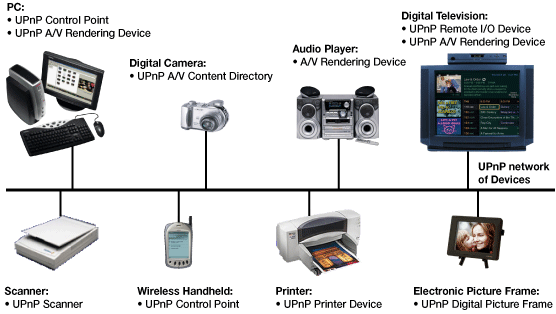
The
UPnP works on all platforms.
The UPnP works on all platforms such as
Wi-Fi networks, dial-up, communications over powerline, and traditional Wireless
Ethernet communication as long as there is a connection to transfer data
between the devices.
The UPnP application can be built on any
operating system platform in any language. And with more and more powerful
hardware that is developed day by day, the hardware configuration requirements
have long been out of discussion. In fact, if an operating system can achieve a
certain number of users, surely someone will write a UPnP application for it.
Most of home entertainment devices such as game consoles or new TVs have been
equipped with integrated UPnP support by the manufacturer directly from the
factory.
Based on the common ang most reliable platforms
that form the Internet today as IP, TCP, UDP, HTTP, XML, stability and
performance of the UPnP is undeniably good, but there are a lot of security
issues.
Developed and aimed for entertainment
applications such as watching movies, listening to music, obviously, search and
control mechanisms of the UPnP can’t rely on some simple command code lines.
The UPnP applications’ control interface is usually optimized to provide the
most comfortable and convenient feelings for users.
Uniformity: it’s the same protocol as
Wi-fi, Bluetooth network protocols, etc. The manufacturers who want to
integrate the UPnP support function on their devices (TV, music players, etc.)
will obey some sommon regulations. (We will be taking a deeper look into the
standard system built by DLNA below).
Chanes for extending: the number of UPnP
devices in the same network is only limited by the loading capability of the
network devices. At the same time, in addition to some basic functions such as
controling, streaming media, etc., programmers and manufacturers can develop
additional functionalities (for example, changing, copying metadata in the multimedia
library)
Notes
As mentioned in the article about the five
security issues users often encounter, the UPnP function on the terminal devices
(TV, PC, Laptop, etc.) in your home network is not related to that of network
devices such as modems. To communicate and transfer data in the LAN nerwork -
where devices can communicate directly with each other without going through any
NAT intermediary step – we just need to make sure that the UPnP application is
enabled on that device. The UPnP option on network devices is the function that
helps users connect from a distance (for example, when traveling) to the home
multimedia library using the UPnP protocol. And unfortunately, over the years, serious
security errors have continuously appeared, making governments as well as large
technology companies always recommend that users disable this option.
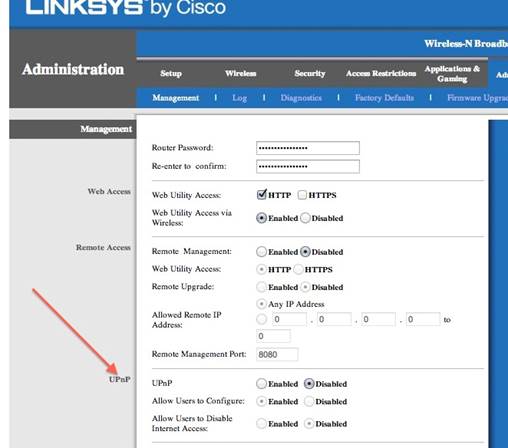
Governments
as well as large technology companies always recommend that users disable this
UPnP option.